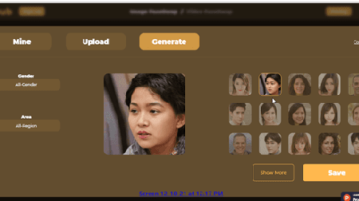
Free Face Swap Website to Swap Faces in Photos in 1 Click: Facehub
Learn how to swap faces in photos online. Use the free face swap website mentioned here to quickly replace any face in a photo.
→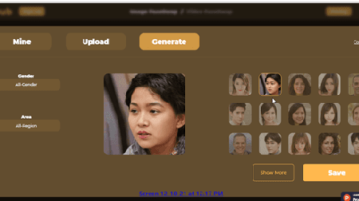
Learn how to swap faces in photos online. Use the free face swap website mentioned here to quickly replace any face in a photo.
→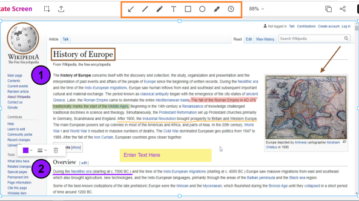
Annotate screen is a free tool that you can use to annotate and markup images. It’s a simple tool with basic features.
→
Here is a free open dataset of image-text pairs provides as NumPy files. Use it to build and train intelligent CV models
→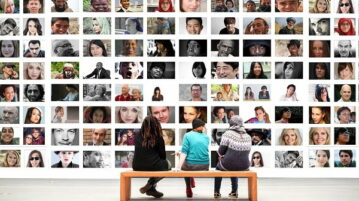
Folio.ink is a free website and aims to be a fast, efficient way to share a collection of images in a polished presentation.
→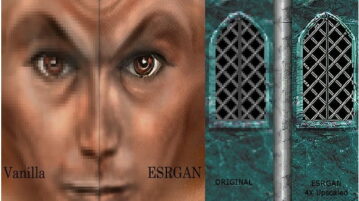
Here is a free AI image upscaler for Windows based on ESRGAN. Use it to upscale images 4 times the original size without loss of quality
→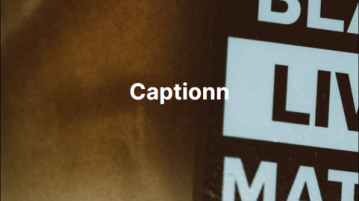
In this article, you will read about a free online web application with which you can add caption to Unsplash Images directly.
→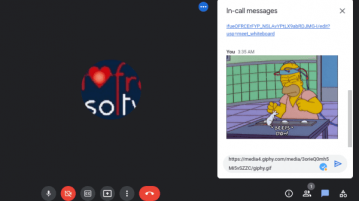
See how to send images in Google Meet Chat with preview. Use this tutorial to find how and do it in your Google account
→
See how to use Google Web Designer’s new image processing tools that are being introduced in the recent version. Use them to enhance images in a few clicks
→
This article explains how you can see a preview image of tabs by hovering your mouse cursor over them in Google Chrome using Chrome flags.
→
In this article, you will read about a free online tool to extract images from any public website.
→
This article covers the new real-time collaboration feature in Canva that allows you to work simultaneously on designs along with others.
→
Here is an online website that explores more than 3 million images takes by international space station. Browse and download high-quality images
→
This article covers a free web app to create deep fake videos from any images by applying still image on top of a source video.
→
In this article, you will read about how you can resize, crop, optimize images in the browser, without uploading or storing the image on any server.
→