Facehub is an online service to swap faces. It takes a photo from you, then lets you choose a face image and swaps it with the face in the uploaded image.
The primary image is the photograph you upload from your side. For the secondary image you have options for either selecting an image from their provided list or choose one from your device.
You can also upload a video and do the same thing. Facehub might turn out to be the tool you were looking for your next viral meme template or a story highlight.
How to swap faces using FaceHub
Go to Facehub’s home page by clicking here.
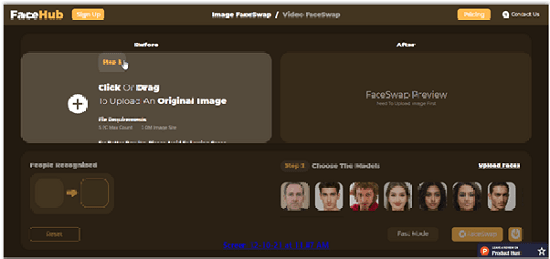
On this window you’ll see clear instructions of how to do a face swap. You can follow them or you can read this article further to understand the steps easily.
For Image Face swap:
On the screen you might be able to see two rectangular boxes, with Before and After written above left and right box respectively.
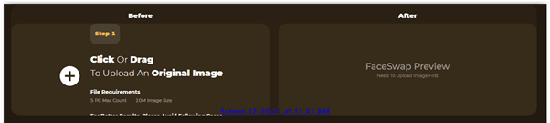
The left box is where we upload the image of the subject on which we are going to try this experiment. You simply click on the box and select a file.
After selecting you’ll be able to see the image inside the left box.
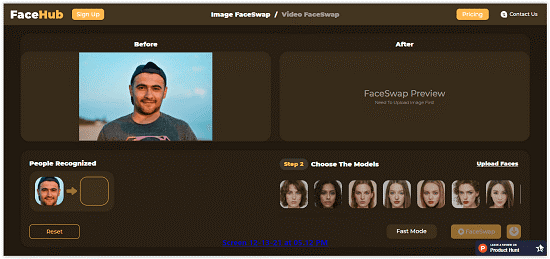
Next up is selecting the second image to swap the face with. Facehub provides you with many images to choose from but if you want you can upload any other image of your own choice. Below the After box, you’d be able to see the list of faces, and Upload Faces option.
On clicking the Upload Faces button a window will pop up.
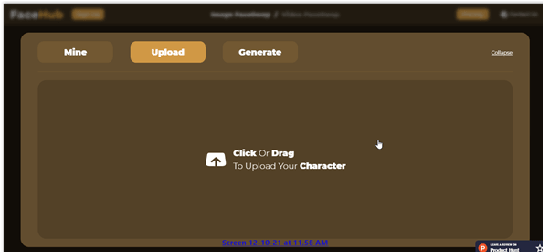
There are three buttons here Mine, Upload, and Generate.
- Mine – is the list of images you’ve uploaded or used along with the given set of images.
- Upload – lets you upload any image stored in your device.
- Generate – Lets you choose from a wider range of images which you can filter according to gender and region.
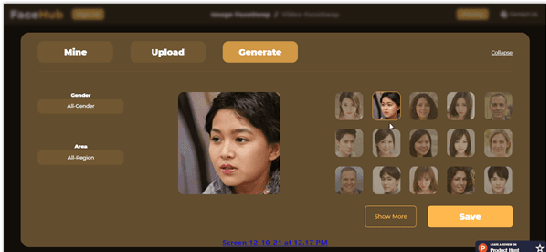
Upon selecting a second file, click on the collapse button, given on the top right side of the window. It will take you back to the home page.
Now that everything is in its right place the only thing standing between you and your face swap is the FaceSwap button on the bottom right corner of the screen, *highlighted in the screenshot below. And right next to it is the download button, to download the image.
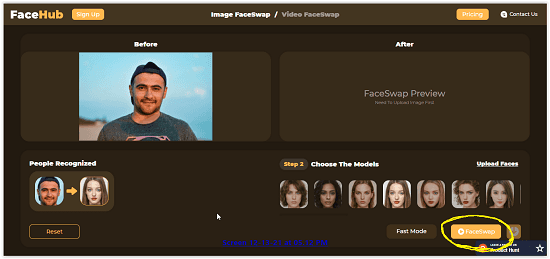
The final results will look something like this:
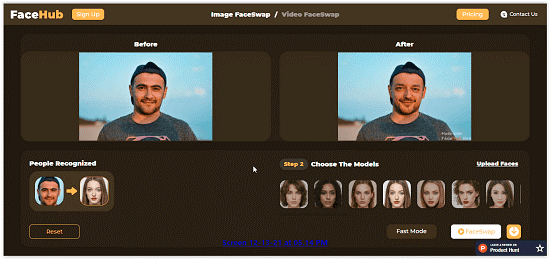

For video face swap :
When you toggle to Video Face swap from the top, the view would be like this:
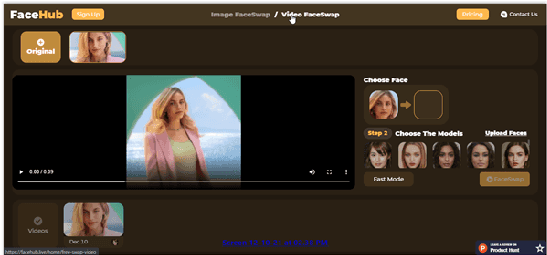
And from here all the steps are just like that of Image Face swap.
-
- First you upload your video.
- Select a picture or upload your own.
- Click on Faceswap and you’re done.
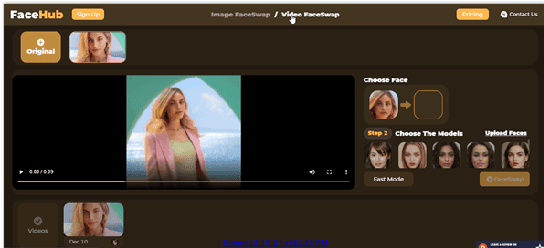
The drawbacks of Facehub:
Facehub is all fun and games, until it starts asking you for money.
This tool provides you with 5 credits or chances to swap faces in images. And a single chance when it comes to videos.
Beyond this, Facehub would ask you for money which I don’t think anybody would like to spend for few seconds of fun.
Conclusion:
All in all Facehub is a fun software but it isn’t something that I wish to spend my money upon. If it was totally free, I would’ve loved to use it.