This article talks about the new real-time collaboration feature in Canva. Canva is a popular online graphics editor where you can create social media images, marketing content, presentations, and any other sort of stunning graphics. The editor itself is simple to use a neatly laid out UI with an almost negligible learning curve.
Until now, Canva was a single user program where you can share your creations but could not collaborate on that. That is not the case anymore. Canva is rolling out a real-time collaboration feature that allows you to share your design with edit permission. The other people then can log in to their respective Canva account and collaborate on the same design simultaneously.

Also read: How to Fetch Company Logos in Canva from Brandfetch
How to Collaborate in Real-time in Canva?
This new real-time collaboration feature is currently rolling out to users all around the globe. You can find it under the Share button on the Canva editor. To collaborate on a design, simply open that design in the editor and press the Share button from the top. This gives you an option to share a link to the design. Earlier this link can be used to share the design in read-only mode and presentation mode. Now it features an option to share with edit permission. Make sure the link is set to edit and copy the link to the clipboard. Then send it to the people with who you want to collaborate.
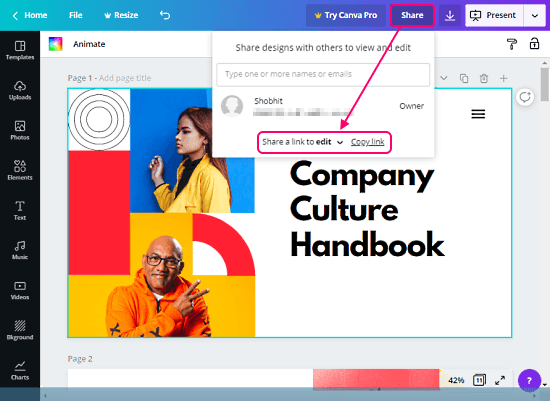
When other people follow that link, they are prompted to log in to their Canva account. After that, the editor opens on their screen with the design and they can start collaborating.
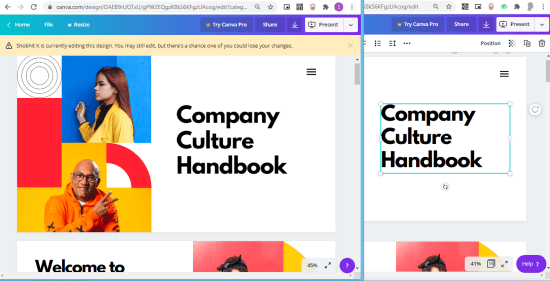
This feature is supposed to work like Google Docs where you can see the name of each collaborate on the artboard. This way, each one can know what the others are doing. Currently, because the feature is still in the early stage, it does not show the real-time time activities of others with their names on it. Instead, it does allow you to work simultaneous but with a message that another person is editing and you might lose your data. This will be replaced soon with a fully-fledge collaboration like Google Docs very soon.
Wrap Up
This new real-time collaboration feature is a nice addition to the Canva. Canva is already a pretty good online graphics editor with lots of free perks and this new collaboration feature will open doors to more with the app. If you use Canva they stay put the feature is heading your way.