This tutorial explains how to fetch company logos in Canva from Brandfetch. Well this is so much easier now and Canva is now is supporting Brandfetch integration. You can now connect your Brandfetch account here to search and company logos in your designs with a couple of clicks. You can find logos of popular companies such as Netflix, Mailchimp, Google, and others and drag them in your design. Also, you can customize them however you see them fit and then do whatever you want with them. This is simple and to integrate Brandfetch, you only have sign in with your account here.
Brandfetch is basically a search engine for brands. You can use this on its separate website to find brand logos and then use them in your design r work. But if you use Canva for your designing work then you can now find and add logos in your designs directly with ease. Canva is now providing native Brandfetch integration and you can now simply log in with your Branfetch account and authorize Canva to access it. Then you can just search logo and add in your design in the same way you add other Canva assets.
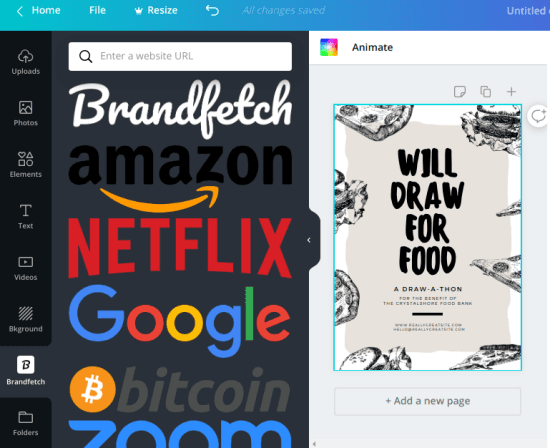
How to Fetch Company Logos in Canva from Brandfetch?
There is nothing extra you have to do to find logos and use them in your design right inside the Canva editor. You only need to have Brandfetch account. It is free and you can sign up for that using your email address. I am assuming that you have an account so, just log in your Canva and go to the designer. From the app, you find the “Brandfetch” integration.
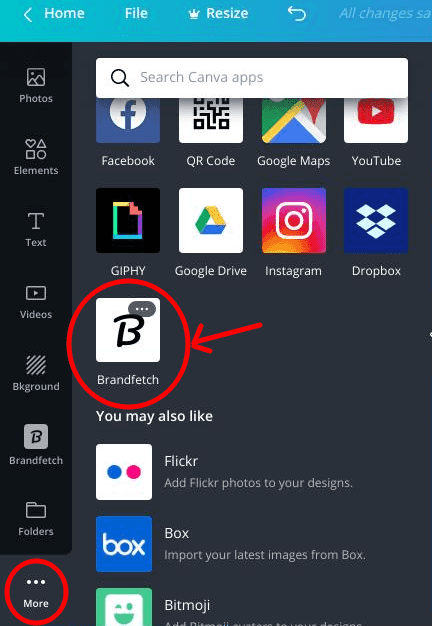
Now, you hit the “Connect” button and then simply proceed with the authorization. You enter your email address and then you can copy the token in the box to complete the authorization. After successful integration, you will start seeing the company logos right in the Canva, fetched directly from the Brandfetch. You can see the screenshot below to see how exactly it works.
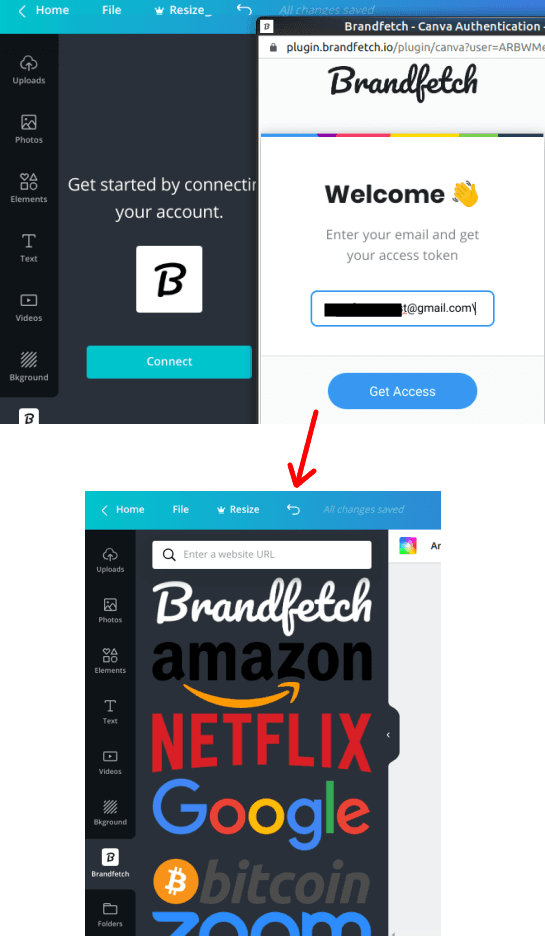
Now, you can search for the logo of any company there. To add a logo in your design, you just drag it to the editor and then you are done. This is as simple as that. You can find log of any popular company there and then add it to your design. Also, you can add multiple logos as well or do whatever you want.
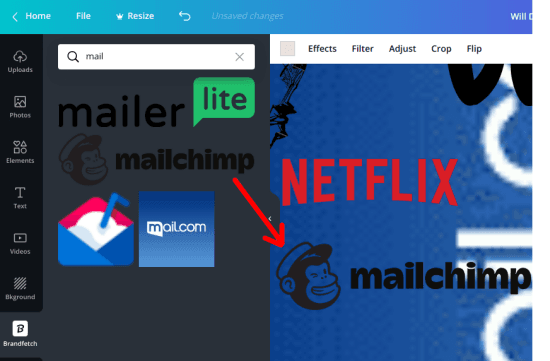
In this way, you can make use of the simple integration of Brandfetch in your designs. You just have need to authorize your Canva account with it and then start adding logos in your projects in any way you want. This is very helpful or graphics and UI designers who generally use product mockups.
Closing thoughts
If you want to add logos of popular brands in your designs then you can now do that right in Canva. You won’t have to use Google or Freepik to do find the logos first and then add to your designs. This is simple and you can now just login with your Brandfetch account here or create new one for Canva. If you are a regular Canva user then you will find this new integration very helpful and you can tell me what you think about it in the comments down below.