
How to Create an App Landing Page using GitHub Pages
Learn how to create an app landing page using GitHub pages. Use the handy method mentioned here to create landing page for your app in a few minutes
→
Learn how to create an app landing page using GitHub pages. Use the handy method mentioned here to create landing page for your app in a few minutes
→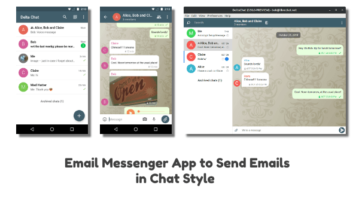
Here is a free email messenger app to send emails in chat style. Use the simple app mentioned here that uses IMAP for the exchange of messages
→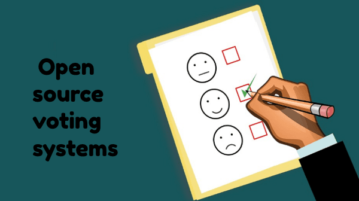
Here are some best free open source voting systems to conduct polls online. Use these to create and publish polls right from your own server, get results
→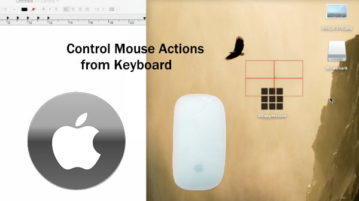
Learn how to control mouse actions from keyboard in MAC. Use the simple app here to use mouse actions from keyboard without mousekeys
→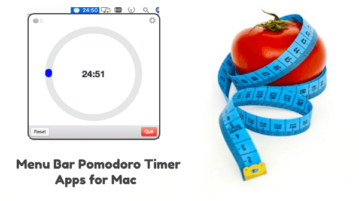
Here are some best free menu bar timer apps for MAC. Use these apps to add a fully functional and customizable Pomodoro timer in the menu bar, get notified
→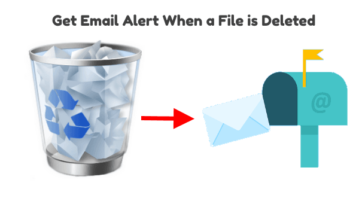
See how to get an email alert when a specific file is deleted from PC. Use the simple tool here to configure an action & get notified when a file is deleted
→
Here is a free command line device mockup generator for screenshots, URLs. Use this simple tool to add a device frame around screenshots and webpages
→
Learn how to get notifications when a command finishes. Use the CLI tool here to set up notifications backend service and start receiving notifications
→
Learn how to open any GitHub repository in online IDE in one click with terminal. Use the cloud based IDE mentioned here and grab any GitHub repo, edit code
→
Here is a free Bot mentioned to block spam in Telegram groups. Block URLs, forwarded messages, documents, images, voice notes, participants with long name
→
Here are some best free YouTube video rank checker tools. Use these tools to check rankings of your YouTube videos and then analyze them.
→
Here is a free MAC app to control local, web media players with media keys. Use this app and control playback of Spotify, YouTube, Tunes, Deezer, Pandora
→
Here is a free SoundCloud desktop client for macOS with media keys control. Use this on your MBP and control using the media keys during background play
→
Learn how to automatically sync subtitles with video using machine learning. Use the CL tool mentioned here to magically sync subtitles with videos quickly
→