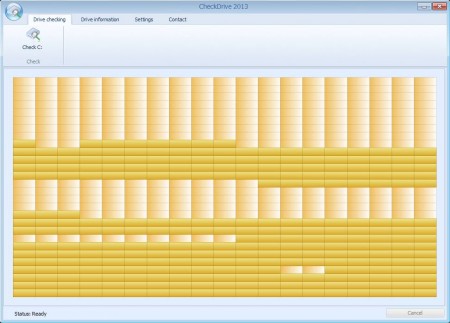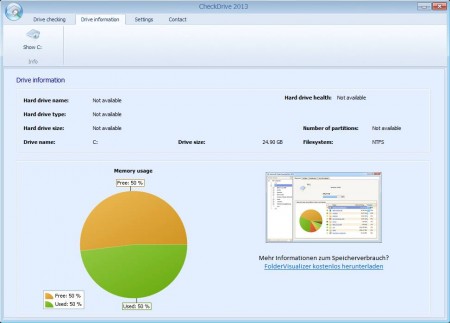Check Drive 2013 is a free hard disk monitoring software for Windows which let’s you to keep track of your hard drive’s health and prevent data loss. This is achieved with the help of a hard drive health checker that’s gonna look for hard drive problems which might cause it to fail and you to lose data and your entire system basically.
Default interface of Check Drive 2013 can be seen in the image above. Apart from the tasks that we mentioned up until now, there’s another very useful feature which is found in Check Drive 2013 and that would be the Hard Drive Guard. This is a real-time hard drive failure protection which is gonna occasionally perform a hard drive health checkup to make sure everything works as it should.
Key Features of this Hard Disk Monitoring Software:
- Free hard drive health scanner, check your hard drive’s health.
- Drive information checker that checks and displays name, type, manufacturer, size.
- Hard drive guard to receive notification about failing hard drive.
- System tray application provides you with real-time protection.
- Adjustable refresh times, customize how often health will be checked.
Next to free version of Check Drive 2013, there’s also an option for a paid upgrade which gives you more features like for example accessing the hard drives SMART status and more precise calculations on your hard drive’s health status. Here, are a few tips that will help you get started with Check Drive 2013.
How to Check Hard Drive Health Status with Check Drive 2013?
As soon as you start Check Drive 2013, you’re gonna be greeted with the main feature, the hard drive checkup which can be seen in the image above. This is gonna check both the hard drive health, to see if there are any bad sectors present and the level of fragmentation. You can take the necessary steps after you receive the report.
In the second tab, you can find information about your hard drive. Manufacturer’s name, hard drive model, size and so on. Some of these you could know without Check Drive 2013, but for others having this free hard drive monitoring software on your computer can be very useful. Here, you’ll also be able to read a very basic status of the hard drive health, notice the Hard Drive health tab.
The third tab would be the one where the real-time protection can be activated, put a check mark next to the Start Background Guard with Windows option and make sure that it’s already running. Now you can minimize everything to the system tray and rest knowing that you’re gonna be notified if something goes wrong with your hard drive.
Conclusion
Check Drive 2013 is a very useful hard disk monitoring application to have installed on your computer. It’s gonna report back to you if something starts happening to your hard drive. This could prevent you from losing data, which is inevitable, at least to some extent if your hard drive just dies all of a sudden. Try this free disk health scanner to monitor your hard drive. If not this, you may try Drives Monitor, Acronis Drive Monitor, and Disk Space Monitor reviewed by us.