Today we will be talking about some really cool paint apps for Windows 8 touch and non-touch devices. These apps allow you to draw and paint random free-hand images. These provide basic tools, like, brushes and shapes, and a nice color palette, to paint your masterpiece.
Being absolutely free, these apps are a really fun and cool way to keep your child busy, or to pass some time. And of course, these are sheer fun. So what are these apps and how do they work? Let’s take a quick look..
1. ZePainter
ZePainter is a free painting app for Windows 8 that has a host of different kinds of brushes. Simply launch the app, select the brush and the paint color that you wish to use, and you will be good to go. This app works well on both touch and non-touch enabled devices. Drawing and painting free hand images is extremely easy using controls at the left side of the screen.
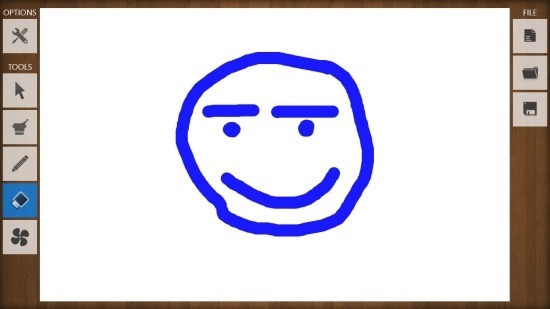
Read more about ZePainter.
Get ZePainter.
2. SketchBook Express
Sketchbook Express is another cool painting app for Windows 8 that allows you to draw objects and fill in a variety of colors inside them using the brushes provided. The app has various tools like digital ballpoint, pencil, marker, eraser, etc. Apart from the standard drawing tools, the app also provides options to blur and smudge the colors to blend them well and give a professional look to your painting. The app is absolutely free, has a plethora of features and is definitely worth checking out.

Read more about SketchBook Express.
Get SketchBook Express.
3. Layer Paint
Layer Paint is an app that gives fruition to the fact that all good stuff is not paid, some of it is absolutely free! The controls in this app include a selection of pens, shapes, color, canvas color etc. The unique feature about this app is that you can use multiple layers of canvas by adjusting their transparency, etc. to create a professional looking image. Hence apart for being a fun app for kids, it’s great for professional use as well.

Read more about Layer Paint.
Get Layer Paint.
4. Fresh Paint
Fresh Paint is hands down one of the most beautifully designed painting apps for Windows 8. This app has a vast array of brushes and tools like eraser etc. which aid you in creating the perfect looking painting. The app allows you to mix various RGB values and create a new paint color, and this color mixer is beautifully presented on the screen in the form of a paint mixing tray. You can change the background style to canvas, paper, etc. It’s worth mentioning that the ability to undo, redo, changing brush sizes etc. is also present, making this one of the coolest paint apps that I have used on my Windows 8 device.
Read more about Fresh Paint.
Get Fresh Paint.
5. Colors!
Colors! is another great app for drawing, painting and coloring. When you open the app, you are presented with the Colors! Gallery wherein you can also browse art created by other artists, and use the playback feature to see how it was actually created. When you open up a new document for drawing, you are presented with a blank canvas on which you can right click to choose the brush size, etc. The app also allows you to zoom up to 400% so that you can take care of the minutest of the details and rectify any errors.
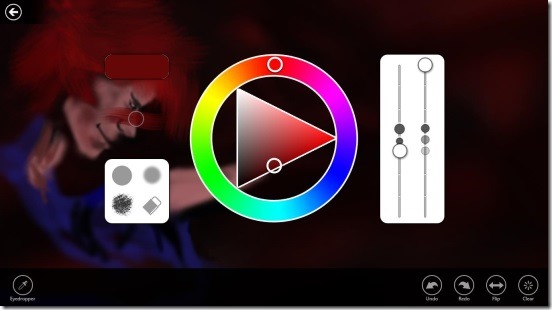
Read more about Colors!
Get Colors!
So guys, this rounds up my favorite painting apps for Windows 8. Which one is your favourite? I’d love to hear from you, do let me know through the comments!

