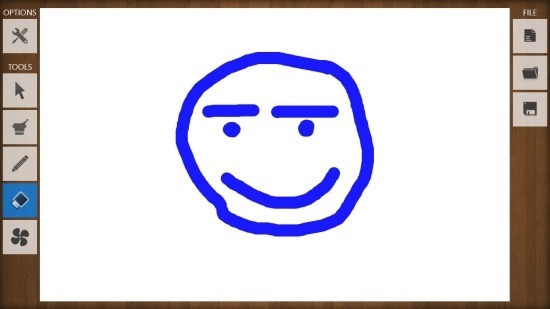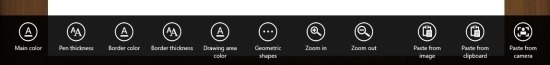ZePainter is a free paint app for Windows 8 that allows you to draw or doodle things on your Windows 8 device. This app is specially useful if you are using it on a touch enabled device. This free paint app for Windows 8 even has the ability to load up images so that you may draw over them or modify them. In my personal view this app has more use for entertainment of the kids than some serious work. So use this app and keep your little ones engaged. So try out ZePainter for Windows 8 and see what purpose it holds for you.
You can get this free paint app for Windows 8 from the link posted at the very end of the article. The link will automatically re-direct you to the Windows Store from where you can download and install ZePainter for Windows 8. After you have installed the ZePainter onto your Windows 8 device you will be able to launch the app from the start screen from it’s icon and you will have the interface in front of you as shown below in the screenshot. Obviously the canvas will be empty unlike seen below.
This paint app for Windows 8 provides you with simple set of tool and control that make the use of the app extremely easy, so that little kids can enjoy and doodle stuff using this app. The set of drawing tools are present on the left hand side of the app these includes pencil, eraser, moving tool, filler etc.
The set of tool provided by the app is limited but it is good enough for having fun, doodling stuff, or doodling on images etc. On the right side of the app window you have the options that allows you to open and save files.
If you would like to access more options then right-click anywhere in the app or click on the options button that is located on the upper left corner of the app window and you will be presented with the option menu as shown below. These options include the ability to add images from the storage or the camera, choose the color, change the pen thickness, select the fill color, selecting the geometric shapes etc. So with these tools you can really enjoy this app and doodle about whatever you wish.
You can download this paint app for Windows 8 from here. Also try out another paint app for Windows 8 which has way more features by clicking here.