Today we will talk about 5 free Windows 8 apps that will allow you to edit, add filters, frames etc. to your images. Some of these apps will even allow you to click photos using your device’s webcam from within the app itself. These apps are extremely user friendly, and anyone with basic computer knowledge can easily get acquainted with the know-how of using these apps, edit their images, and obtain masterpieces! So let’s get started with our list.
1. Photo Editor
Photo Editor app is developed for Windows 8 by the renowned developer Aviary. The app includes a ton of photo editing effects like filters, effects, frames, color adjustment tools, image resizing and cropping tools; you name it and the app has it! The app also allows you to adjust certain color values of the image automatically through modes like Night, Auto, Backlit, and Balance. The simplicity of the app makes it a darling of an app which can be easily used by almost everyone!

Read more about Aviary’s Photo Editor.
Get Photo Editor.
2. Artefacts Free
Artefacts Free is another noteworthy photo editing app for Windows 8, owing to its small size (just 2.79 Mb!) and a plethora of editing effects that it offers. The app has an integrated camera app which you can use to click photos through your device’s webcam, and they are opened up immediately for editing. The app offers a lot of unique editing effects like rotation, cropping, axial rotation, filters, stickers, and a lot more which can be applied with a few clicks. It’s designed cleverly keeping simplicity in mind and the lucidity of this app will appeal to almost anyone who uses it!
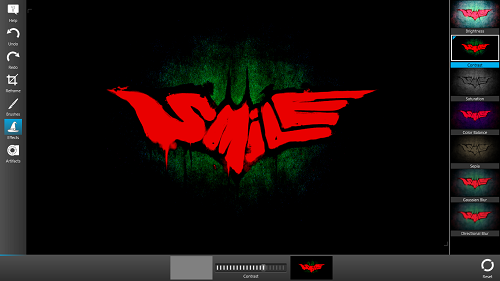
Read more about Artefacts Free.
Get Artefacts Free.
3. SnapFX
SnapFX nails the game when it comes to photo editing apps. Not only does it allow you to open up stored images on your device, it also has an integrated camera that allows you to click and open up images for editing from within the app itself. The editing effects offered by the app are the standard deal, including filters, options to allow adjustment of color tones (hue, saturation, brightness etc.). The app’s interface is pretty uncluttered which makes the task of image editing more user friendly and makes the app look more native to the Windows 8 environment.

Read more about SnapFX.
Get SnapFX.
4. KVADPhoto+
KVADPhoto+ is another image editing app for Windows 8 which, although has simple controls, offers powerful image editing and processing tools that can Picasso-fy your monotonous image into a masterpiece! The app has a large collection of editing effects including filters, color adjustment tools etc., and also has an inbuilt camera for taking photos and editing them directly from within the app itself. The controls of the app are laid out at the bottom of the screen and can easily be accessed. The app scores bonus points for its simplicity and ludicrously easy controls.

Read more about KVADPhoto+.
Get KVADPhoto+.
5. Picazoid
Picazoid is a no-nonsense app that comes straight to the point when it comes to image editing. Editing the image through this app is as easy as firing up the app, choosing your image, and applying the desired filter and saving the image. That’s it! Your image will be completely transformed. The simplicity of this app is mind blowing. Although it doesn’t have an integrated camera, it still works wonders for editing images which are already stored on your drive.
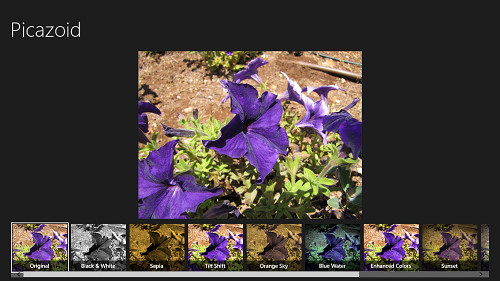
Read more about Picazoid.
Get Picazoid.
This concludes the list of 5 apps that you should definitely check out if you are looking forward to editing your images on your Windows 8 device. These apps are completely free, and are powerful at that! Do try them out and let me know of your experiences with them!
