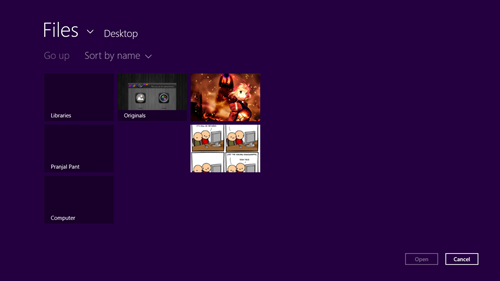SnapFX is a free Windows 8 application that allows you to take pictures and edit them by offering a simple to use and understand interface. The app is very polished, and makes sure to offer a surprisingly easy way to edit your images. The app is so well designed that it is ready to knock your socks off and blow your mind with its superb effects. The effects that it has to offer are simply awesome, if I have to sum it all up in one word.
The app is designed to run smoothly without any sorts of lags, glitches and hangs of any sort on any Windows 8 machine. SnapFX is available for free via the Windows App Store.
How to use this app?
The app is relatively straightforward to use. When you launch the app, the following page will open.
As you can see, you can either choose from gallery to edit an image already stored on your device, or you can go ahead and choose the Camera mode to use your machine’s webcam to click a photo and then edit it.
Webcam mode will launch the webcam module with simple controls to click the image or to go back. Once you have done clicking the image, the image will open up in the editor for you from where you can edit the image with various effects.
Let’s suppose that you click the Gallery button in the above screenshot. You will be taken to a screen that looks like the below window.
As you can see in the above screenshot, the images will appear in this view, and you can select the folder from where you want the images. Once you are done with selecting the folder, simply click on the image and click on the Open button at the bottom of the screen.
Once you open an image, you are presented with the Edit screen. (Note that when you click and save an image from your webcam, you will automatically be taken to this screen). The Edit screen looks like the following screenshot. (The various controls are illustrated)
In the above screen, you can click a button to access various editing tools like-
+ Basic Editing tools: Basic editing tools to adjust brightness, contrast etc.
+ Crop image: Allows you to crop the part of the image that you really want to use and edit, deleting all the unnecessary outside areas.
+ Transform image: Allows you to transform your image (flip image vertically/horizontally or rotate the image clockwise or counter clockwise)
+ Style: Allows you to add different styles to the image that you are editing.
+ Add Frame: Allows you to add various kinds of frames to your image from a massive database.
+ Draw: Allows you to draw various shapes.
+ Insert Text: Allows you to insert the text of your choice.
When you are done editing, click the save button and exit the program.
This is all you need to know to use SnapFX. SnapFX behaves in a similar manner to other photo editing tools like Aviary that we had discussed earlier. We hope that you have fun using SnapFX.
My verdict on this software?
SnapFX is a pretty good software for editing pictures, and beats the other photo editors by offering massive editing options, editing submenus within menus, only adding to the fact that how diverse this software is. This software is pretty easy to use, and it is amazing to see how well it has been built.