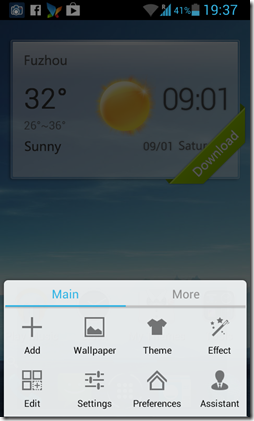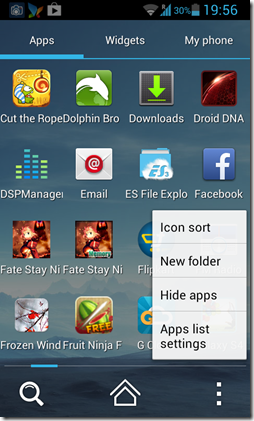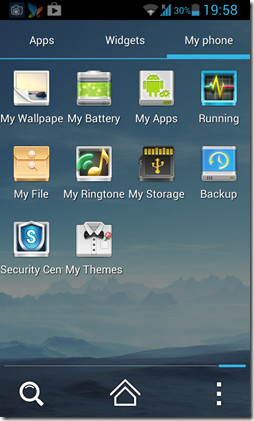91 launcher is a free launcher for Android that offers a viable home screen replacement. This free launcher for Android offers loads of animations, and themes. You can also download additional themes for it.
I recently reviewed two other launchers: Nova Launcher, and Vire Launcher. 91 Launcher brings something different to the table. 91 launcher’s home screen animations remind me of Samsung’s Touchwiz 5.0 Interface, as the animations are very similar. It also gives a popup when battery is lower than 30%, and allows you to download various widgets, the best part being that it offers full screen previews of widgets that you can download. Also, it offers you a choice whether to use stock icons or icons provided in its icon-packs.
Features of 91 Launcher for Android:
- 91 launcher provides very smooth and fluidic experience on your Android device. The transitions are a lot like Samsung’s touchwiz 5.0 interface, because of transparent background page tiles. See the screenshot below to see the default transition effect provided by this launcher.

- When you click the OPTIONS softkey on your Android device, you will see a menu which has various options like Wallpaper (allows change of wallpapers), Theme (allows change and download of themes), Effect (allows change of various transition effects), Edit (allows editing of various home screens), etc. This menu is shown in the screenshot below.

- After opening the applications list, when you click on the three dots button, you will see a few options appear. These are illustrated in the screenshot below. There is also a search (magnifying glass) and home button in this screen in every tab (Apps, Widgets and My Phone).
 Icon Sort: Allows you to sort the icon grid alphabetically, latest installed first, earliest installed first, most used first, least used first.New Folder: Allows you to create new folders within the application menu.Hide apps: Allows you to hide some applications.
Icon Sort: Allows you to sort the icon grid alphabetically, latest installed first, earliest installed first, most used first, least used first.New Folder: Allows you to create new folders within the application menu.Hide apps: Allows you to hide some applications.
Apps list settings: Clicking this will launch settings of apps list, where you can change app list transition effects, app list slide effect etc.
- The new thing that this launcher offers that is not present in other launchers is that it offers a My Phone tab apart from apps and widget tabs present in most launchers. From this tab, you can quickly change the device settings like device ringtone, etc., without having to go into system settings manually and then doing so. The My Phone tab is shown in the below screenshot. You can also manage your themes, running apps, etc. from here.

What I like about this launcher?
- Great customizability.
- Resemblance to Samsung’s Touchwiz 5.0 for people who want those sorts of animations on their non-Samsung phones.
- Supports Android 2.1 and upwards.
What I don’t like about this launcher?
- Slight lags, although barely noticeable.
- Heavy on system memory.
The Verdict?
Although 91 Launcher is heavy on system resources, it is definitely worth giving a shot because of its amazing customizability. It has more cool features than many of the paid launchers out there, and constant updates keep making this app better day by day. The day is not far when this app will be a permanent homescreen replacement app for my Android.