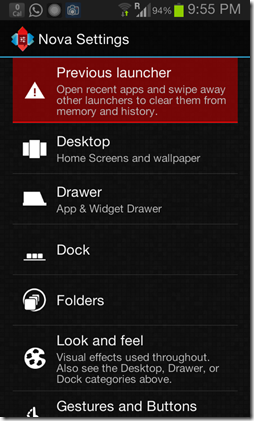Nova Launcher is a free Android launcher that allows you the user to control the Android interface with a lot of ease. It has been developed by TeslaCoil Software.
Nova launcher is extremely fast and smooth, as it is free from all the unnecessary animations and lags, freezes etc. that slow up the Android environment. It allows a lot of customizability and a lot of eye candy for a launcher that is incredibly smooth.
We have already covered many Android launchers, like: Launcher 7, and Holo Launcher. What sets Nova Launcher apart is that it is very smooth and light.
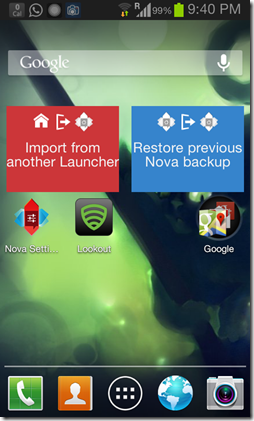
Features of free Nova Launcher for Android.
- Nova launcher provides a stock ICS/Jellybean like appearance to the android devices. Once you fire up Nova Launcher, you will see the interface as in above screenshot. The icons in the drawer at the bottom of the screen are rearrangeable offering a lot of customizability right at the home screen level itself.
- You can click on the settings button on your Android device to fire up the menu below. You can get into your Android system settings, Nova settings or manage apps, or change the wallpaper.

- Once you click Nova Settings, you will get into the following screen from where you can control various actions of the Nova Launcher. You can control the Desktop settings, Drawer settings, Dock settings, Folders settings, Look and Feel settings, Gestures settings etc.

- When you click the applications button on the home screen, the apps list flies out from toward you to inside the device, making the animation effect look extremely beautiful. This animation effect reverses, and the app list flies toward you when you click the back button on your android device. The following screenshot illustrates the application list that opens up on clicking the app button on the home screen.

In the above screenshot you can also see a separate Widgets tab at the top. On clicking the Widgets tab, you can see a screen which resembles the following:

To add a widget, simply long press on a widget and position it on the home screen.
What I like about Nova Launcher?
- It’s free.
- Lots of animations and transition effects to choose from.
- Goes easy on system memory.
- Battery efficient.
What I don’t like about Nova launcher?
- Some features are locked and are only available in Nova launcher Prime, which is a paid version of the app.
- Requires Android 4.0 and above, so a lot of Android devices stuck on Gingerbread or lower are left out.
The Verdict
Nova Launcher for Android is a great launcher for all the Android devices running 4.0 or above. It’s incredibly smooth, battery efficient and handles the Android system memory efficiently. Lags or hangs were not experienced by me at all while testing this launcher, and this has jumped up to my preferred top 5 launchers for Android.
Go ahead and grab it by clicking here.