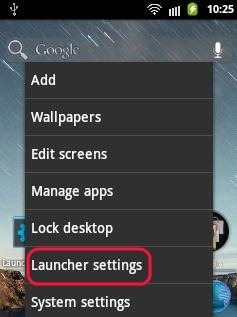Holo Launcher is a free Android ICS launcher app. This Android launcher app converts your Froyo or Gingerbread to give ICS look. The app has come up with advanced launcher options which makes your Android highly customized.
Holo Launcher is very much similar to Go Launcher app for Android. The app launcher settings let you highly customize the app drawer and other launcher options. To get started with, you just need to install and press the home button, select “Holo Launcher” and you will see all the app launch icons optimized with Holo Launcher. I like the options menu of Holo Launcher app. You just have to drag your finger up on the main home screen and you will see all the menu options of the app.
The free version of this Android launcher app provides almost all the options available to make your Android customized. I would like to briefly discuss about the launcher settings of Holo Launcher app. Below are the list of launcher settings available in the app.
General Settings:
General Settings of the app include Screen Orientation, ICS search widget, enable scrolling widget, set Holo Launcher as default, other customizable menu options like show/hide wallpapers, search, manage apps, edit screens, lock desktop, launcher settings, system settings, and hide apps.
Desktop Settings:
Desktop settings of the launcher app include editing multiple screens, adjust the grid size, horizontal and vertical margin size adjustment, change transition effect of the app menu, infinite scrolling, elastic scrolling, adjust app scrolling speed, enable/disable wallpaper scrolling, and even hide the status bar of your Android.
Drawer Settings:
Drawer settings of the app include the app drawer settings. You can select the drawer style, hide some selected apps of your choice. Layout settings include portrait grid size adjustment and landscape grid size adjustment. Tab settings of the launcher include joining all tabs, hide recent tabs, and hide favorite tab. Other settings contain background color, background transparency, and show/hide home button.
Dock Settings:
Dock settings is another good part of launcher settings. You can select number of dock pages and dock icons. Moreover, the launcher settings provides you the option to hide dock divider.
Appearance Settings:
Appearance settings of the app are related totally with the presentation and appearance of the apps, home screen, and all over interface of your Android. You can download multiple icon pack to change your icon style. You can even hide/show icon labels, change icon label color, folder preview settings, folder background style, hide icon label shadow, enable labels in single line, and tab text color.
Gestures & Keys:
Gestures & Keys is another launcher settings option specially for gesture and key style. You can select the home key actions which include screen previews, App drawer, notifications, toggle status bar, search, menu, edit screens, launch app, and shortcuts. You can even select the long press action. Change swipe up and swipe down action which makes the managing of your Android totally the desired one.
Backup & Restore:
Backup & Restore allows you to backup and restore all the launcher settings and desktop shortcuts.
Install Holo Launcher App:
Click here to download and install Holo Launcher app From Google Play Store. You can even scan the QR Code below.
Holo Launcher totally changes the style of browsing and managing apps installed on your Android. On top of all of these, the launcher app allows you to directly open the manage app section of your Android. Normally we open manage section of the app from settings→applications→manage applications. But through Holo Launcher, you can easily get the direct access to the manage section of the apps.
Also check out other launcher apps for Android.