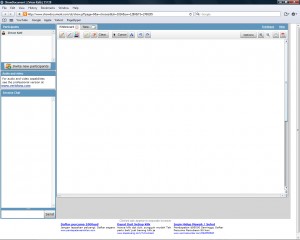Editor Ratings:
User Ratings:
[Total: 0 Average: 0]
ShowDocument is a free online meeting application that allow staff to work together on the same document during the live meeting. ShowDocument allows you to share a document through Word document, whiteboard text, YouTube videos, document uploaded from another URL, mobile document, Google Map and web pages.
Here are some of the features of Show Document:
[subscribe-to-us]
- Share a file by selecting it from your computer or account
- Create an interactive whiteboard by writing and drawing image on it for online meeting. The whiteboard include features such as pen, line, pen and line color, marker, white out, clear, cursor, add text, undo and redo, zoom in and zoom out and save as PDF.
- Allow viewers to save the whiteboard as PDF
- Prompt you to save the whiteboard to your ShowDocument account
- Word/Text Editor allows you to add a word document and share it with other people. Word/Text Editor include features such as font family, font size, bold, italic, underline highlight, font color, and text alignment
- Create and share Google Docs. You are required to entered your Google account username and password. The username and password is only used once and will not be stored in ShowDocument
- Create and share Google Map during live meeting. The participants will be able to view the map at the same time.
- Share a Youtube video during the web meeting. The administrator will have the ability to control what the participants see, seek, pause, and draw on the video. The Youtube video features include tools such as such as pen, line, pen and line color, marker, white out, clear, cursor, add text, undo and redo. Beneath the page, you will find the most viewed, top rates, recently featured Youtube videos.
- Share a mobile file with those that has Windows Mobile on their mobile phone.
- Upload and Share file from a URL during the live meeting. When you click on the File from a URL… button, a pop up will appear and prompt you for the URL to the document to upload.
- Share 3D file
- Includes a basic online calculator
- Chat translator allows you to translate the chat message and send it to another person
- Invite new participant by email. You can choose to ask them to go to showdocument.com or enter a code
Other free online meeting tools that you can try are DimDim, Mikogo, and GoLiveRoom.
ShowDocument does not require any download or installation. Users can create a document sharing session immediately.