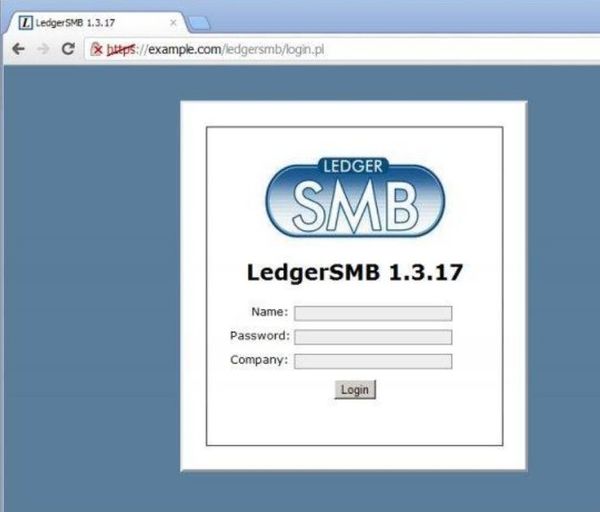LedgerSMB is a free Financial Accounting software which is multi-platform and which you can be used in order to easily manage practically every aspect of finance management of your company, from accounting to quotations to inventory management. It’s cross platform, and requires you to install an Apache server with additional components in order to run it. To use the application itself, you’re gonna have to access it using your web browser.
After installing all the required components, the prerequisites for LedgerSMB which includes Perl and PostgreeSQL, the only thing that you need to do in order to run it is to copy over the contents of its folder into the “http” directory of the Apache server that you have setup and, which of course has to be running. Once you’ve done that you can open up the interface, by executing the index.html file, first page of which can be seen down below.
This is the login page, where you’ll need to type in the configured username and password in order to access your account. This free financial accounting software can be installed either on online hosting, or you can set it up on a local network, where again you will have to have an Apache server up and running.
Key Features of this Free Financial Accounting Software:
- Free and simple to setup: you just need to copy the folder and that’s it.
- Accounting: keep detailed track of financial inputs and outputs.
- Inventory management: keep track of articles, shipping, and more.
- Quotes: easily create offers for potential clients and buyers.
- Can be used offline, on a LAN, or online on a web hosting account.
- Works on Windows, Linux, BSD, Mac OS, and Solaris (requires Apache).
Similar software: GnuCash, Grisbi, Lazy8Ledger.
This free finance management software has a lot more to offer than what we mentioned in the key feature list above. Even though we said that the installation of it isn’t complicated, it does require you to go through certain amount of setup through config files and like we said, you will have to install the Apache server, or just use online hosting. There’s a very useful Readme file offered with the application which can help you out with the setup. Here’s a few pointers to help you get started.
Manage Financial Accounting and Business Affairs with this Free Financial Accounting Software:
Once you’ve set up everything and gone past the login window you should see the actual account management control panel.
Everything works inside the web browser. All the options are spread out in the left sidebar. What you’re seeing on the image above is the sales order creator, where you can create possible sales orders for potentials clients. To use a different module of LedgerSMB, simply click on a different link in the left sidebar.
Conclusion
LedgerSMB has a lot to offer, and you have to be familiar with finance in order to figure out how to use all the different tools and modules. It’s perfect for small and mid-sized companies and even larger ones. It allows you to keep everything on a central server and access the dashboard from anywhere in the world, where there’s internet of course.