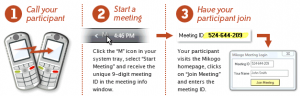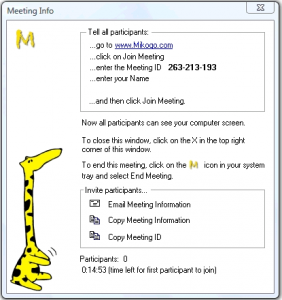I recently got a message on my Twitter account to check out Mikogo. I went over to Mikogo website, and was really impressed with what I saw. Mikogo is a free Desktop Sharing tool to hold online meetings. Unlike WebEx, it is totally free to use for both commercial and private use.
Mikogo is a cross-platform screen sharing software, and can be used on both Windows as well as Mac. To use Mikogo, the meeting organizer needs to download Mikogo software. For each meeting, Mikogo generates a unique 9-digit ID. Meeting organizer shares that with participants. Participants can go to Mikogo website, enter that meeting Id, and start seeing the organizer’s screen. It is as easy as that.
Mikogo free screen sharing software can come handy for following purposes:
- online meetings
- web conferences
- web presentations
- remote support
- product demonstrations
-
webinars
Even though Mikogo is totally free, still it comes packed with features.
Here are some of the features of this free screen sharing software:
- You can switch presenter at any time
- Meetings can be recorded for playback at a later time. Both presenter as well as participants can record the meetings.
- Mikogo provides option to share specific applications, instead of whole screen so that you can control what your participants see.
- Participants can click on any part of the windows that they are viewting, and that displays a colored arrow on presenter’s screen. This can be used to draw attention.
- You can pause meeting at any time. At that time, participants will not be able to see what is happening in your screen.
- Mikogo also provides an option to transfer large files upto 200 MB in size to meeting participants.
Free Voice Conferencing with Mikogo
Another great feature of Mikogo is that it provides free voice conferencing as well. Mikogo has voice conferencing numbers in various countries (USA, Canada, UK, Germany, Austria, Switzerland, Ireland, Netherlands, Spain, Italy, Belgium). Participants can dial those numbers, enter meeting id, and join voice conference accompanying the meeting.
All these features make Mikogo a free replacement for WebEx. Currently, Mikogo limits meeting participants to upto 10. I hope they increase their number – even though this is more than enough for most of the online meetings.
Mikogo is a great free screen sharing software, and easy to use. Love it! Another free screen sharing software that you might want to try is TeamViewer.
Download links, and Video Tutorials at the end.