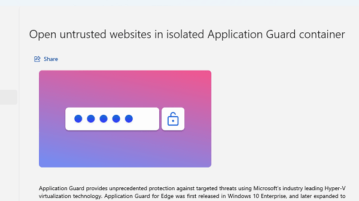
Open Untrusted Websites in Isolation using Windows 11 Application Guard
Application Guard provides protection against suspicious websites using Microsoft’s industry leading Hyper-V virtualization technology.
→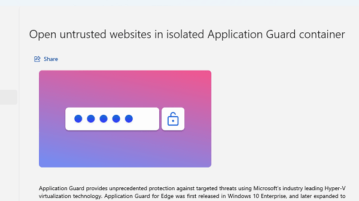
Application Guard provides protection against suspicious websites using Microsoft’s industry leading Hyper-V virtualization technology.
→
Windows Insider now has a new security feature called Smart App Control. It can block harmful and untrusted apps also the ones slowing your PC
→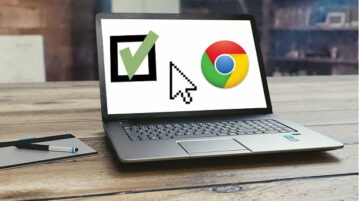
You can now control which extension can access a website via built-in permissions manager. Allow/Disallow any plugin to access/modify webpage
→
Monitor all your WordPress sites for security vulnerabilities found in plugins, themes and WordPress core. Add up to 99 websites for free! 🎉
→
Here is a free software to route PC traffic through TOR network. Use it to browse internet safely with secure DNS and TOR bridges support
→
This article explains how you can enable two-step verification on Telegram to protect your data with an extra layer of security.
→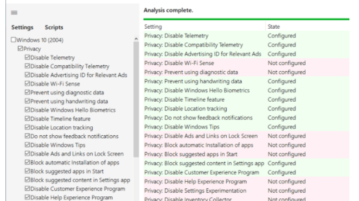
Here is a free software to configure Windows 10 privacy and security settings after analyzing system, uninstall built in bloatware apps
→
This article talks about a free method to use old Android phones as security cameras to detect motion, movements, and shake with text alerts.
→
This article talks about the Kaspersky Security Cloud Free that offers Antivirus, VPN, Password Manager, File Shredder, Privacy Cleaner, and more.
→
Here’s a free tool to find all security questions from Windows 10 with answers. Use the tool mentioned here to see what Q & A you set in your user account
→
Here is a free security suite with VPN, firewall, file encryption, file shredder, and secure folder creator. All tools can be accessed from one interface.
→
This post covers a simple step-by-step tutorial explaining how you can use your Android phone as a security key for your Google account.
→
Here is a free tool to enable/disable Windows Defender within a click. With this tool, you can disable the Windows Defender completely and permanently.
→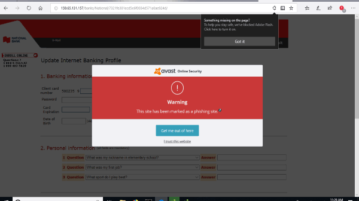
Avast Online Security is a free extension for Microsoft Edge. It helps to protect users from phishing sites, check if a site is safe to browse, etc.
→