After the privacy outcry on WhatsApp, people are migrating to Telegram, Signal, and other similar privacy-friendly services. There are two possible ways your personal data can be compromised on a messaging service like these. The one way is where someone gets access to your messages which is not possible if the service is end-to-end encrypted.
The other method is when someone gets access to your account somehow. This method is quite doable as someone can get a hang of your account by misusing the OTP verification. So it is advised to enable two-step authentication for better account safety. With two-step verification enabled, a password will also be required to log into the account along with the SMS code. So, let’s see how to enable it on Telegram for extra security.

Also read: Best Free WhatsApp Alternatives for Better User Privacy & Safety
How to Enable Two-Step Verification on Telegram?
Two-step verification is simple to set up and offers an extra layer of security for your account. The process only takes a few minutes and here is how you can enable it on your Telegram account:
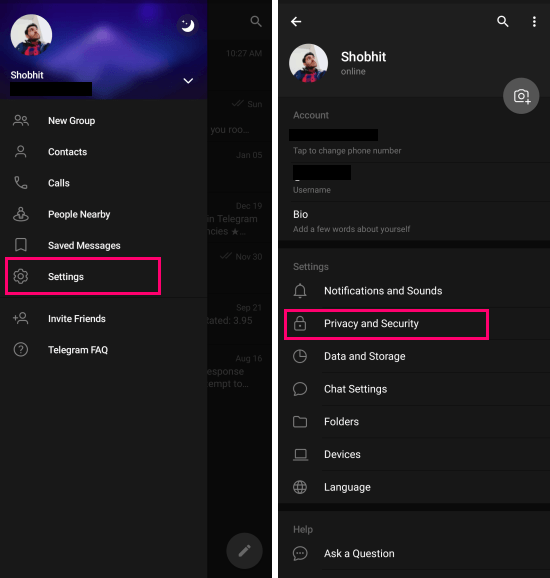
- Step 1: Open the Telegram app on your phone and click on your profile icons to open the hamburger menu in the app.
- Step 2: Tap on the Settings to open the Telegram Settings
- Step 3: Look for the Privacy and Security settings and tap on it to open.
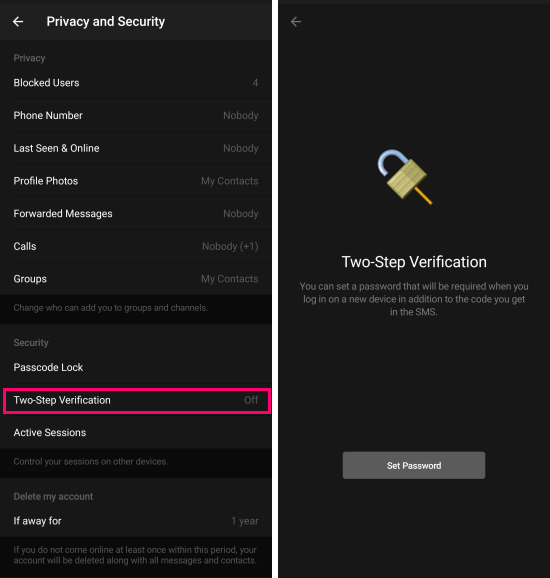
- Step 4: In the Privacy and Security settings, look for the “Two-Step Verification” option under Security.
- Step 5: This prompt to set a password, go ahead, and tap on that.
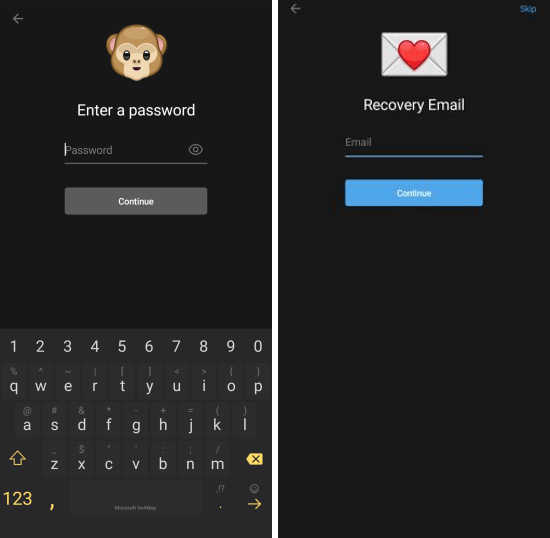
- Step 6: Set a secure password for your account and then add a hint in case you forgot the password.
- Step 7: In the next step, enter your email address and then type the code you get on email for verification.
This is how you can enable two-step verification on Telegram. Once enabled, it is required you to enter your password along with the SMS verification to securely access your account.
Closing Words
Two-step verification adds an extra layer of security to your account. It is recommended to have it enable to secure your account from unwanted and unethical access. This way you can protect your sensitive data and chats on the app.