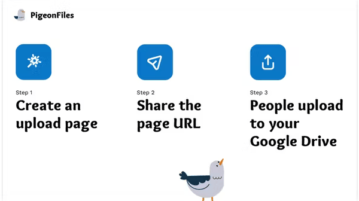
Create Google Drive Uploader Pages Free to Receive Large Files: PigeonFiles
You can connect a Google Drive folder, send someone a URL, and they can upload files directly to that folder in your Google Drive.
→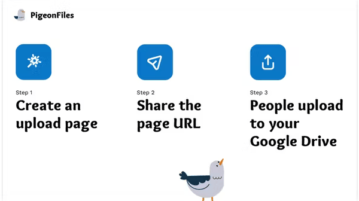
You can connect a Google Drive folder, send someone a URL, and they can upload files directly to that folder in your Google Drive.
→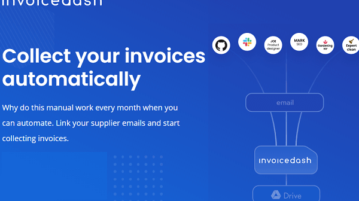
Here is a free online tool to automate invoice processing by collecting them in a single Google Drive folder for easy management
→
See how to use Google Drive as CDN to serve static files. Use the free tool mentioned here to fetch files from Drive on a static URL fast
→
In this article, you will read about Fliemove.io which helps you automatically organize files in Google Drive based on self-created rules.
→
Here is a method to get email notification when files are deleted from Google Drive so none of your important files get lost accidentally.
→
This article covers a simple method to find the biggest files in Google Drive to get rid of unnecessary files and reclaim storage.
→
This article covers a simple method to check the folder sizes of Google Drive which is not possible in the web application.
→
This article covers a method to add Google Drive to Windows 10 File Explorer. It creates an entry for Google Drive in the Navigation Panel of File Explorer.
→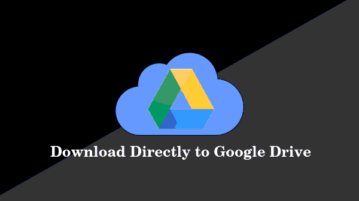
See how to download files directly to Google Drive. See a few methods explained here to directly download any file on Google Drive
→
Here you can browse files from multiple Google Drive accounts in one place. Connect your account with databox and it indexes all your Drive files in a place
→
In this tutorial, you will learn how to export Google Drive files to Google Sheets. Get this free add-on and generate shareable links in Google Sheets.
→
This article covers a free app that allows you to search Google Drive, Dropbox, Figma, Slack, GitHub, etc. right from the desktop on your Mac.
→
A simple tutorial on how to add Google Drive and Dropbox to Files app on your iPhone. Follow these simple steps and get more cloud storage for free.
→
Here is a free self hosted web client for S3, FTP, Git, Dropbox, B2, Google Drive and more. Use the web client mentioned here and access your files
→