This article covers a simple method to search Google Drive, Dropbox, Figma, Slack, GitHub at one place on Mac. In this era of digitization, everyday workflow depends on many online services. Generally, in order to access the data from a cloud service, you have to visit that service every time when you need to access a file. And, you are working with multiple services, it gets complex and irritating. That’s where Clew comes in.
Clew is a free app that brings a universal search interface for your cloud services on your computer. It allows you to search Google Drive, Dropbox, Figma, Slack, and GitHub right from your desktop. This app is available Mac-only at the moment. There is a 2-step process to set up this app. First, you have to use the web app to create an account and connect with the services you want to use. Then, you can download the app, sign in with your account, and start using it to access all your cloud service in one place.
Also read: Free macOS menu bar app for developers to see the status of popular services
Search Google Drive, Dropbox, Figma, Slack, GitHub at One Place on Mac
To be able to search through your cloud services from your desktop, visit Clew website and create an account. You can either create an account using your email address or signup quickly using your Google account.
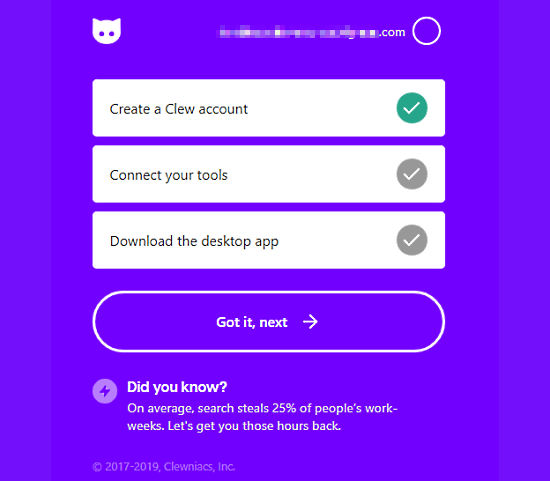
After creating an account, this app takes you to the next step where you connect it with the services you use. Here is a list of cloud service it supports:
- Google Drive
- Dropbox
- Figma
- GitHub (Coming soon)
- Slack (Coming soon)
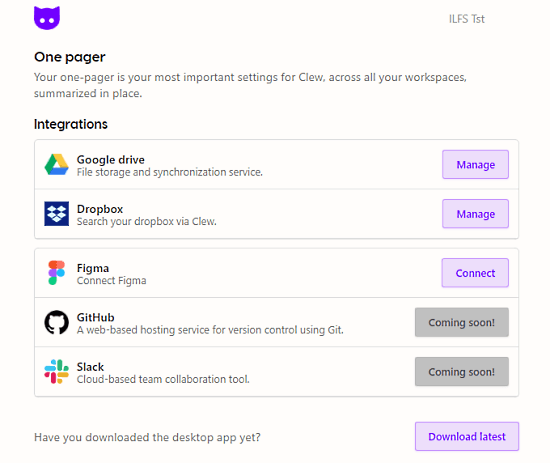
Each service has a “Connect” button alongside. Clicking that button takes you to the login page of the respective service where you can log in with your credentials and allow permission to connect it with Clew. You can use Google Drive, Dropbox, and Figma. Support for GitHub, Slack, Trello, and many other services is scheduled to come in the future updates.
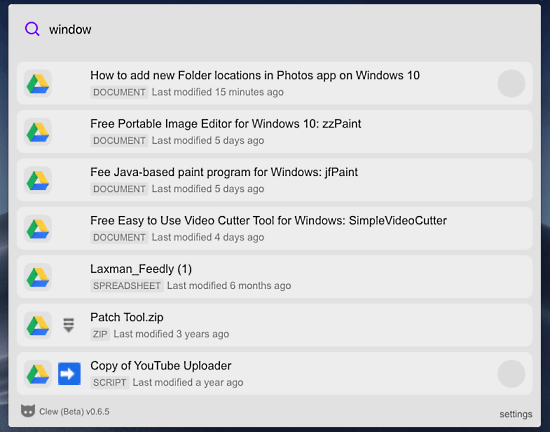
Below all the services, you get a button to download the desktop app. From there, you can get the Clew DMG file and install it on your Mac. Once installed, it offers you a universal search interface for your connected services. You can search for a file, message, or folder and it will list all the matching results from all the connected services. You can select the desired file from the results which take you to that specific file on the respective service in your web browser.
Apart from service support, the Clew development team has custom integrations and drag and drop sharing within teams to their product roadmap.
Wrap Up
Clew is a nice app that allows you to search for Google Drive, Dropbox, and Figma from a single search interface. I personally find the app very useful because I can search all my files and open the one I need. I no longer have to navigate through my Google Drive folders to find a file. This app has potential and with the upcoming features and support, it might land in the list of must-have apps on your Mac.