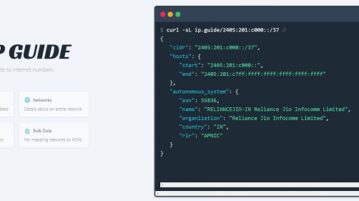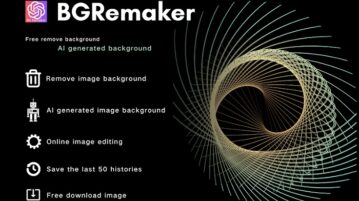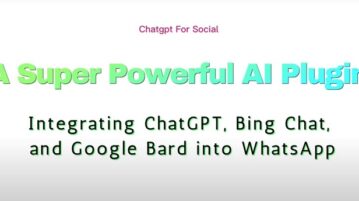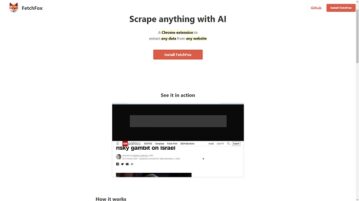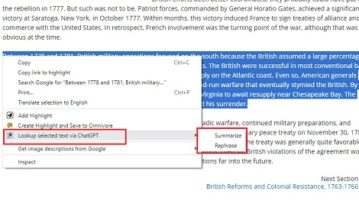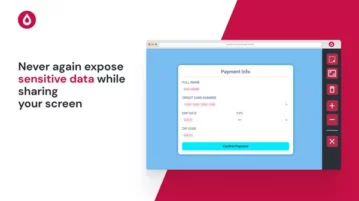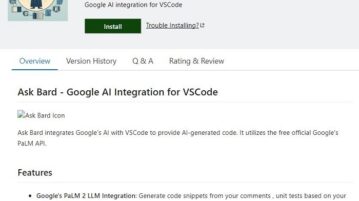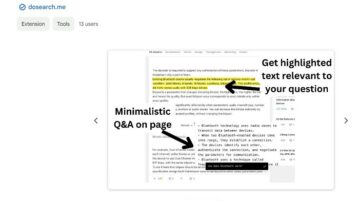
Chat with Webpage using AI to Understand anything Easily with this Chrome Extension
Fuzzy is a free, AI-powered and open-source Google Chrome extension that allows you to chat with any webpage and ask questions using a natural language text prompt.
→