According to research articles, 11% of Employees paste sensitive information into Chatgpt, with leakage of sensitive data hundreds of times each week. The consequences of placing sensitive information into LLMs include identity theft, financial fraud, privacy violations that lead to privacy invasion, legal consequences through GDPR & CCPA and reputational damage that can lead to erosion of customer trust affecting business continuity. Fortunately, there is positive news in this regard, courtesy of PrivacyGPT.
This is a free Google Chrome extension, that functions as a privacy firewall, safeguarding your ChatGPT interactions. It accomplishes this by redacting sensitive information from 62 countries globally. This prioritizes user privacy and aids in adhering to GDPR and CCPA regulations. Importantly, it’s crucial to note that PrivacyGPT operates entirely on the client-side and does not retain any of your data.
What is Redacted from ChatGPT prompts:
Secrets, PII – Personal Identifiable Information (Name, Phone Number, Email, location, SSN, Passport Number, IDs etc), PCI – Payment Card Industry (Credit Card information, routing number, swift code etc), PHI – Protected Health Information and more.
Features:
Real-time Redaction: PrivactGPT redacts sensitive information from your ChatGPT prompts in real time to ensure that your personal data remains safe and secure.
Customizable Rules: You can customize the redaction rules to match your specific privacy needs so that only you can decide what information gets redacted and what does not thereby providing total flexibility. This feature is presently available only in the paid version of PrivacyGPT.
GDPR and CCPA Compliance: It’s widely recognized that failing to comply with data protection regulations such as GDPR and CCPA can result in substantial consequences, including potential losses of around 4% of your company’s annual revenue and legal ramifications. PrivacyGPT guarantees that your online interactions adhere to these crucial regulations.
How it Works:
1. Click on this link to install PrivacyGPT from the Chrome Web Store.
2. Launch ChatGPT, type your prompt in simple natural language and press ‘Enter’.
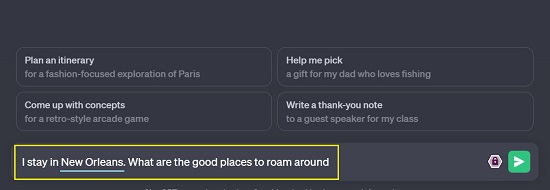
3. PrivacyGPT will now scan your prompt and if it finds any sensitive information (such as PII, PCI, PHI etc), a window pops up that shows you what sensitive information was found in the prompt along with the necessary redaction.
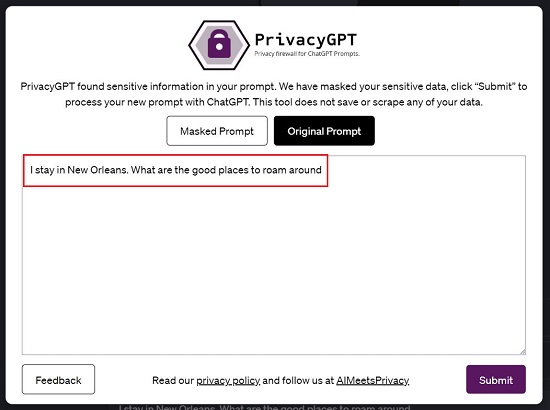
4. You can use the ‘Masked Prompt’ and ‘Original Prompt’ buttons below the redacted prompt to toggle between the two so that you and compare the changes.
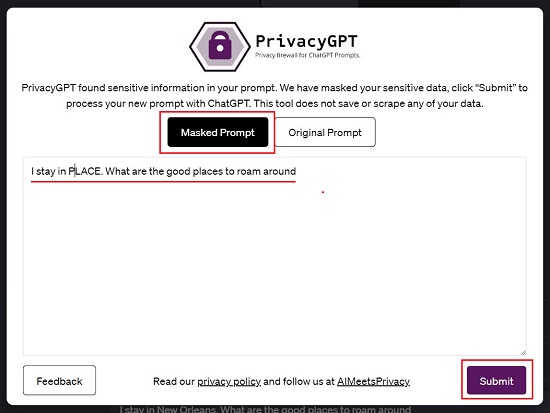
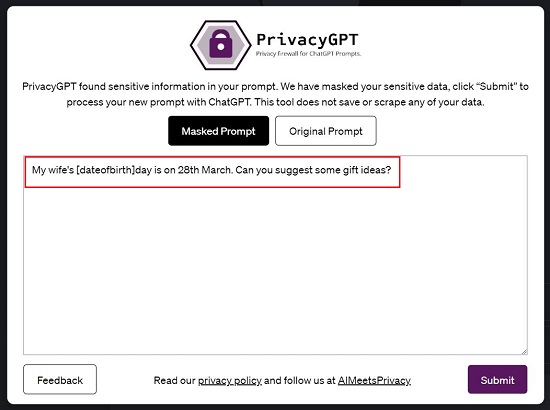
5. If you wish to submit the redacted prompt, just click the ‘Submit’ button and wait for a few seconds to receive a response from ChatGPT.
6. Alternatively, you can manually edit the prompt to remove the sensitive information as notified by PrivacyGPT and then click on ‘Submit’.
Closing Comments:
Overall, PrivacyGPT is a good plugin for Google Chrome that redacts the sensitive information from your ChatGPT interactions from 62 countries before sending it. This ensures the protection and safety of your data as it protects information such as PII, PCI & PHI from being inadvertently leaked out.
Click here to install PrivacyGPT from Chrome Web Store. Do write to us about what you think regarding the product.
If you use ChatGPT then Click here to learn about a handy tool called Save ChatGPT that helps to download the ChatGPT history on your PC.