
Free Image Analyzer API to Get Quality Score, Suggested Keywords
Here is a free image analyzer API to get quality score, suggested keyword using an image. Submit an image and get list of suggested keyword, score in JSON
→
Here is a free image analyzer API to get quality score, suggested keyword using an image. Submit an image and get list of suggested keyword, score in JSON
→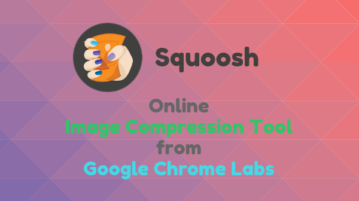
This article talks about an online image compression tool from Google. This is an easy-to-use browser-based tool that offers advanced compression options.
→
This article talks about the new Snap Camera app that allows you to use Snapchat lenses with other browser-based services on desktops.
→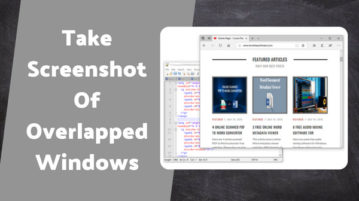
This article talks about a free screenshot software that lets you capture overlapped windows. This software offers some useful features that make the process of taking complex screenshot easily and simple.
→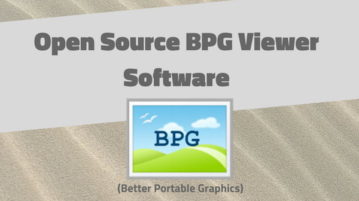
This article talks about the BPG file format and open source BPG viewer software for Windows. BPG is a feature-packed image format that isn’t supported by many popular image viewers. With these open source software, you can easily open a BPG file on your Windows PC.
→
Here is a free command line image processing tool for Windows. Use it to do various image processing operations like removing noise, convert image to grayscale, create RED histogram, embossing an image, etc
→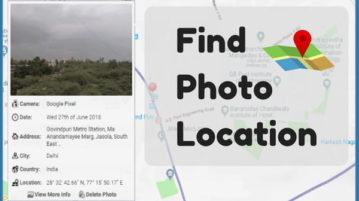
This article covers 5 photo location finder websites. With these free websites, you can find the location where a photo was taken and plot it on the map. Some of these websites also let you remove/change the location data of your photo.
→
This article covers 10 open source image viewer software. These image viewers include all necessary tools and features along with their own custom functionalities to satisfy the needs of their users.
→
Checkout PhotoHandler, a free camera photo manager software that lets you import camera photos, watermark them, edit them, and export them.
→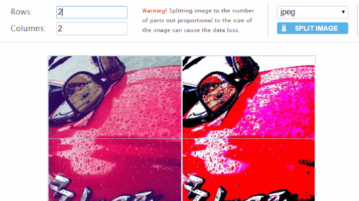
Checkout these best online image splitter websites to slice photos into equal or defined portions horizontally and vertically.
→
Here you will learn about 5 free Android apps to remove unwanted objects from photos. You can use them easily to get rid of anything from a photo.
→Here are 5 free photo pixel editor software for Windows. Use these for pixel level editing of your photos with a set of nice image editing tools
→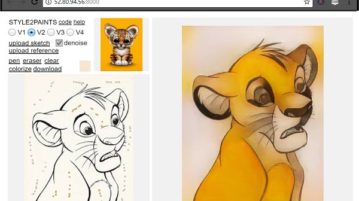
Learn how to automatically color black and white image by AI based picture colorizer. The tools can color a sketch without your involvement
→
rEASYze is a free rapid photo resizing software. Using this, you can add text/image as watermark and can resize multiple photos at once.
→