Here are 5 free Android apps to remove unwanted objects from photos. Using these apps, you can now get rid of any unwanted or unnecessary objects from your photos with ease. You can simply open these apps, choose a photo, and then use the object removal or healing tool to do the same. The best part about all these apps is that after removing an object, they fill up the area with the surrounding background of the object making it almost real. That means when you remove an object with any of these apps, the area on the photo will look natural as nothing was there at all.
Some of these apps also offer other photo editing tools like clone stamp, crop, rotate, color adjust, and much more. No more using complex image editor software to remove scenes or objects from photos, as these apps can help you do that right on your Android phone.

Adobe Photoshop Fix:
Adobe Photoshop Fix is probably one of the apps for Android to remove unwanted objects from photos. It comes with a simple interface and is very easy to use. You can simply open up this app and then create a new project by selecting a photo from which you want to remove any object. When you do that, the editor will open and you would need to select the “Healing” option at the bottom. Now, choose the “Spot Heal” option and then highlight the object on the photo for removal. You can manually adjust the brush size and hardness. Once done, all you gotta do is wait and it will automatically remove the highlighted object from the photo.

It will fill up the area from which the object is removed with the surrounding background of that particular object. When you’re done, you can save the photo to your gallery or share it with others. This app also offers other photo editing tools like crop, liquify, smoothen, color tone adjust (exposure, contrast, saturation, shadows, etc.), clone stamp, and more.
Snapseed:
Snapseed from Google is another free Android app which can help you remove unnecessary objects from photos. You can easily remove objects from any photo you want. To do that, simply open this app and tap on the “+” button to select the photo. Once the photo is imported, tap on the “Tools” tab at the bottom and then choose the “Healing” option. After that, you can go ahead and highlight the object using the brush that you want to remove. As soon as you do that, this app will automatically remove the object from the photo. Unlike Adobe Photoshop Fix, this one doesn’t have any option to choose the brush size or hardness, but you can zoom in/out the photo to easily highlight objects.
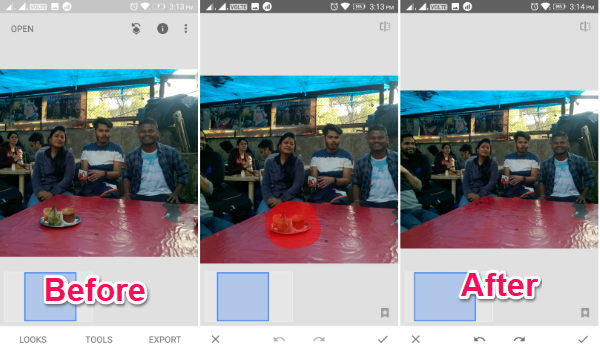
This one also uses the surrounding background to fill the object removal area and makes it look like real. You can save or share the resulting photo directly from the app. It also offers other additional features like filters, crop, rotate, image tuning, vignette, frames, HDR scape, and so on. You can also manually change the size, format, and quality of the photo from the settings.
PixelRetouch:
PixelRetouch is also one of the best free Android apps which allow you to get rid of unwanted scenes or objects from photos. For that, you can open up the app and then choose a photo by tapping on the “Albums” option on the main screen. After you do that, select the “Object Removal” tool at the bottom and draw over the object that you want to remove. You can either use the brush or lasso tool with custom size to highlight the object. Once you have done that, simply hit the “Go” button and then this app will instantly remove the object from the photo.
![]()
The area from which the object is removed will be covered with a realistic surrounding background. When you’re all set with removing the object, you can save the photo to the gallery or share with your friends. This one also offers other tools like blemish remover, line remover, segment remover, clone stamp, and more.
YouCam Perfect:
YouCam Perfect is also a free app for Android that you can use to remove objects from photos which you don’t want. This app is also simple to use. To get started, you need to simply open the app and then tap on the “Photo Edit” option on the main screen. After that, it will ask you to select the photo from which you want to remove the unnecessary objects. Then select the “Edit” tab at the bottom and choose the “Removal” tool. When you do that, it will ask you to highlight the object that you want to remove by drawing over it. Similar to Snapseed, this one also doesn’t have the option to manually choose the size or hardness of the brush. Once done, simply press the “Apply” button and the object will be gone instantly.
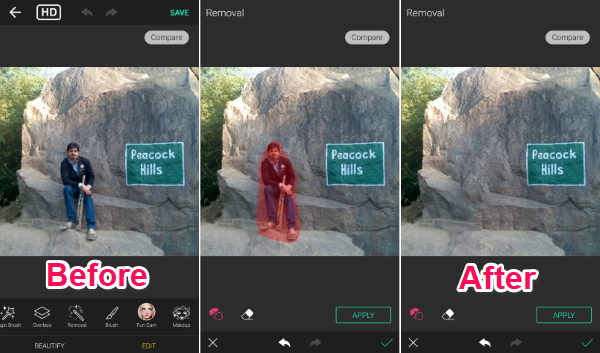
You can then save or share the resulting photo with others. There are many other editing tools offered by this app like crop & rotate, color adjust, text, mosaic, frames, HDR, blur, makeup, overlays, etc. You will also find the option to beautify the photo with effects, face shaper, nose enhancer, smoothener, eye bag, enlarger, and more.
TouchRemove:
TouchRemove can also be used to remove objects from photos on Android. This app allows you to pick any photo from your phone gallery for removing objects that you don’t want. After selecting a photo, the editor will open and you would need to select the Pen under the “Remove” option. Then go ahead and draw over the object that you want to remove from the photo. When you’re done, simply click on the “Tick” button at the bottom. As soon as you do that, it will start removing the object instantly.
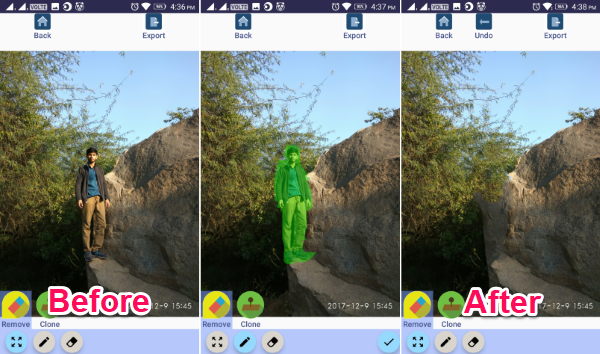
After that, you will see that the background is filled with the surrounding area. Now, you can either share it with others or save it to your phone gallery. Unlike other apps explained in this post, it doesn’t offer other editing tools except for the clone stamp.
Closing Words:
These are some of the best free apps for Android to edit photos and remove unwanted objects. Now, you can get rid of any object you want that might have photobombed your precious photos with these apps. Personally, I like “Adobe Photoshop Fix” as it makes the resulting background so realistic that no one will be able to know that some object were present there before.
Try them and let me know which one is your favorite.