GitJournal is one of the best free note taking app for Android/iOS with Git support. It is a markdown note-taking app you can use to tale notes anytime and sync with a git repository. It supports GitHub, GitLab, and any Git server as backend and you can also use a custom self-hosted server as well.
This is like any other note-taking app, but with Git support. This app is really useful for programmers or developers to quickly take notes and sync them to a GitHub repository. It will create a separate file in Git repo corresponding to the note that you create. All the notes are synced automatically, but you can syn them on demand as well.
GitJournal is an open source mobile app and you can use it anytime when you want to. You can categorize the notes in different folders and manage different notes for different purposes. For example, you can separate study notes with the ones related to your projects. And it will make the same folder structure in the Git repos that you choose to store.
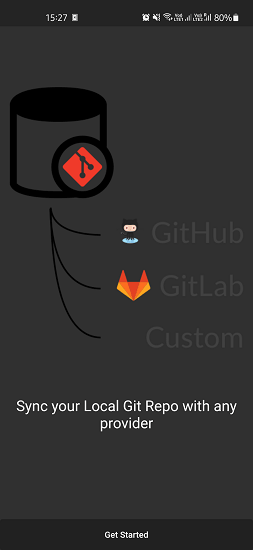
Best Free Note Taking app for Android/iOS with Git Support: GitJournal
You can go ahead and install GitJournal from Google Play Store. Or, if you are on iOS then you can install it on your iPhone or iPad from here.
There is no registration or sign up required to use it. You can start using it right away. tap on the “+” icon and then create your first note there. Give your note a title and then type some text that you want to save as a note. Your note can be as long as you want it to be.
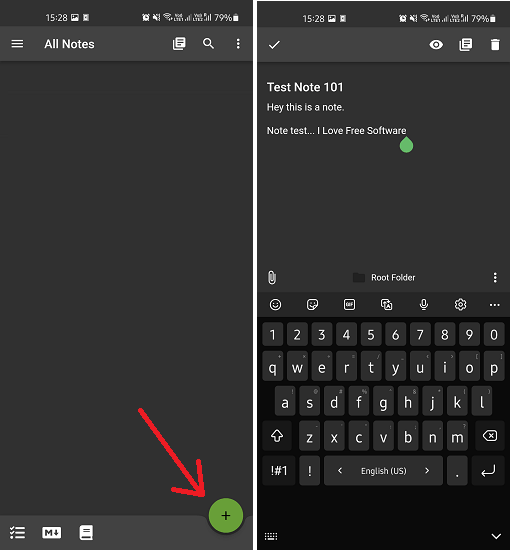
This app is also working as markdown note-taking app. Simply tap on the markdown icon from the main interface. Create the Markdown note in the same way as you create the plain text note. Here you will have to make sure that you know Markdown syntax. The markdown notations will not convert automatically. You will have to preview the note to see the Markdown note in action. The preview icon is at the top side.
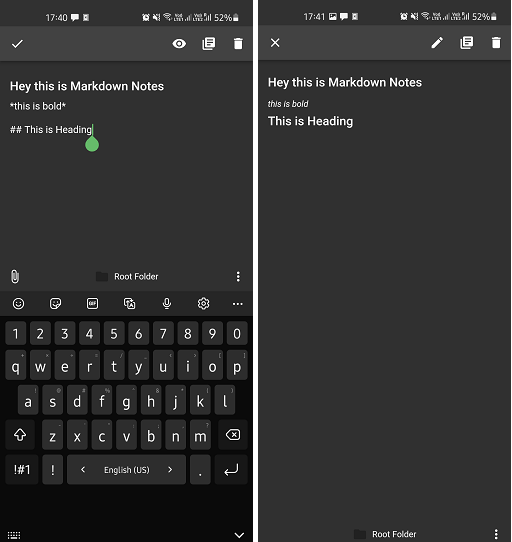
To save your notes to a Git repo, you will have to add a git backend to it. It supports GitHub, GitLab, and custom Git server such as Gitea by default. Just go to the settings by tapping on the hamburger icon. After that, you configure any Git backend by authenticating this app using the correct GitHub or GitLab credentials.
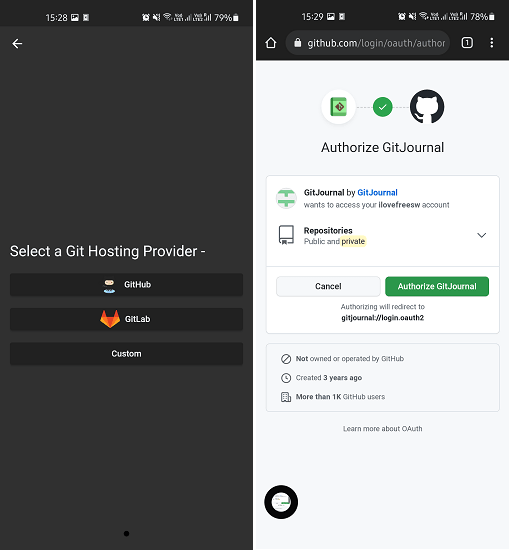
To categorize notes, you can create folders and save notes in them accordingly.
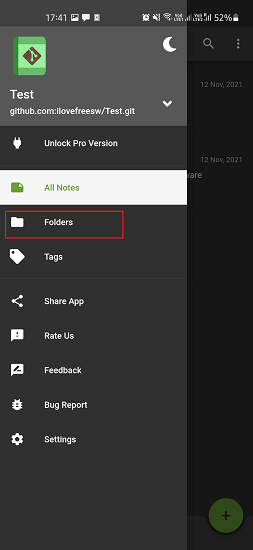
As you save notes, it will automatically keep syncing them to GitHub. You can see them in the configure repository anytime. Or, if you want to keep them private, then simply select a private repository to save those notes.
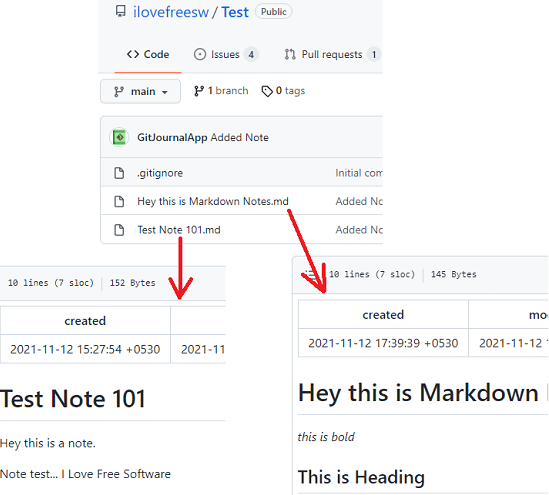
In this way, you can use this simple and powerful note-taking app that uses Git as a backend store. Just install this app on your Android or iOS phone/iPad and then simply create as many notes you want. 1 GitHub repository can accommodate 1 GB of files so, you will get plenty of storage.
Final thoughts:
If you are looking for a Git based note-taking app, then you are at the tight place. GitJournal is one of the best free note-taking apps you can use. For free, you can create and store unlimited notes, even with Markdown syntax. Best part is that it even supports custom Git server apart from GitHub and GitLab.