Image compression is minimizing the storage size of an image while keeping the quality almost intact. It comes handy when you have to use images online. Using compressed images not only take less space but also save bandwidth. For example, instead of using the regular images on a website, you can use compressed images which are smaller in size without compromising quality and also improve the website loading time.
There are lots of free image compression online tools and software available on the Internet. Majority of these tools used pre-defined compression algorithms to reduce the size of images. On the name of controls, they usually offer just the quality scale. They are totally handy and useful for most of the time but not quite enough when you have to precisely choose which factors you are willing to compromising on and which you are not.
Squoosh is a free online image compression tool developed by the Google Chrome Labs. This tool compresses images right in the web browser and thus saves you extra bandwidth compared to other online tools. It offers various compression technique with multiple control options. Being a browser-based tool, it lets you quickly try various tweaks to get the best compression as per your needs. So, let’s check out what this tool offers.
Also read: 3 Best Free Websites To Replace Color Online In Images
Online Image Compression Tool from Google: Squoosh
Squoosh has a simple and straightforward user interface without ads or any other distractions. With this tool, you can only compress a single image at a time. You can drag and drop your image to this tool and it opens that in your web browser along with compression options.
This tool has a side by side comparison mode with compression options on both sides You can keep the original image on one side, choose compression options on another and have a side by side compression. You can also use different compression options on both sides and compare two compression’s with each other.
Along with the compression options, Squoosh also offers some editing options as well. Here are all the options you get in this tool:
Edit Options:
This tool lets you resize the image with or without maintaining the aspect ratio. You can choose a pixelated, low-quality, medium-quality, or high-quality method for resizing which will have a little impact on the size and quality of the resized image. Along with the resize, you can also reduce image color palette by changing the number of colors and dithering.
Compression Options:
In terms of compression options, this tool has 6 compression modes. Out of these 6, 3 modes offer advance customizations with PNG, JPEG, and WebP file output which you can use to precise the compression as per your requirements. The rest 3 options are just regular quick compression for the same output formats. The three compression modes with advanced options are:
MozJPEG
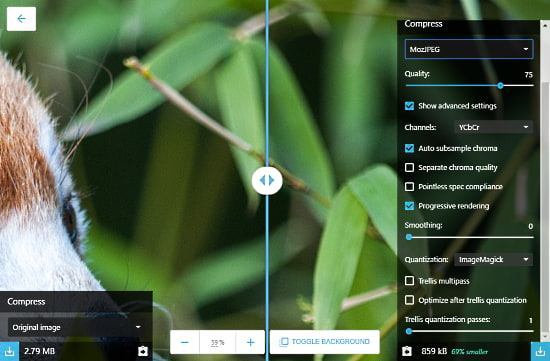
This compression mode gives you a quality scale where you can set the quality for output JPEG file. And, if you want more customizations, you can enable the advanced options to get the following options:
- Channels (Grayscale, RGB, YCbCr)
- Auto subsample chroma
- Separate chroma quality
- Pointless Spec Compliance
- Progressive rendering
- Smoothing
- Quantization (JPEG Annex K, Flat, MSSIM-tuned Kodak, ImageMagick, PSNR-HVS-m-tuned Kodak, Klein et al, Watson et al, Ahumada et al, Peterson et al)
- Trellis multipass
- Optimization after trellis quantization
- Set Trellis quantization passes
WebP
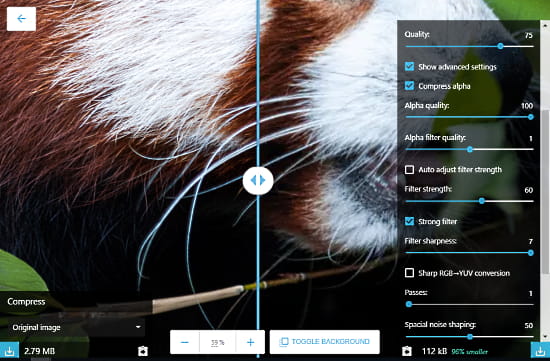
In the case of WebP output, you get multiple options depending on whether you want the output image to be lossless or lossy.
For Lossless WebP output, you can:
- Set compression Effort
- Adjust quality
- Enable discrete tone
- Preserve transparent data
For Lossy WebP output, you get all the above options along with the following advanced options:
- Compress Alpha with Alpha quality and Alpha filter quality
- Auto adjust filter strength with strength scale
- Stong filter with filter sharpness scale
- Sharp RBG to YUV conversion with Passes and Spacial noise shaping
- Preprocess (Segment Smooth and Pseudo-random dithering) with options to change the number of segments and partitions
OptiPNG
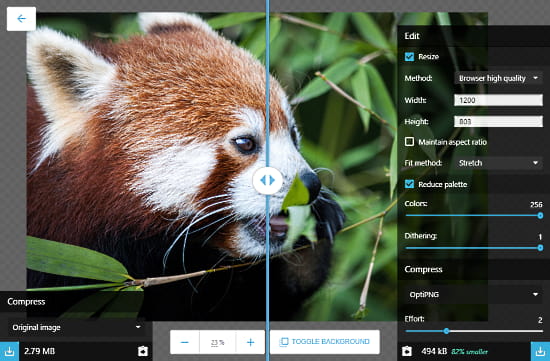
Generally, there are not many customization options for the PNG output except the color palette and compression level. You can customize the color palette from the edit options here and set a compression level with an Effort scale under the PNG compression.
Using these compression options, you can compress an image to a very significant level without losing much quality. You can quickly compress an image using the basic options, or takes things a level further with advanced compression options.
Compress image with Squoosh here.
Closing Words:
Squoosh is a great online image compression tool that fulfills the requirements of both, regular users and pro users. It’s simple to use and offers advanced compression options which are very rare in a free tool. The side by side comparison is a handy feature to compare two compressions. Give it a try yourself and share your thoughts with us in the comments.