BPG stands for Better Portable Graphics. It is an open source image file format developed by Fabrice Bellard in 2014. It is based on the High-Efficiency Video Coding (HEVC) compression standard which is roughly 2 times more efficient than the previous H.264 compression standard.
This file format is proposed to replace the over 2 decades old JPEG file format. But, that doesn’t seem to be working as the industry is merely adopting it. BPG file format has some really significant advantages over JPEG file format, which is the most-standard image format. As compared to JPEG and WebP, it has a high compression ratio while keeping the quality same as those formats. Moreover, it supports transparency which JPEG doesn’t.
There are a limited number of image viewers that support BPG format. Here is a list of 5 best free BPG viewer software for Windows. And, if you are looking for open source image viewer that supports BPG format, the list comes down to 2-3 software (for Windows). In this article, I’ll cover 2 open source BPG viewer software. So, let’s check out these software one by one.
Also read: 10 Open Source Image Viewer Software For Windows
Here Are 2 Open Source BPG Viewer Software For Windows:
Simple BPG Image Viewer
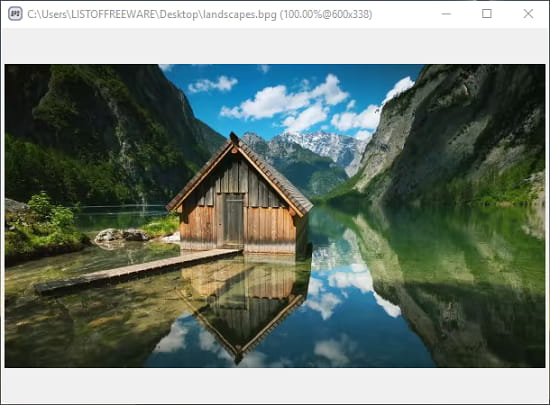
Simple BPG Image Viewer is an open-source image viewer solely dedicated to BPG files. When you open a BPG image in this software, it shows you image location on the disk along with image resolution and current zoom level at the top of the window. Except that and the image itself, there is nothing else on the UI. This software has a clean user interface without any button or option. Well, that doesn’t mean it lacks the essential features that an image viewer should have. It has a bunch of features which you can access using the hotkeys. With these hotkeys, you can open/close a BPG file, save a copy, rotate the image. toggle full-screen mode, and more. It also has a hotkey to convert a BPG image to PNG.
Here are some essential hotkeys to get you started:
- “Ctrl-O” – To open BPG image file
- “Esc” – To close the current file
- “Ctrl-C” – To save a copy of the current file
- “Ctrl-S” – To save a copy of the current file as a PNG file
- “Ctrl-R” – To rotate 90 degrees clockwise
- “Ctrl-L” – To rotate 90 degrees counterclockwise
- “+” – To zoom in (up to 100%)
- “–” – To zoom out (down to the smallest available size)
- “*” – To zoom out to fit window area
- “Delete” – To delete the current file
You can download this open source BPG viewer software here.
BPG Viewer
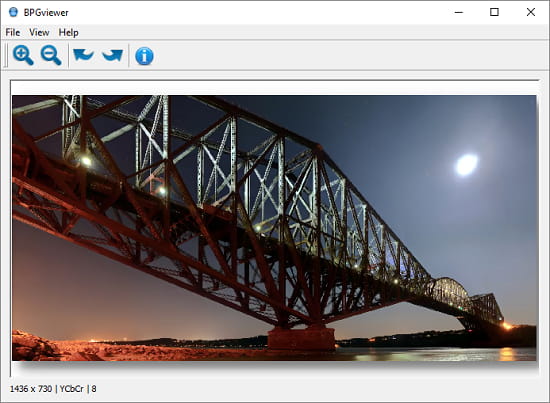
BPG Viewer is another open source BPG viewer software for Windows. Just like the Simple BPG Image Viewer, this software supports BPG files only. Rather than using a bunch of hotkeys, this software sticks with the usual method and has visible buttons for various functions. When you open a BPG image in this software, it shows you it’s resolution, color space, and bits per channel info at the bottom. This software has two functions, Zoom and Rotate. You can use these functions either from the toolbar or from the View tab present on the menu bar above it. And, that’s all you can do in this BPG image viewer.
Download this open source BPG viewer software here.
There is also another open source image viewer that support BPG files with the help of a third party open source plugin. Unfortunately, this software seems to have some issues with Windows 10 (at least not for me). If you wanna give it a try here is a link to the software and here is a link to the open source plugin.
Closing Words:
The BPG format has the potential to replace the most-standard image format and it also has additional perks. As of now, these are the only open source BPG viewer software I found for Windows, which work perfectly.