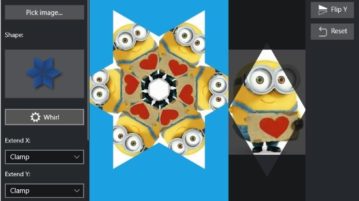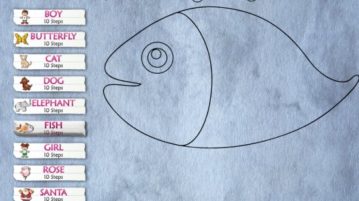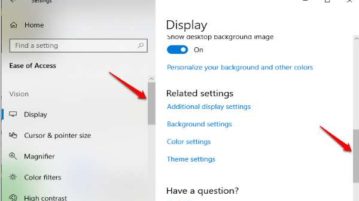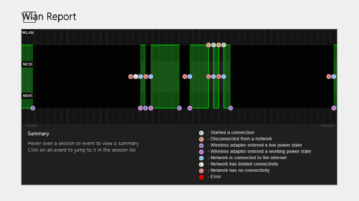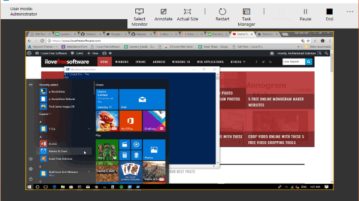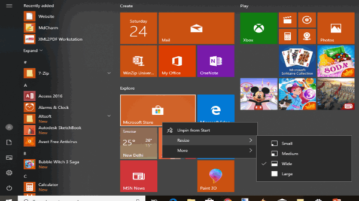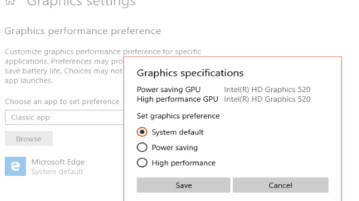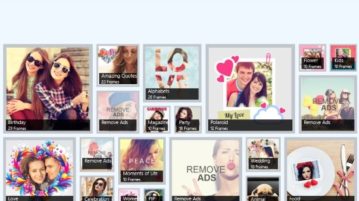
5 Free Windows 10 Photo Frames Apps: Add Photo Frames to Pictures
In this article we are covering 5 free Windows 10 apps to add photo frames to your pictures. These apps offer lots of different photo frames to be added to your pictures. Check them out.
→