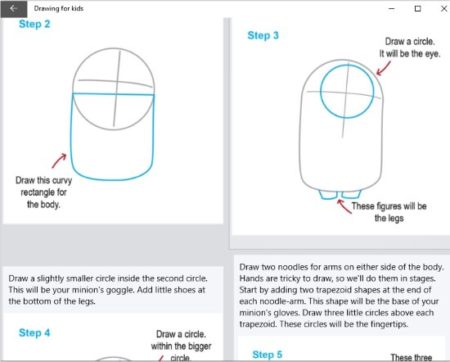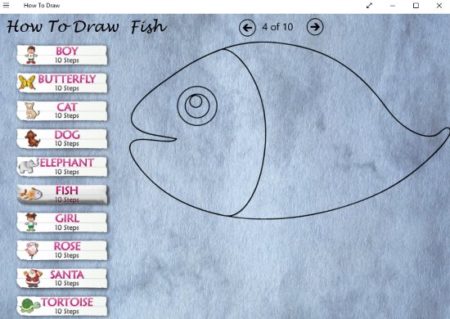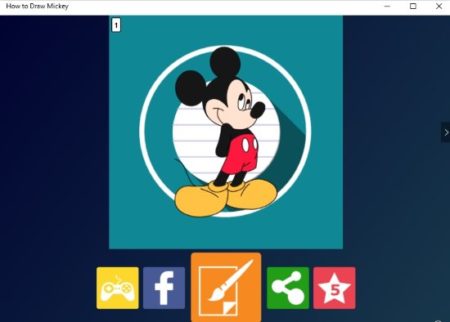Most of the kids at some time or another would seem like they are interested in drawing and coloring. Now for all the kids drawing is very helpful in bringing out their creativity as well as help them in various skills. By drawing they can learn to focus, improve their motor skills, recognize colors and shapes, etc. So for kids drawing is always fun and never a part of studies. To help kids learn how to draw proper shapes like animals, flowers, house, etc. we compiled a list of apps which teach these basic object drawing to kids. These apps are quite easy and they tell you how to make a particular image step-by-step. Each step can be followed with a pencil and a paper, or some apps will let you draw on the app itself.
Let’s look at the free Windows 10 apps for kids to learn how to draw below.
Drawing for kids
Drawing for kids gives you a lot of options to choose from. The drawings are even divided into different categories. You can browse through them and choose the one you wan to learn. Now in this app they don’t show a video on how to draw but you will just see image of each step which you need to draw. This can be seen in the above screenshot. Each step image is shown one after the other with detailed instructions or description on them. Just keep on following the steps using a pencil and a paper. Always remember, practice makes perfect.
How to Draw
How to Draw is also a lovely app for kids to learn how to draw. The contains some very basic drawings which kids can learn easily. When you start the app you will see a interface like the one shown in the screenshot above. All the images which you can learn to draw are listed on the left side. All these listed images can be drawn in 10 steps only. Just click on the image that you want to start with like fish, which is a pretty simple one. Step one of the process will come in front of you on the right side of the page. At the top right of the page you will have the forward and backward arrows to go to next or previous steps. When you are done with the first step go on to the second step by clicking the arrow button. Just keep following the steps and you will have your image ready in no time. The very last step will show you a colored image of the object, which you can follow as well while coloring your drawing.
How to Draw Animal
How to Draw Animal is a nice app to learn how to draw a particular animal. The app provides you with a few options to draw right now about 15 images. You can choose any of the animals provided in that app. Once you select an animal the animal will open up in a blank sheet and dotted lined will appear on the screen which you would be required to trace. Keep tracing the lines which you are shown on screen and then the app will show you the complete animal that you drew. This app provides you the drawing practice online only. Practicing a few times will improve your drawing skills for sure. The above screenshot shows some of the animals that you can draw from this app.
Read about How to Draw Animal in detail click here.
How to Draw Mickey
We are including this app as all the kids love Mickey Mouse. So lets see How to Draw Mickey in a easy way which kids would love. This app is quite similar to the above app as both of them have the same developers. In this app you get 6 Mickey Mouse images which you can learn to draw. As soon as you select an image of Mickey Mouse, dotted lines will start appearing on your screen. You have to trace these dotted lines to complete the drawing. Once completed you can save the drawing on your device in PNG format. The drawing will be saved in your default pictures folder.
How to Draw?
How to Draw? is a really cool app. The free version only gives you two animal images free to learn to draw. But you can always upgrade if you like the app. The two animals you can learn to draw are a cat and a dinosaur. The step by step video is played with instructions being said out loud in the background. This is what makes the app much fun. The kids can draw along the animation being played and the background sound is fun too. At the bottom of the screen you can see you also get the option to change the thickness of the pencil. The color of the pencil can be changed too from the color palette. Just keep drawing as per the instructions that you are listening and seeing. The end result will be quite fun and the kids will love this app.
Conclusion:
These are 5 free Windows 10 apps for kids to learn how to draw. Each app has its own unique features, like some let you practice drawing right on the app, while with other you would need a pencil and a paper to practice. Overall they are all nice apps and kids would love to try their hands at these. So try the apps out and see which one you like the best.