Wiggly Paint is a fun little tool to create animated doodles for free. This tool can be used by kids as well as kids at heart.
Creating a animated doodle is such a fun activity to take up during family gatherings, holidays, or just as a fun activity with your kids. It is a pretty easy tool to use and you can save your animated doodle on your device as well in GIF format.
Let’s look at how this tool works:
Go to the website of Wiggly Paint using the link given at the end of this article. You will see a scree like the one shown below.
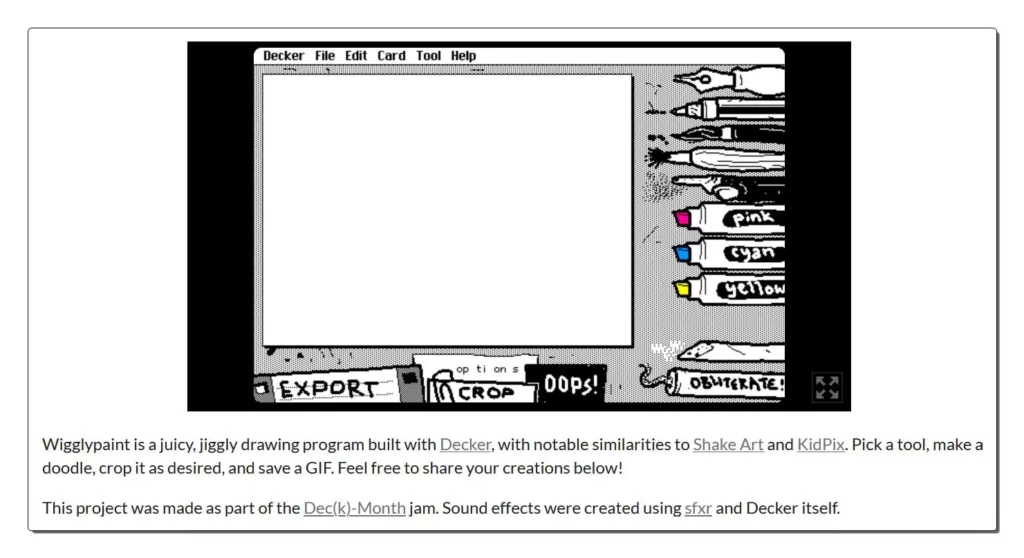
On the initial screen you will see a button to run the tool. Click the button to start with the drawing session. On the above screen now you will see drawing options to the right of the screen. You will have a variety of pens and a few colors. There is also a erase option and the undo option is labeled as “OOPS!“. The “obliterate” button is to clean the drawing area entirely. Crop option lets you crop your animated creation before saving it. Export option lets you save your creation to your device in GIF format.
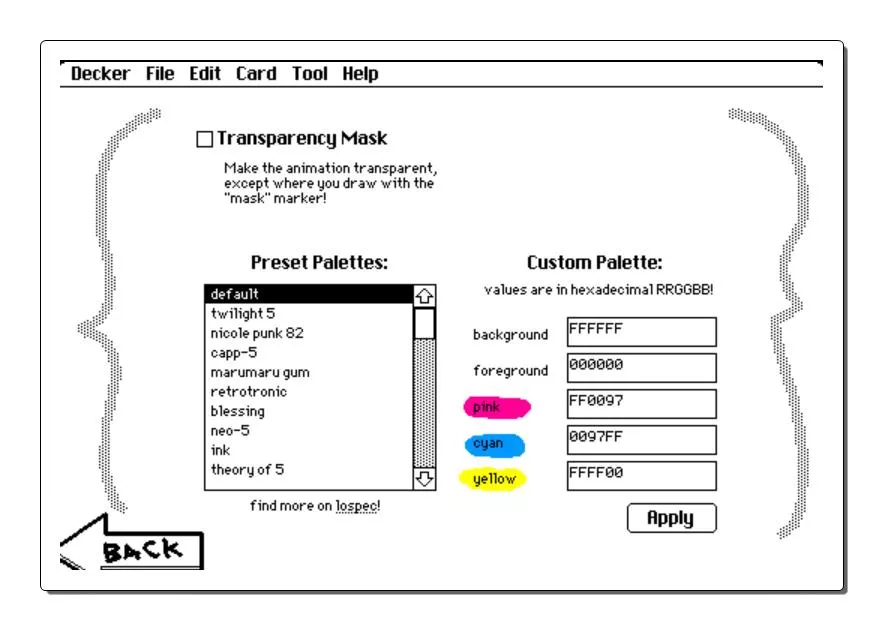
The options button at the bottom when clicked will open a window like the one above. From this screen you can select the animation to be transparent if you want. Select from the preset palettes and custom palette can be changed as well if you know the hexadecimal values of the colors you want.
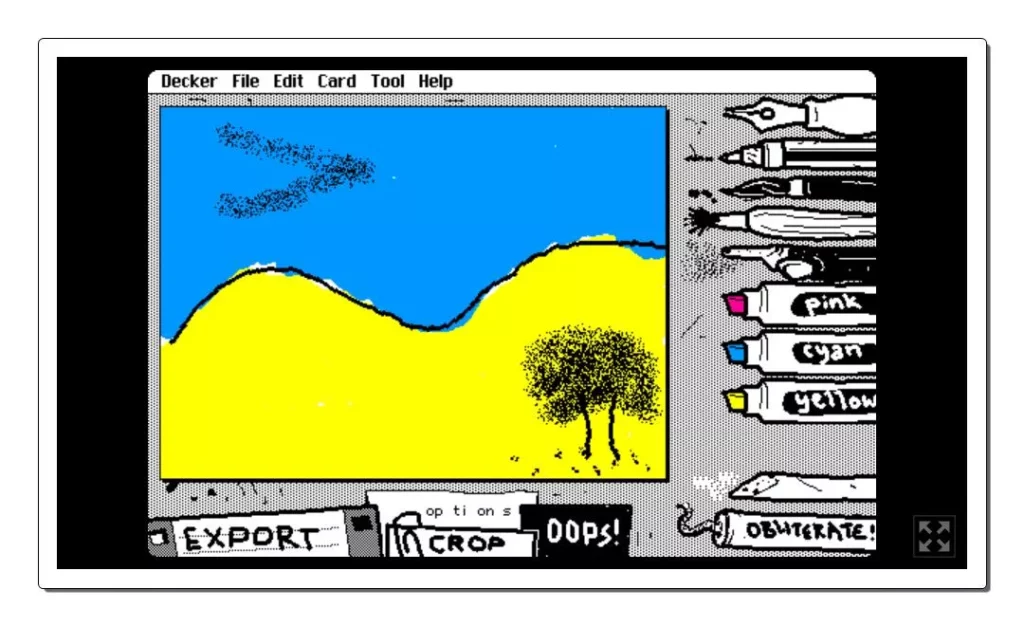
Here is a small video of the drawing fun with this tool.
Now go ahead and start drawing your heart out. The above screenshot shows the animated doodle I was working with. After saving it as GIF on my device it looked like the picture below.
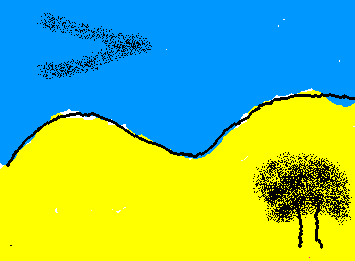
There are lot of options on the top menu of Wiggle Paint which you can explore. One option it has under “File” menu is “Save as…”. This is to save Wiggly Paint offline. When you click “Save as” just enter a file name with the extension “.html”, then click the Save button. This will download a standalone HTML document.
Summary:
Overall, it is a real fun tool to have on your device. You can create lot of animated doodles or drawings. The sound effects in the tool are quite fun as well. Once you save the GIF file of your creation you can share it with your friends or family. It is a great tool to have as a family activity too. Check it out.
Check out Wiggle Paint here.