
How to Save Windows Spotlight Images to a Folder
This tutorial explains how to save Windows Spotlight Images to a folder. With this tool you can export all lock screen images in Windows 10 to a folder.
→
This tutorial explains how to save Windows Spotlight Images to a folder. With this tool you can export all lock screen images in Windows 10 to a folder.
→
Here’s the list of 5 free software to unzip RAR5 files. These software let you unpack RAR5 files. You can even choose the files that you want to extract.
→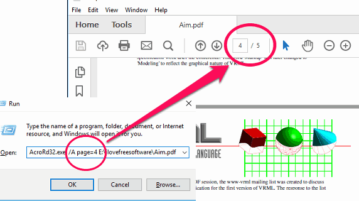
This tutorial explains how to open a PDF file Directly to a particular page in Adobe Reader, Foxit Reader, and Sumatra PDF Reader.
→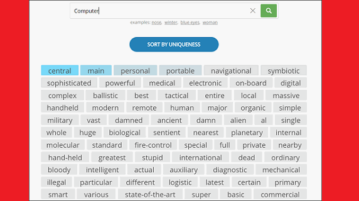
Describing Words is a free website to see all the adjectives for a noun. It’s a great tool to find adjectives with their meaning and other related words.
→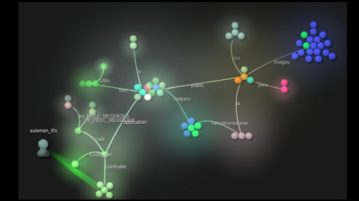
Gource is a free software to visualize project repository. It has support for Git, SVN, Mercurial, Bazaar to make video visualization of project repository.
→
Mastodon is a free and open-source micro-blogging social network. Post status, images and videos with real time updates. It’s as an alternative to Twitter.
→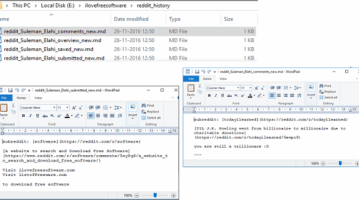
This tutorial explains how to export Reddit account history to your PC. You can download comments, posts, saved, etc from Reddit’ server to your PC.
→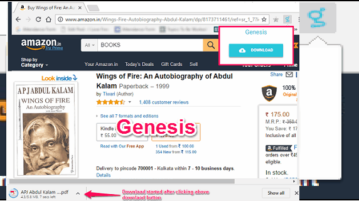
Here is a Chrome extension that lets you download books that are available on Amazon as free PDF or ePUB.
→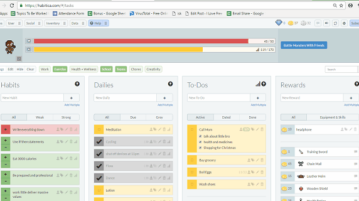
Habitica is free video game to improve your habits. Habitica gamifies your real life habits, It helps you improve your good habit and diminish bad ones.
→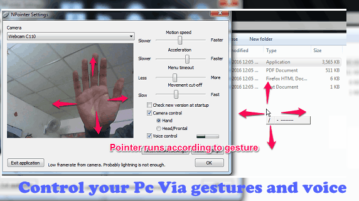
NPointer is a free software to control your PC via gestures and voice. It uses a web camera attached to your PC or laptop and identify gestures you make.
→
Contextual App Folder is an Android app to automatically change apps in a folder on Home Screen, based on triggers like, charging, headphone plugged, etc.
→
MultiClipBoardSlots is best free multi clipboard software for Windows. It lets you copy text, image or explorer files using 10 alike clipboard memory slots.
→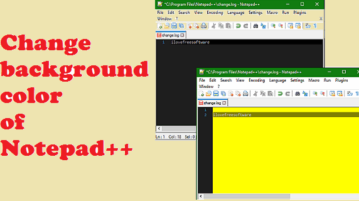
This tutorial explains how to change background color of Notepad++. it’s pretty easy and there are two ways to change the background color of Notepad++.
→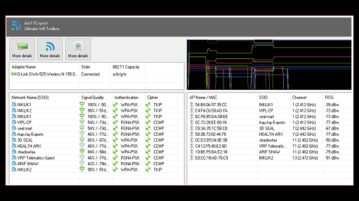
Dot11Expert is a free WlAN troubleshooting suite for Windows. It shows stats of network adapter and access point with details of Physical and MAC layer.
→