Habitica is free video game to improve your habits. It’s an online game where you specify your habits, daily activities and tasks that you often do. Habitica gamifies your actual life habits; each time you complete a task or stay positive to your habit, you can check mark it in the game. In case of good habit it will start turning blue and gives you reward as gold coins and help you move up. If you fail to do your task or if there is no positiveness in your habits then it will start turning red and you will lose health and rewards. You can see the progress bar of your health and levels you have completed.
Each new task is neutral yellow in color and as you rise in-game it changes colors of the respective tasks. This game can greatly help you improve your good habits and daily tasks that you often leave. Habitica give you freedom to customize almost everything. You can add your own reward that you would like to get, you can change look of your avatar and you get various weapons and wands to protect yourself.

Let’s see how you can play this game.
How to Play Habitica Game to Improve Habits:
Habitica is quite complicated to play for newbies, but don’t worry following are the two phases of the game. Once you understand these, there will be no difficulty in playing this game.
Specify your habit and tasks:
After visiting Habitica’s website you have to login in the game via Google plus or Facebook. When you enter the Main page of your game you will see four columns:
- Habits: In the habits column specify your good or bad habits. You have to assign a + sign to good habits or – sign to bad habits and you can assign both signs to a habit if it’s a combination of both like, choosing between stairs and elevator. Now each time you perform your good habit, simply click on + sign, and reward and experience will be given to you. Reward is mainly gold and you can buy many things if you have a sufficient amount of gold. Each time you press – sign you will lose health and the your habit will start turning red.
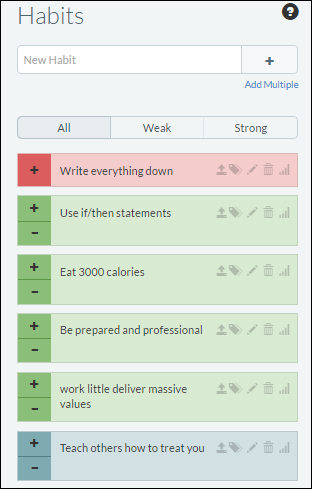
- Dailies: Here you have to specify activities that you daily do. Like cycling, dance, reading newspaper, etc. You can specify the days of a week on which you like to do these activities. So, each time you finish your daily activity, check it in the column and it will turn grey and it will give you reward and increase your experience and level.
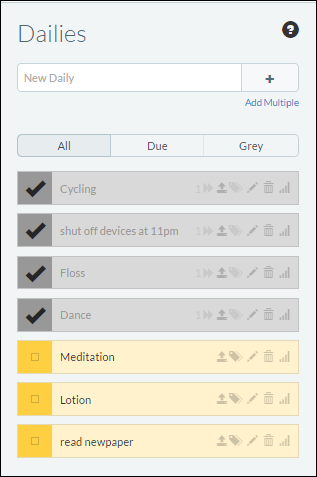
- To-Dos: Here you can add tasks or activities that you do rarely or want to do in future. You can make them as dues. Here you can also break your tasks into smaller parts, like in my case, I’ve broken my Calling Mom’s task into 3 parts see the below screenshot. Once a task is completed in the list, you can check it and it will be removed. You will gain level up and gold.
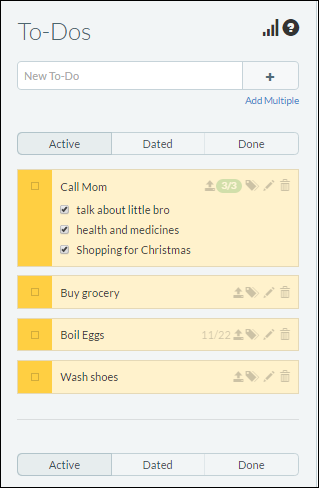
- Rewards: Here you can see the various rewards available and their price. You can buy anything if you have that much gold in your ledger. Rewards include weapons, pets, cloaks, health potion, and many other. You can also add your specified reward in it and assign some amount to it.
 Customization
Customization
Once you understand basics of Habitica, then you can use it to its full potential. It provides you various exciting incentives and customization tools that will make playing this game more interesting. You can completely customize the look and feel of your avatar, buy food, eggs of a pet and hatching potions for them, special gifts like greeting/birthday card, etc.
You can also invite your friends and make a team to start battle with the boss and each time you or your friend fails to complete a particular task then boss will hurt you and ultimately your health indicator will start falling down.
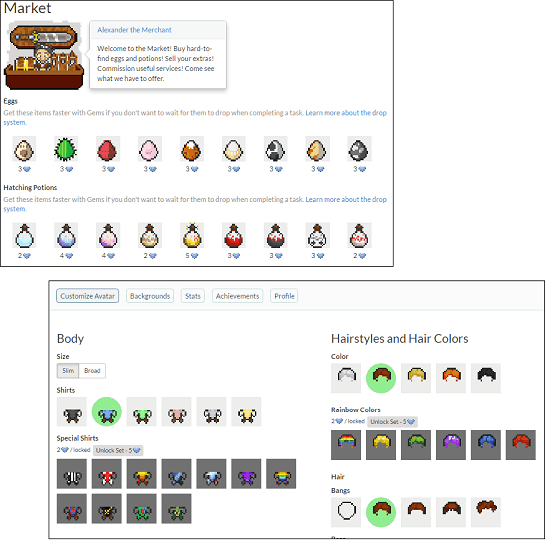
Another customization you can do is in your dailies and in your habits. In your habits and dailies bar there are certain icons for edit, delete, adding tag or see progress. You can edit or add some other attribute to your habit or dailies by clicking the pencil button. In habits bar you can add tags, extra notes, difficulty level while in dailies you can add days from a week, extra notes, tags, and starting date.
By clicking the graph button given at the end of each bar, you can see the overall progress of your habits and dailies.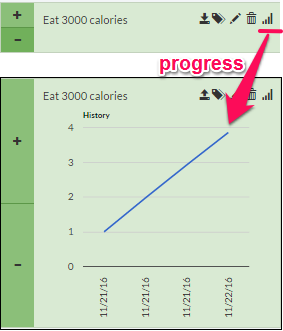
My Final Verdict
I found Habitica a very useful game for the individuals who want to improve their daily habits and task performing skills. If you are looking for such a game for yourself or your children then its a good option for you.
Visit the following link to start playing this amazing game.
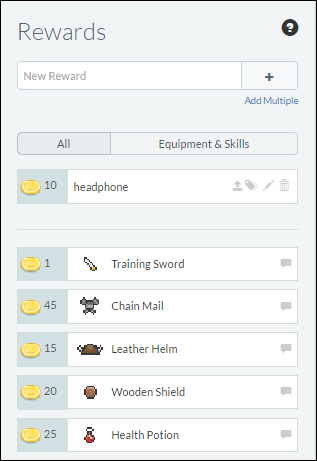 Customization
Customization