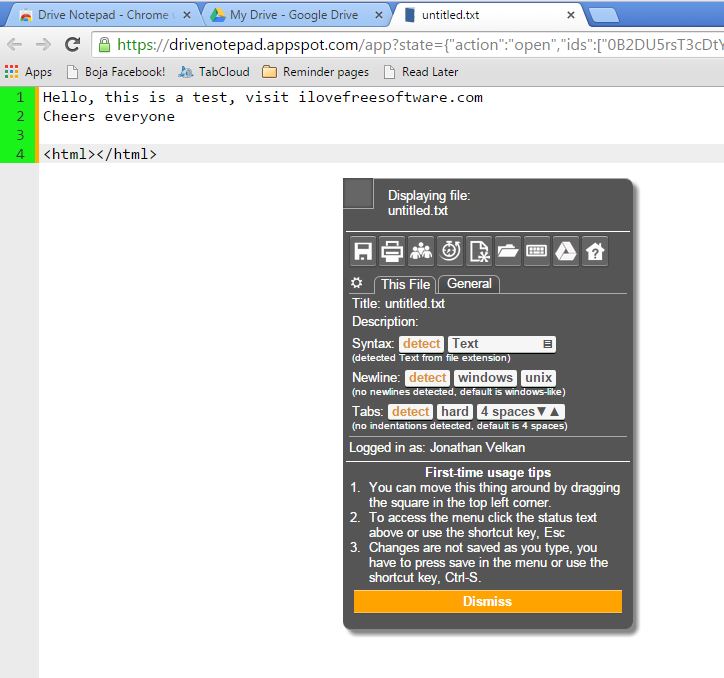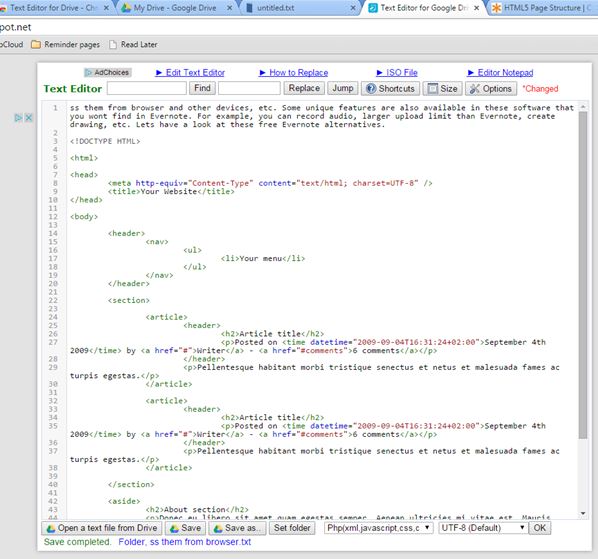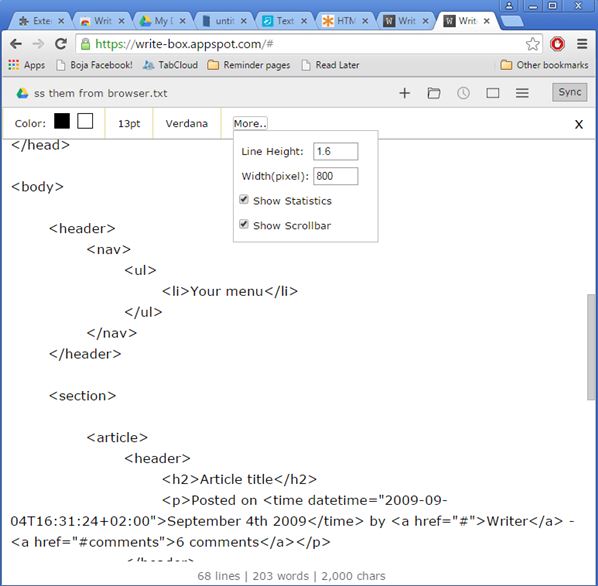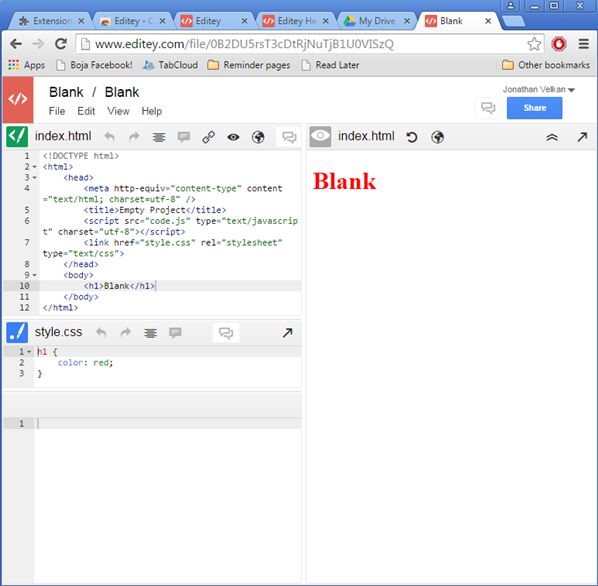Here’s a list of 4 Google Drive text editor extensions for Chrome which can be used to directly edit text documents saved to Google Drive. Google Drive is great for creating and sharing documents, but one small drawback is that it’s limited only to the standard office docs, word documents, spreadsheets, presentations, etc. You won’t get to edit TXT files, for example, unless you install one of the extensions from the list down below.
Let’s see how they work.
Drive Notepad
Drive Notepad is a Google Drive text editor for Chrome which connects to your Google account, Google Drive to be more precise and it allows you to create, edit and save documents there.
Editor is simplistic. It includes syntax highlighting for several scripting and programming languages. It lets you tweak font size, word wrapping, tab spacing and more. Floating menu has all the options that this extension has to offer, see image above.
Get Drive Notepad.
Text Editor for Drive
Text Editor for Drive has a more easy to follow interface than Drive Notepad, but other than that these two Google Drive text editor extensions are very similar.
Menu at the top of the document has tools like find and replace, jump to line, font and text formating tweaking, and more. Menu at the bottom is for saving and opening files from Google Drive. You’ll need to give the app access to your Google Drive account for the whole thing to work.
Also, have a look at Distraction free Text Editor, Minimal Interface, Transparent Background.
Writebox
Writebox is a Google Drive text editor which focuses more on writers, instead of programmers. What this means is that it doesn’t have syntax highlighting, find and replace, jump to line or anything like that.
Only a very basic text editor is available here. Font type, size, color and line height can be changed. There’s a word, line and char counter at the bottom of the document. Dropbox is also supported next to Google Drive, for opening and saving documents. Fullscreen mode is available for distraction free writing.
Get Writebox.
Editey
Editey on the other hand is the opposite of Writebox. It has very advanced functionality for those interested in web development and fails completely to be even a very basic text editor.
Editey is a full featured web development editor for Chrome, where HTML and CSS editing is available side by side (2 tabs in the sidebar on the left). Website preview is possible in real time (preview tab on the right). After launching the app you’ll be asked to connect to your Google account and create a project folder on your Google Drive where files are going to be saved. Simplistic WYSIWYG editor is available, see image above.
Get Editey.
Also, have a look at Online Text Editor with Collaboration, Stores Revision History.
Conclusion
Which one of the 4 Google Drive text editor extensions from above you’re going to use really depends what your needs are. For basic text editing, go with Writebox. My personal favorite is Text Editor for Drive seeing how it offers the best mix of advanced features and simplicity. Editey is for those who need an advanced web development solution with access to Google Drive. Leave a comment down below and tell me what you think.