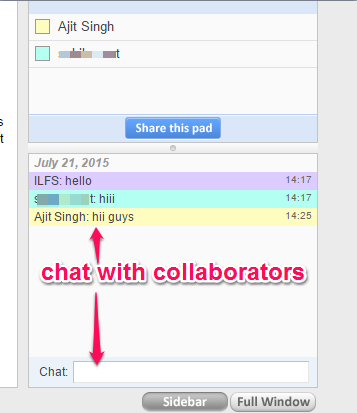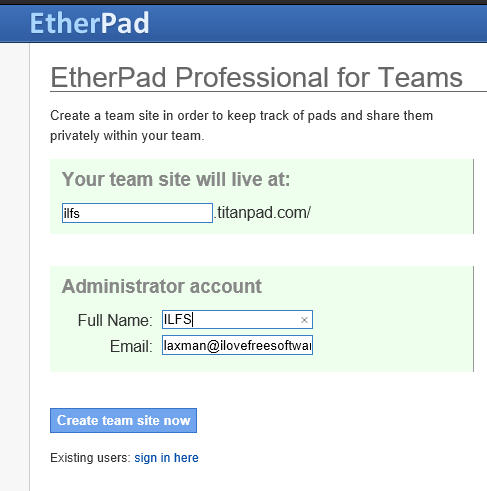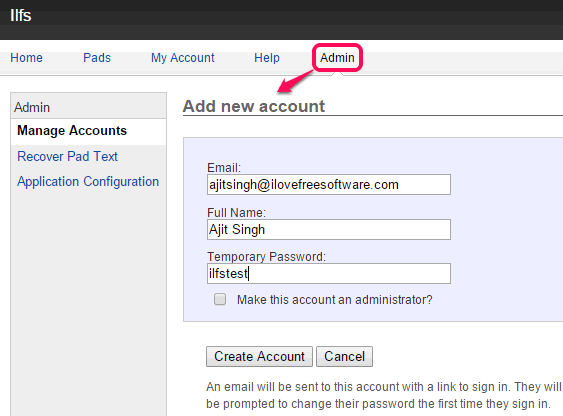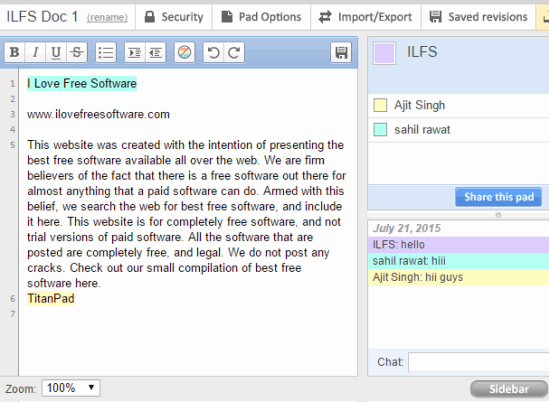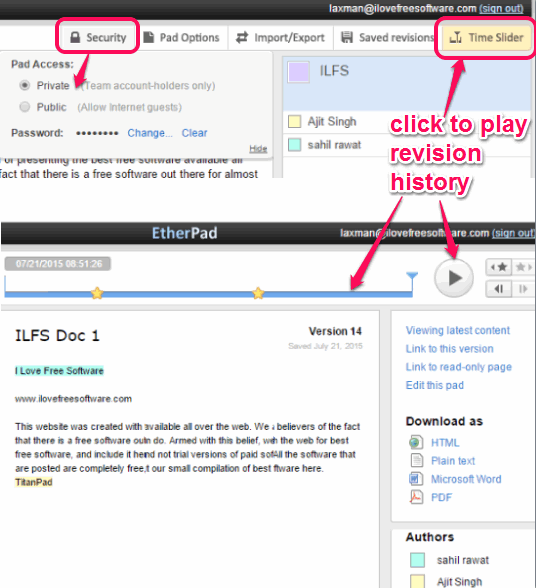TitanPad is a free online text editor which supports real-time collaboration to edit a document. You can collaborate with up to 64 users simultaneously. For every user, it provides a color code (or authorship color) which makes it easy to check who edited the content, which content, and where the editing is done by a particular user.
Apart from these fantastic features, it also comes with the feature to store revision history of your documents. You can also play the revision history to quickly see the changes. All these great features make it a very strong competitor to other similar text editors.
You can create public or private documents (known as Pads) and start the collaboration. Your public pads can be accessed by anyone who has the URL. On the other hand, private Pads can be accessed only by team members. Your private Pads can also be password protected by you and only the authorized users with the correct password can open your document.
In the above screenshot, you can see a document edited by me with collaborators using this free online text editor. List of collaborators is visible on the right section of the document.
Note: Your pubic Pads are deleted after 2 weeks if Pads have less than 20 revisions. Moreover, your private Pads will also be deleted if you won’t access them for more than 2 years.
Other Key Features of this Free Online Text Editor are:
- You can import a text file, Word, RTF, or HTML document for editing.
- Feature to export your document as PDF, Word, Plain Text, *.odt, and HTML document is also present.
- You can chat with collaborators which is really good for better communication and understanding when editing the document.
How to Edit Documents with Real-Time Collaboration using This Free TitanPad?
Open the homepage of this free online text editor. You can start creating a document without sign up and share its URL with anyone for editing in real-time. However, public Pads can be accessed by anyone who has the URL. So it’s better to create a free account to collaborate with team members only. You can sign up by creating a custom domain, your name and email address. All your Pads are stored under your private domain.
After creating the account, the very first thing you should do is access Admin section. It is used to create an account for collaborators. Create as many accounts as you want and share them with your friends.
Now you can create a new Pad and share URL of your TitanPad domain with friends. After this, your friends can access the Pad with the email address and password provided by you. Now you all can edit the document together and chat with each other.
Multiple options are also provided on the top section while editing a document which you and collaborators can use. For example, you can add the password to your document, enable/disable line numbers in your document, export the document, save and play revision, etc.
Conclusion:
TitanPad is really a very interesting text editor and I like it a lot. Its features to play revision history, export documents, and make documents private have made it a fantastic online text editor. The only thing you need to keep alive your documents is that you should regularly or time to time access your Pads.