
How to Install Chrome OS Flex on Old PC to Bring it back to Life
Bring an old PC or Laptop back to life and modernize it by installing a Chrome Operating System absolutely free of cost.
→
Bring an old PC or Laptop back to life and modernize it by installing a Chrome Operating System absolutely free of cost.
→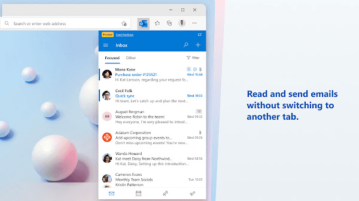
Send and receive email, manage your calendar, tasks, and more without opening a new tab with new Outlook extension for Google Chrome
→
See how to take full page screenshot of websites and blogs in Android using the Long Screenshot tool of Microsoft Edge and Google Chrome
→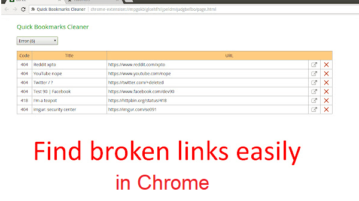
Delete all bookmarks Chrome & Identify broken bookmarks, update links to HTTPS, delete old bookmarks, find JavaScript links and empty folders
→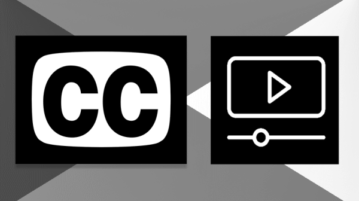
See how to generate live captions for any video using Chrome. Use the simple method mentioned here to do it in a couple of clicks
→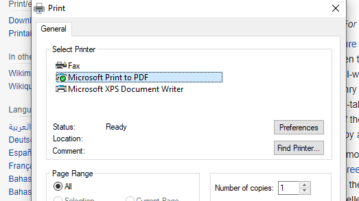
See how to enable system print dialog in Chrome, Firefox, and Edge. Use the simple steps for each browser to disable modern print window
→
Nerdy Image Downloader is a free Chrome extension which is a bulk Pinterest downloader to download all images in a board in Zip format.
→
In this article, you will read about a chrome extension Himawari 8 that get the latest Himawari Satellite images in the new chrome tab.
→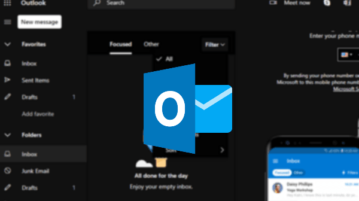
Here is a free browser extension to quickly turn on dark mode on Outlook.com, disable ads and works in Firefox, Opera too.
→
Here is a screen time for Chrome where you can track your time on the web in comprehensive history reports and breakdowns.
→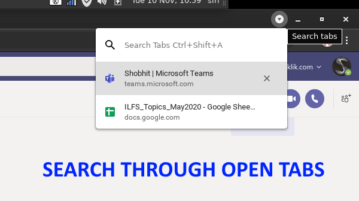
This article explains how to enable the Tab Search feature in Google Chrome to search through all open Chrome tabs.
→
This article explains how to enable enhanced safe browsing on Google Chrome for Android to have better online protection on phone.
→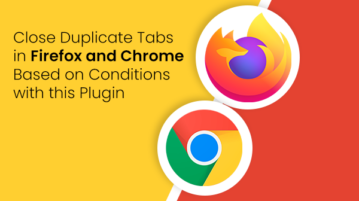
In this article, you will read about how to close duplicate tabs in Firefox and Chrome based on conditions with this free plugin.
→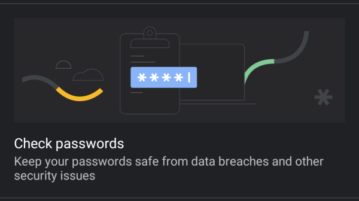
This article covers the new Bulk Password Check feature in Chrome that allows you to check for compromised passwords within the browser.
→