Tracking how you spend time on the web can be insightful and help boost productivity. Such functionality is already available on smartphones called ScreenTime. Screen time gives you insight into the total time spent on the phone per-app along with other information like the number of notifications you got, the number of times you unlock your phone, etc.
BrowserTime is a free tool to do something similar on the desktop. This is basically a browser extension that turns your browser history page into a dashboard. It gives you insight into how much time you have spent on which website on weekly basis. It also breaks down the total time spent online by site category and offers a time report for each website you visited. So, let’s check it out.
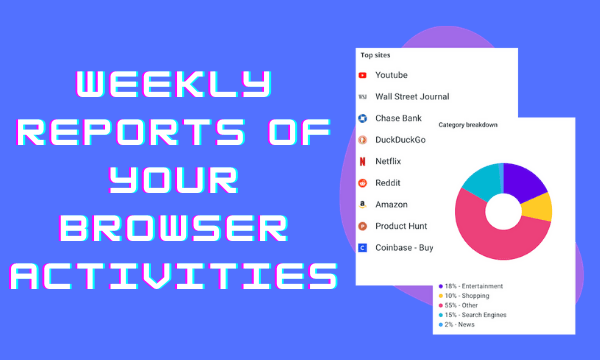
Also read: How to Get Screen Time Feature in Microsoft Edge Chromium?
Track Your Time on Web with BrowserTime
BrowserTime is an open-source project with source code published on GitHub. It is absolutely free without any trackers or ads. it is currently available for Google Chrome and would work on other Chromium-based browsers that support extensions from Chrome Web Store. You can fetch the extension from here and install it on your web browser to track your time on the web.
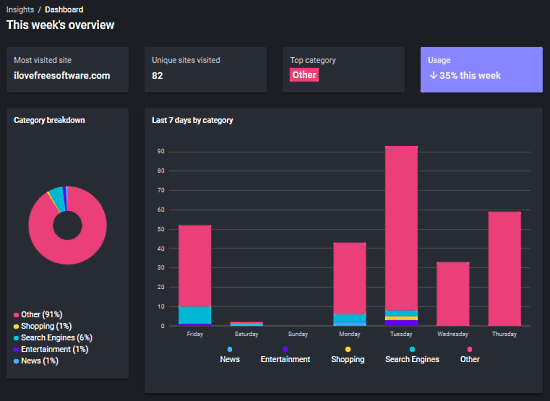
The extension replaces the history page on the browser with a screen time dashboard. Right of the bet, it shows the most visited website, the number of the unique sites visited, top site category, and weekly usage. Then it shows the category breakdown of the time spent on the web covering site categories. Along with that, it plots a graph for the same for each day of the week.
History Reports
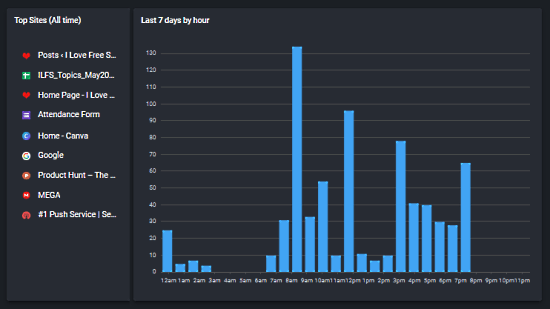
Next to the dashboard, you get a list of all-time top websites you have visited in the browser. Right to that, it plots another graph to visualize your last 7 days of internet use by daily hours.
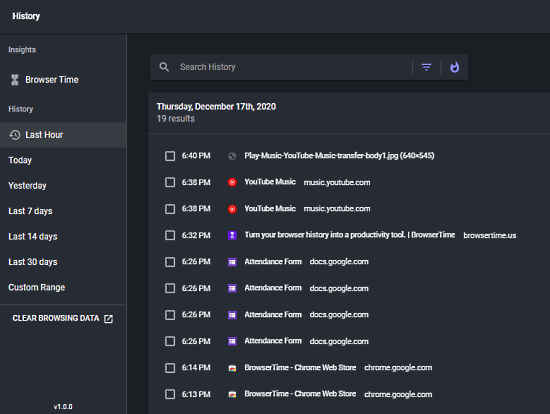
Since it overtakes the history page, BrowserTime also enriches the history options along with insights. It lets you see the site you have visited in the last hour, today, yesterday, last 7 days, last 14 days, last 30 days, or any custom range. It also makes it easy to search, filter, and remove the history.
Closing Words
BrowerTime is a screen time for Chrome. It helps you track how you spend your time on the web with history reports and a comprehensive breakdown of the time and the websites you visit. On top of that, you can also tweak the look by changing the theme to any of the 7 built-in options.