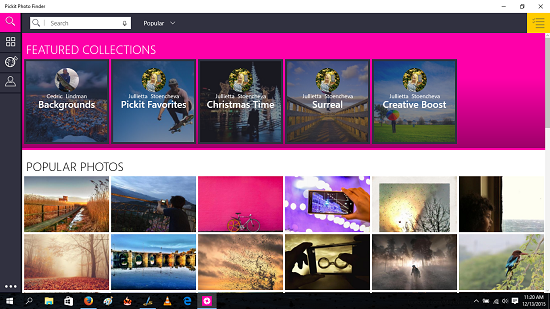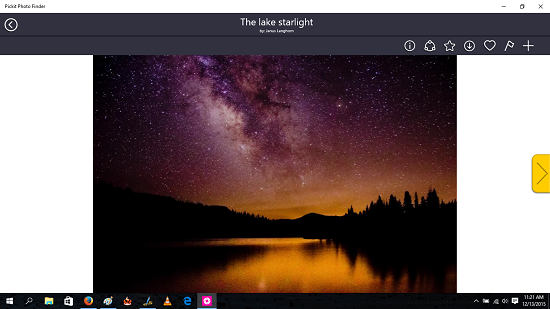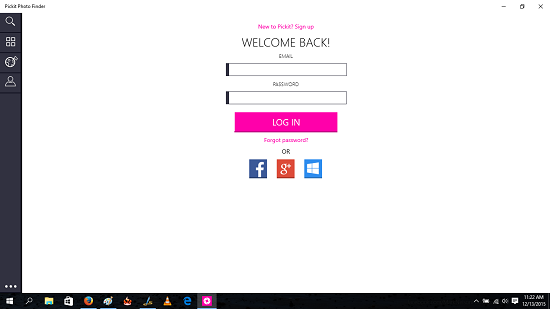Pickit Photo Finder is a free app for Windows 10 devices which enables you to download royalty free images on your Windows devices which can be used in your presentations, blogs, etc. When you run the app on your device, you will be presented with a screen where you can view the images by category of the images that you want to use. You can choose from Backgrounds, etc. All the images are copyright free and hence you may easily download and use them on your presentations, given that due credit is given to the uploader of the images. The images can be downloaded for free on your device if you login to the app with your social account like Facebook, etc. You may also sign up with your mail id and password.
Pickit Photo Finder is available for free from the Windows App Store.
Update (10th December 2018): This app is not free anymore. Instead, you may try some other free websites that offer royalty free images. Our featured post covering 20 free royalty free blurred background photo downloader websites will also help you find more images.
Uses of this app:
- Make your business presentations eye catching with the images offered for free in the app.
- Use the images in your websites/blogs to attract the end users.
- Feel free to use them as your desktop wallpapers if you really like the images (although this is not the intended use of the app!)
Main features of Pickit Photo Finder for Windows 10:
When you run the app, you will be presented with the below screenshot.
You may choose the images from the top rated categories or you may also choose from the category options at the top of the main screen of the app. When you choose a particular background, it’s opened up in a full interface for you to be previewed on your device.
At the top left of the background, you can see an interface of buttons which allow you to share the image, download the image etc. but for performing most of these actions, you need to be logged in to the app. When you interact with any of these buttons, you will be presented with a login screen as can be seen below.
You can either choose to sign up with your email id and password or you may also choose to sign up with your social account. The app currently supports Facebook, Google+ and Windows Live login respectively. Once you have logged in to the app, you can unlock its full potential.
This wraps the main features of Pickit Photo Finder for Windows 10 devices.
Other similar apps:
The verdict:
Pickit Photo Finder is an amazing Windows 10 app which allows you to download and view a plethora of images which are royalty free on your Windows 10 devices. These images make for a great valuable add on for your business presentations, blogs or websites. As a bonus, you can also use these as your desktop wallpapers! You may grab the app from the link below. The app is particularly useful for aspiring web designers, presenters, etc.
Get Pickit Photo Finder.