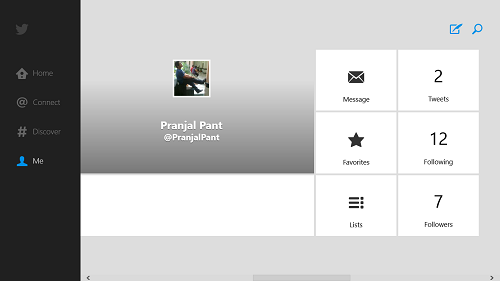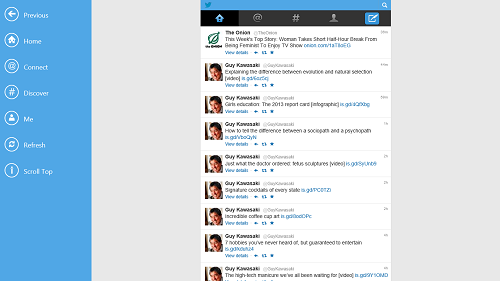In this list, we talk about 4 free Twitter apps for Windows 8 that allow you to access Twitter on your Windows 8 device. These apps greatly enhance your Twitter experience on Windows 8. This list includes official Twitter app for Windows 8, and also includes non-official apps that work pretty well too.
So without wasting time, let’s get into the details of what these apps are, and how exactly they work.
1. Twitter
Twitter is the official Twitter app for Windows 8 by Twitter themselves. Being an official app, it’s meant to work flawlessly and smoothly, which is what it does! Upon launching the app, you will be asked to sign in by entering your username and password. Once logged in, you will be able to see the latest tweets of the people that you are following. Clicking on a tweet will allow you to re-tweet, reply to the tweet, or favorite the tweet. At the left side of the screen, you will be able to see controls that enable you to view your homepage, connect with people, discover trending hash-tagged posts, and update or view your profile. Posting tweets is as easy as clicking on the trademark “quill and paper” button at the top left side of the screen, typing your tweet and clicking on Post. The app is extremely minimalistic, and extremely polished, which in itself is a rare combination to find! Hands down, this is the best twitter app on this list!
Get Twitter.
2. Twitter HD
Twitter HD is another app that allows you to view tweets, post tweets and retweet etc. When you download and launch the app, you will be asked to sign in Twitter with your username and password. Upon doing so, you will be taken to your Twitter homepage. The controls to go to various pages like Home, Connect, Me etc. are visible permanently at the left side of the screen, clicking on which will navigate you to the corresponding page. The pages that you click on will be visible at the right side of the screen, and the app displays them in a beautifully designed interface. The options to retweet a tweet, etc. are visible at the bottom of each tweet. You should definitely check this app out.
Get Twitter HD.
3. Social Dribble
Social Dribble is a Twitter client for Windows 8 that allows you to view the tweets of people whom you are following in a nice full screen view. When you log in to the app, you will be able to see the tweets almost immediately. The app allows you to change the dribble speed (the speed with which it shows various tweets), show all tweets, or show tweets related to a specific hashtag. All these settings can be configured in the app’s options, which can be accessed through the control bar of the app (launch the control bar by right clicking anywhere in the app). The drawback of this app is that it does not allow you to retweet, reply to messages, or basically do anything at all. It just shows the tweets in a full screen view, without providing you the options to interact with them.

Read more about Social Dribble.
Get Social Dribble.
4. MetroTwit
MetroTwit is another great Twitter client for Windows 8 devices. The app allows you to access your Twitter account from within the Windows 8 environment. When you open the app and login, you will be presented with a list of tweets from the people whom you have been following. The app allows you to send messages to your followers, view tweets in full screen size and at that, it also allows you to click on the tweets and view them in a full screen size view. On a full screen size tweet view, the app shows you controls to retweet, reply to tweets, etc.
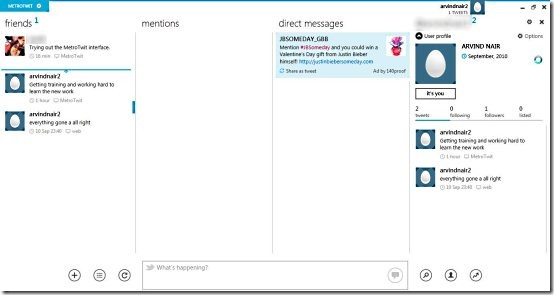
Read more about MetroTwit.
Get MetroTwit.
So guys, this concludes our list of 4 free Twitter apps for Windows 8. These apps can be beneficial in providing you an extremely beautiful Twitter experience on your Windows 8 device, and you should definitely check them out!