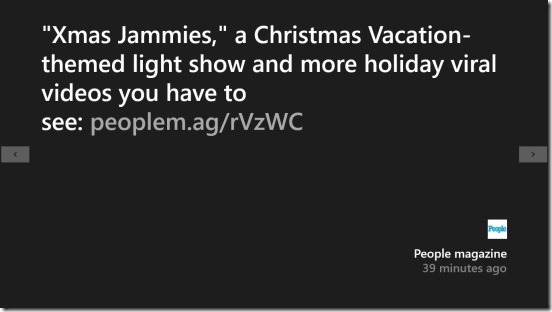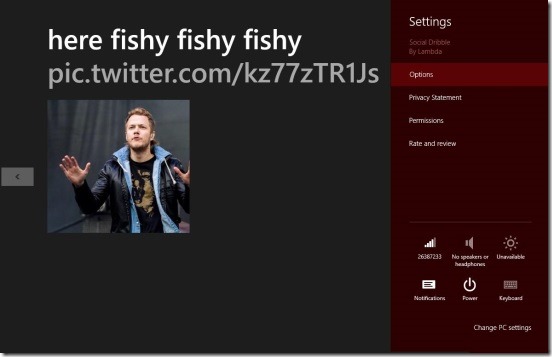Social Dribble, is a free Windows 8 Twitter client app. The app is very simple, but brings a very new and fresh way to see all the Twitter tweets. You’ll have the option to choose the tweets that you want to view, and then get all the latest feeds that is tweets, in an unaltered and continuous way.
The app is plain but is a very good Windows 8 social plus lifestyle app. You can use the app to show it to your friends and impress them; how your tweets get displayed, and that too in a filtered way.
The app uses your internet to show you the tweets, all you need to do is connect the app with your Twitter account once and you’ll start getting all the tweets.
View latest tweets in full screen in Windows 8 devices using this Windows 8 Twitter client app:
The app has just one purpose, and that is to let you view the tweets that you want to view, in full screen with pretty big fonts and without any kind of disturbances. I liked the fact that the app has a clean UI, giving the whole screen to display the tweets. So, the bigger the screen is the bigger and better the tweets will be. Viewing tweets in full screen is a pretty refreshing experience. You’ll see not only the tweets but, the person as well who made the tweet, and the time when it was made. Though, I wished the app would have displayed the tweets in different colors. This would have made the app look more beautiful. Still it’s a good start, and pretty much satisfies what it advertises. The font’s are big enough, so that you can even read them from quite a distance.
The first thing that you’ll get on launching the app, is the message asking you to login to Twitter. Simply click on Sign in to Twitter button. Next, you’ll get a screen wherein you have to write your Twitter credentials. Once you are done with that and successfully connected to Twitter; you are done! You don’t have to do anything else, just sit back and start reading the tweets by the people whom you follow and with whom you are connected.
However, if you want to play with the settings, like changing the speed of changing between Tweets and choosing the type of tweets you want to get. You have to use Windows 8 settings charm. The app makes a good use of Windows 8 settings charm. Simply open Windows 8 settings charm, and click on Options. This opens a flyout at the right of screen, containing What Dribble (source of tweets), Dribble Speed (speed of interchange), and Reset Social Dribble for resetting everything back to initial. Using the What dribble, you can either choose to view every tweet that comes in your timeline, or you can choose certain specific friends whose tweets you want to view the most. All you need to do is specify the desired hash tag.
And by using the text box besides Dribble speed, you can increase or decrease the time a tweet stays on the screen.
An important point of resetting the app is, once you reset the app, then your account also gets logged out, and to use the app you have to login again.
Key features of this Windows 8 Twitter client app:
- Completely free.
- Good Windows 8 Twitter client app.
- Shows the latest tweets from your timeline or from your favorite people in Twitter, automatically.
- Change the speed with which tweets changes.
- Good readability.
- Supports snapped mode.
Also, here are some Windows 8 social network apps: Meople.Net and F.I.T.Y. These apps lets you access multiple social networks from one single app.
Final note:
Social Dribble, is a good medium to view the Twitter tweets. Though, I couldn’t find a way to see tweets from two or more specific people. All I was able to do is, see tweets from only one specific person or from my timeline.
Still, it manages to do what it advertises, and in-fact is a good Windows 8 Twitter client app. It’s a quick, functional, and easy way to stay connected with friends on Twitter.