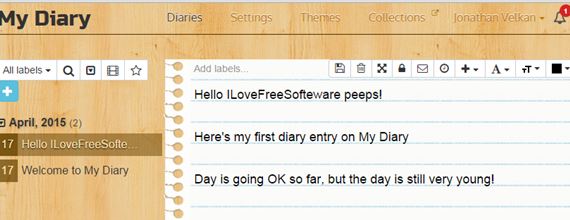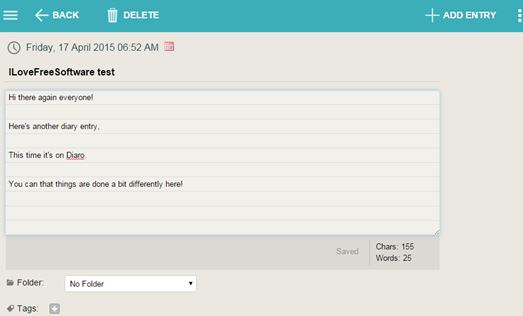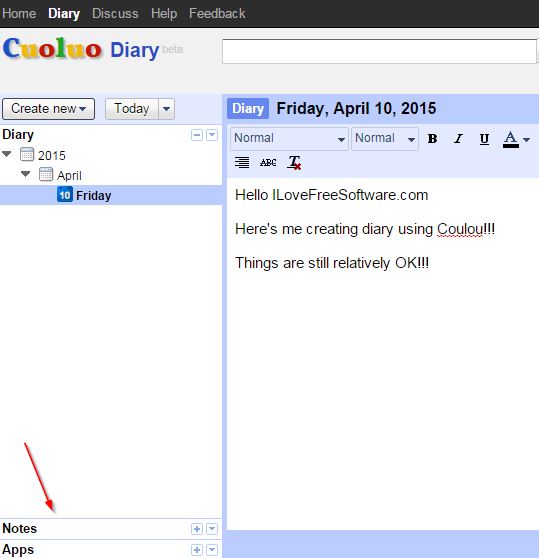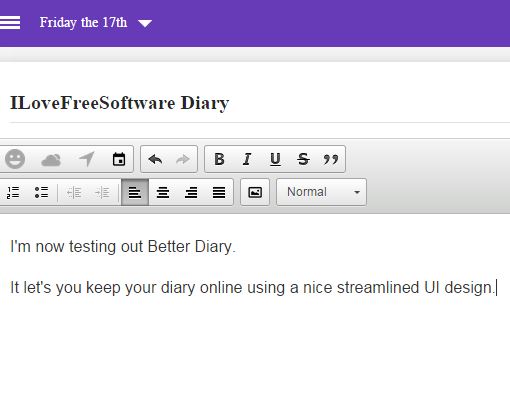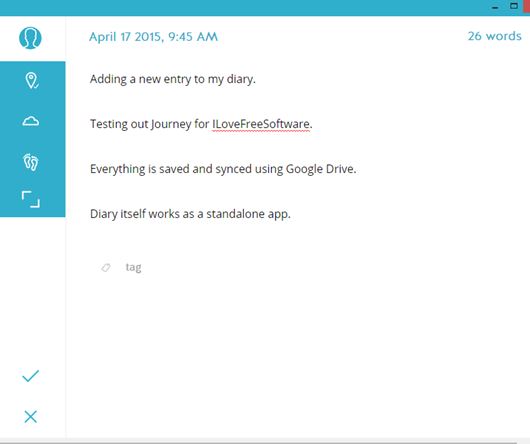Here’s a list of 5 online diary extensions for Chrome which you can use keep a personal diary that gets backed up into the cloud. Extensions and apps that I tested range from simplistic, where only text can be jotted down, to more advanced, with text formatting and even file attachments (images, documents, etc.). All these extensions can easily be installed on your Chrome browser.
Let’s see what kind of cloud based diary apps are there in the Chrome Webstore.
My Diary
First up is a lightweight online diary extension for Chrome, an app actually, called My Diary. It combines simplicity with more advanced features nicely. Left sidebar holds a list of diary entries. New ones are added by clicking on the blue + sign.
On the right you can see the editor. Text can be plain, but if you want to add formatting, change text color, you can do it using the top right corner toolbar. From there, you can also add images. My Diary uses Google for authentication. Themes are available to change the diary appearance (default is the notebook theme).
Get My Diary.
Diaro
Diaro doesn’t have the kind of advanced diary editor that My Diary has, but it does let you upload and manage file attachments with the help of Dropbox. When setting up an account, you’ll need to authenticate Dropbox as if you want to store files.
After setting up an account, first thing that you’re going to see is a diary entry manager. Creating a new entry (top right corner “Add entry” button) opens up the editor. Like I said it’s simplistic. Grouping using folders is possible, as is tagging. Android app can be used to access diary from portable devices.
Get Diaro.
Also, have a look at Free Online Diary App for Google Chrome: Duuble.
Cuoluo Diary
Does Cuoluo Diary look familiar? It’s an online diary extension for Chrome that mimics an older version of Gmail, its design, but also functionality in part, as you can see on the image above. Google account is needed to use Cuoluo Diary.
More advanced editor for creating diary entries is available, and you also get to create notes and manage your emails (Gmail) within this app. It’s not just for creating and managing diaries. Integration with other Google’s services like Tasks and Calendar is possible.
Get Cuoluo Diary.
Better Diary
Better Diary looks simple at first sight, but it actually has a very advanced editor that can help you format and even add images to the diary entries that you create.
New diary entries are created by clicking on your name, in the top right corner, and selecting the “Add new entry” button. This will open up the editor where you can work your magic.
Get Better Diary.
Also, have a look at Online Diary Chrome App with Dropbox Integration: Diaro Online.
Journal (by Journey)
If you need your diary to be available both offline and online, then make sure to have a look at Journal. This online diary extensions offers you best of both worlds.
Your journals can have tags, locations, images and even weather info attached to them as special categories. Search tool is available for quickly finding saved diary notes. Google Drive integration allows you to sync your notes and any other data that you might have saved using Journal. If you save dairy entries when offline, they can be synced online, when connection becomes available.
Get Journal (by Journey).
Conclusion
Last two online diary extensions from the list above peaked my interest the most, Better Diary and Journal. They have easy to use interface, optional offline support (Journal) and lots of useful features. Others are also not that bad, you can’t go wrong no matter which one you choose.