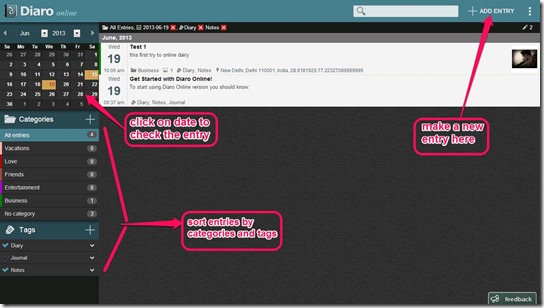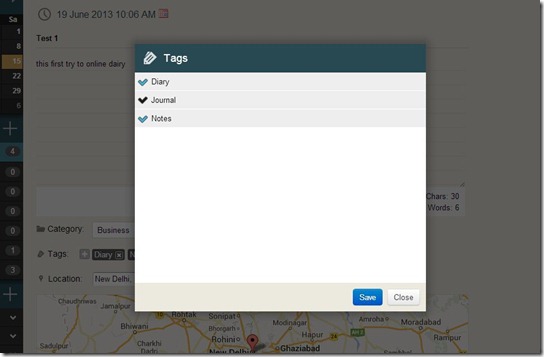Diaro Online is your free online diary where you can write online dairy, journal and notes. Diaro Online is a Chrome App, which takes care of your privacy. Diaro Online stores nothing on any server but provides you link from Dropbox, and saves every entry and data here, by this your privacy is maintained. It shows you a calendar on the left top with which you can check your history, on which date what entry have you made and also allows you to make entry on future dates.
There are many people who like to write their dairy. Keeping a hard copy may cause you to loose your personal data as any one can read it. It’s not just about your daily dairy but also about your notes and journals.

In professional life it’s very necessary to keep your meetings and schedule safe from outer world. Also, you can add your location to the note or entry you have made to your online diary.
Start Writing Online Diary, Journal and Notes:
When you start with Diaro Online it first takes you to your DropBox page, and asks you for authorization to use your Dropbox account. If you don’t have an account on Dropbox then here you can also make one.
To start writing new entry in your daily dairy all you need is to click on the “+Add Entry” on the top right. Give a title to your note or entry (if you want to) and start writing your online diary. It also gives you a word count. So that if you are writing a journal on some topic and have a word limit then you can also write with in that limit.
But before adding your entry in this online diary you need to save it first. Then tag it as “note”, “journal” or “dairy”. You can also add your locations and a pic (if you want to add), which can be used for future reference.
Features of Online Diary:
- Easy to use.
- You can write a diary entry, a note or a journal in a single place.
- Syncs with Dropbox; hence improved privacy.
- Add location and image.
- Can see history.
- Add entry for future dates.
- Can remove your enteries whenever you want.
- Sorting by categories and tags; hence arranged format.
- Can add as many entries on a single day.
- Word count to help you while writing journals.
- Access on Android phones and tablets: access anywhere any time.
The Final Note:
This chrome app is a free online diary where you can add anything and just give a tag to it as either diary entry, notes, or journal. You can also be assured of your data’s privacy as everything is synced with Dropbox. The Diary being in sync with Dropbox makes it available on the go through your Android phones and tablets.
To check this Chrome App click here.