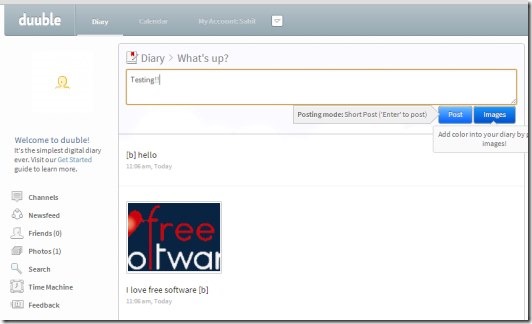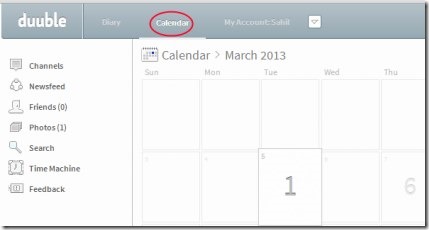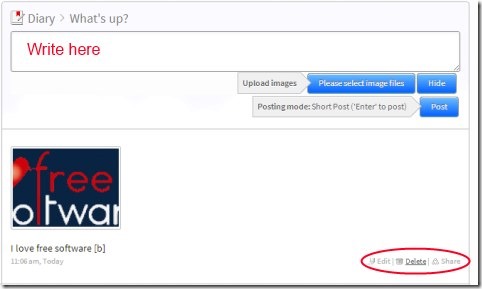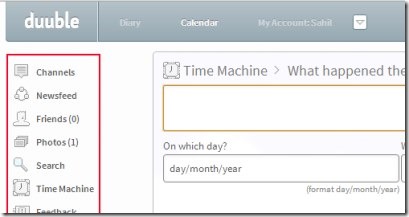Duuble is a free online diary app for Chrome to store ideas that come to your mind and save memories of your life. Anything you want to keep with you for lifetime, you can store it using Duuble. Record things on a daily basis or on your own. Just like a real diary, you can write anything in this digital diary. Infact there is a lot more to do in Duuble. You can search for the things you recorded, use calendar to directly navigate to a specific memory, or can write for past date too.
Update: (July 15, 2013) The app is no longer available in Chrome Web Store. You can instead check out Diaro Online.
For instance, any idea which you want to store would be a short post and any story or paragraph would be a long post. Submit posts on your Duuble account (needs a free sign up). You will find it similar to Facebook while working on its interface. Why I said so because just like Facebook, you can invite your friends, share your posts or can even like and comment on others posts.
Look At The Key Features of Duuble:
- Store ideas, record things, and memories of your life.
- Invite, add friends, share posts.
- Follow channels from whom you want to receive updates.
- Unique time machine feature to post back in time.
- Search for posts or use calendar to directly navigate to a particular post.
- Free online diary app available for Chrome.
How To Use This Free Online Diary App?
Start using it for saving and keeping ideas, memories with you for lifetime. Once added to Google Chrome, you can use it from new tab page. Go through a free sign up process and that’s it. Now, you are ready to store desired things with you on your own Duuble account. For writing and posting your thoughts, access the diary section. Write anything you want and proceed for posting. Here I want to remind you again that there are two posting modes i.e. short mode and long mode.
Short mode allows you to posts ideas or thoughts just like tweets you do on Twitter. And long mode allows you to begin stories or long paragraphs. Although, short mode will automatically turn into long mode while writing. But, you can start a long mode by starting your text with ‘!’. Likewise if you want to bold any text, use ‘[b]’ at the beginning (i.e. before starting a text) and end it with ‘[/b]’.
Add Images & Video Links To Posts:
On its easy to use interface, add an image to your post or you can even use video links for posting. Use the available Image button to add an image from stored location of your PC. Post it using Post button just before to image button. And what next after posting? After posting, you can share your posts for people. By default, all posts you submit remain private for you. That’s why for sharing, you need to make it public.
What’s More You Can Do?
There are a lot of things you can do on your Duuble account. Such as:
- Invite and add friends just like you do on Facebook. But there’s a little difference. Here, you need to invite your friends by providing their email address.
- Use Time Machine to post on past dates. If you forget to write or post for a specific day in the past, then use Time Machine feature to post on that date.
- Search for any desired post.
- All of these functions you will find available at left side of your Duuble account.
- Moreover, there will be a calendar available at top left side. It will help you to easily navigate and access posts written by you.
In simple way, Duuble as an online diary is more than just a diary. A lot of things you can perform as I mentioned above. So, if you find it useful and want to store your lovable memories, thoughts, or anything which is possible in Duuble, then use this free online diary.
Also look over My-Diary, Efficient Diary, Loccit, and HistOfMe.