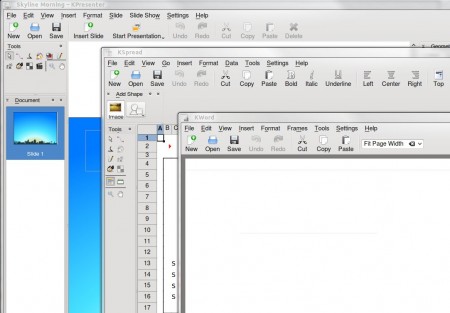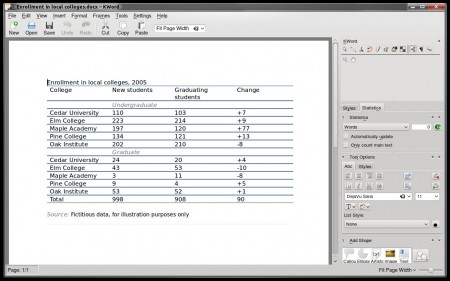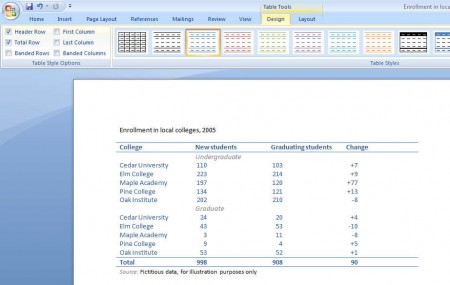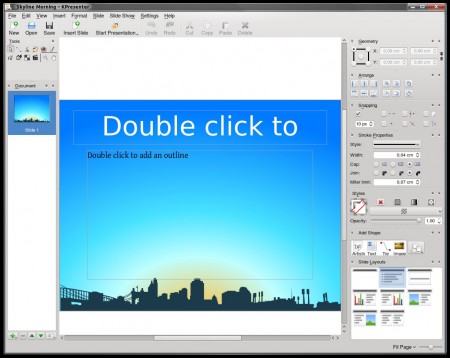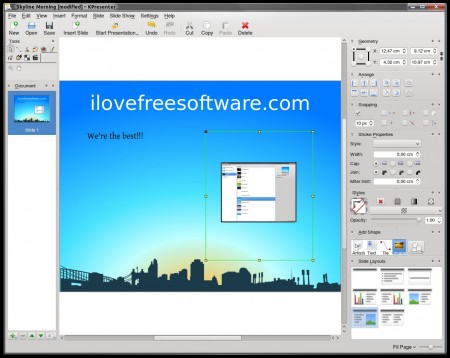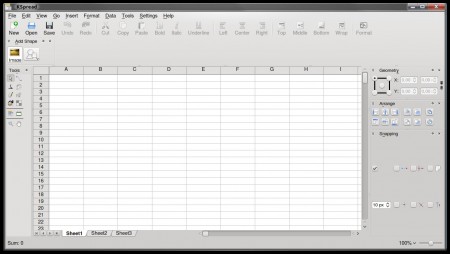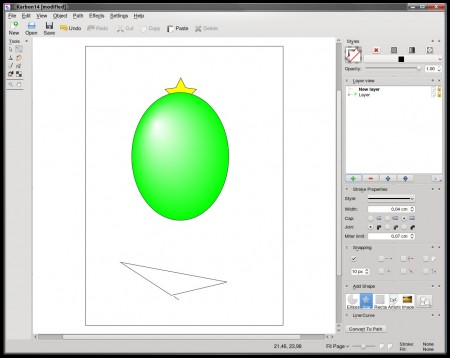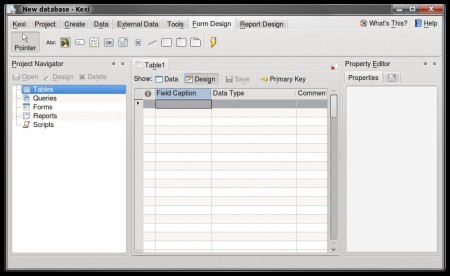KOffice is a free and lightweight office suite made for the K Desktop Environment or KDE for short, which is one of several or should I say many desktop environments available for the GNU/Linux operating system. It’s also available on Windows and Mac but installations for these operating systems are a bit tricky, you can read more about them on the KOffice main website. 5 different office tools are offered in the KOffice office suite, you get:
- KWord – word proccesor – Word alternative
- KPresenter – presentations – Power Point alternative
- KSpread – spreadsheet software – Excel alternative
- Karbon – scalable vector graphics application
- Kexi – database software – Access alternative
Update (12-Sep-2012): KOffice has been discontinued now, and the website has been replaced with a placeholder. I am not sure if /when it will be back. Do let us know in comments if you have any news about that.
Office, just Office, the one made by Microsoft is one of the most popular office suites in existence but it’s also very expensive. All those who are interested in saving cash but still using a great set of office tools, should try out KWord, KPresent or KSpread or any other of the applications from the free KOffice.
KOffice has complete format support for all of the major Office suites and all the standalone free text editors, you can open files from:
- Microsoft Office
- LibreOffice
- OpenOffice
- AbiWord
- Notepad
Practically all the important players when it comes to Office suites are supported and you won’t have any problems with compatibility.
KWord – free alternative word processor
When you open any of the office tools from the KOffice suite, you’ll be presented with a window where you can select what kind of default file you’d like to open, a blank file or a template.
On the image above you can see KWord with a Word 2007 document containing a table open within it. Like we said, the entire KOffice is fully Office 2007 compatible, all the different documents that are created in Office 2007 can be opened inside KOffice, and as you can see from the image above, formatting is even preserved, this is how .docx file which can be seen on the image above looks like in Word 2007:
Interface of KWord is a lot more different from that of Office or even other Office alternatives for example OpenOffice or LibreOffice. Majority of tools are placed in the right sidebar, the only thing that you will find in the top toolbar would be the usual new file, file open, file save options. At the top of the right sidebar you should see little icons which are gonna change the list of tools for file editing down below. It’s very easy to use and you can easily get used to it if you’re switching from other office programs.
Create cool presentations with KPresenter
When you open up KPresenter it will ask you to select a layout or to select an empty presentation to work on.
We decided to open up a layout because it takes less time to create a presentation that way. All the important elements for creating a presentation are offered by KPresenter, you can create and insert:
- Tables – to show statistics
- Draw paths directly to the presentation
- Insert audio and video into a slide
- Add slide transition effects and animations
Beautiful presentations can be made with KPresenter, you just need to get used to the way things are done in it, but the good thing is that the interface is much more similar to other presentation programs like Power Point, so you won’t have a long period of getting used to KPresenter.
Create and manage spreadsheets with KSpread
KSpread looks like any other spreadsheet software but there are some major differences between KSpread and Excel, for example, and not differences in a good way.
A major drawback of KSpread would be that it doesn’t have formulas or functions, you cannot create a cell where a certain calculation will be made, but other than that everything is the same. Interface is again new, but if you decide to use KSpread, you’ll get used to it quickly. Use KSpread if you don’t need formulas, if you do need functions, then you’re gonna have to use something else.
Kexi and Karbon
Out of these two Karbon will probably be the more interesting one because here you can draw scalable vector graphics with it.
You might also find Karbon under the name Artwork, but both of these can be used for the same thing, creating graphics. Notice in the right sidebar that layers are supported, next to a lot of other useful tools.
Kexi wasn’t always a part of KOffice, it spent some time as a standalone application but it was again included to this free office suite in the latest version.
For the most part Kexi only works with it’s own native formats, and there’s no support for database files from the Windows world, Office to be more prices. This is drawback but only in the sense that you won’t be able to open databases from Office, you can still create new projects inside Kexi, with new databases, see image above.
Conclusion
Unlike other free Office alternatives, KOffice doesn’t mimic the interface of the main competitor of the free office suites, Microsoft’s Office. The thing that you need to remember is that KOffice is free and that you don’t have to pay for it, everything is free. Users of Windows and Mac might have some problems during installation, but everything should work, if you follow the instructions given by the KOffice website.
All of the tools offered by the KOffice will work just fine in GNU/Linux, especially if you are running Kubuntu, free Ubuntu based KDE distribution. Images seen above are not Windows if that’s what you were thinking, this actually GNU/Linux.
Installing KOffice in the GNU/Linux world is easy. A lot of distributions already have KOffice in their repositories, if not, things might not be that easy because you have to install it yourself, but it’s more than worth the effort. Download KOffice for free today and start enjoying in this free office suite coming from the world of open source, which has a lot to offer for all those in search for a good Office alternative.