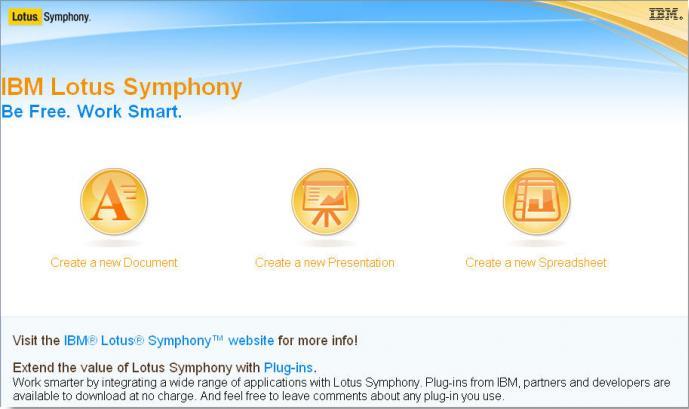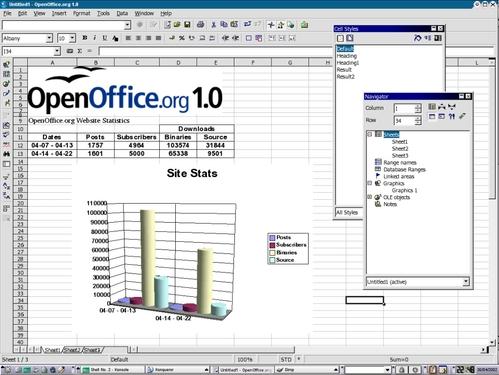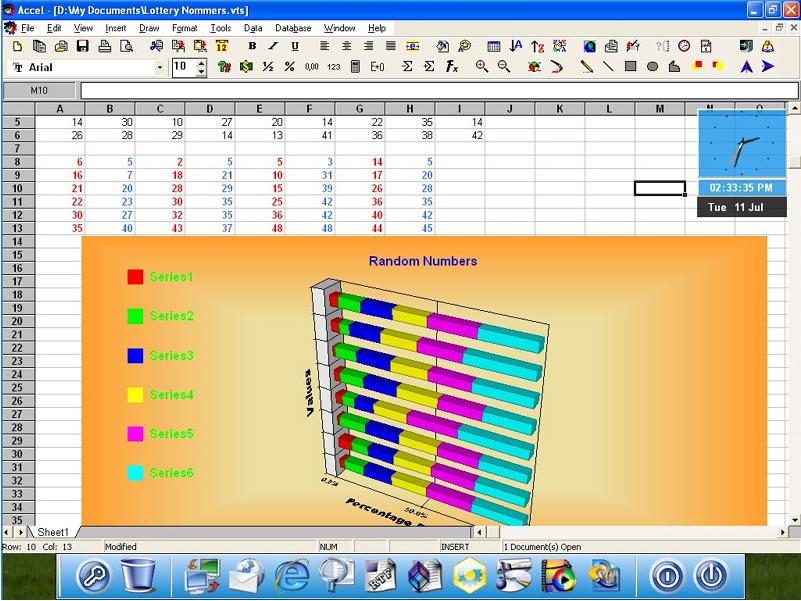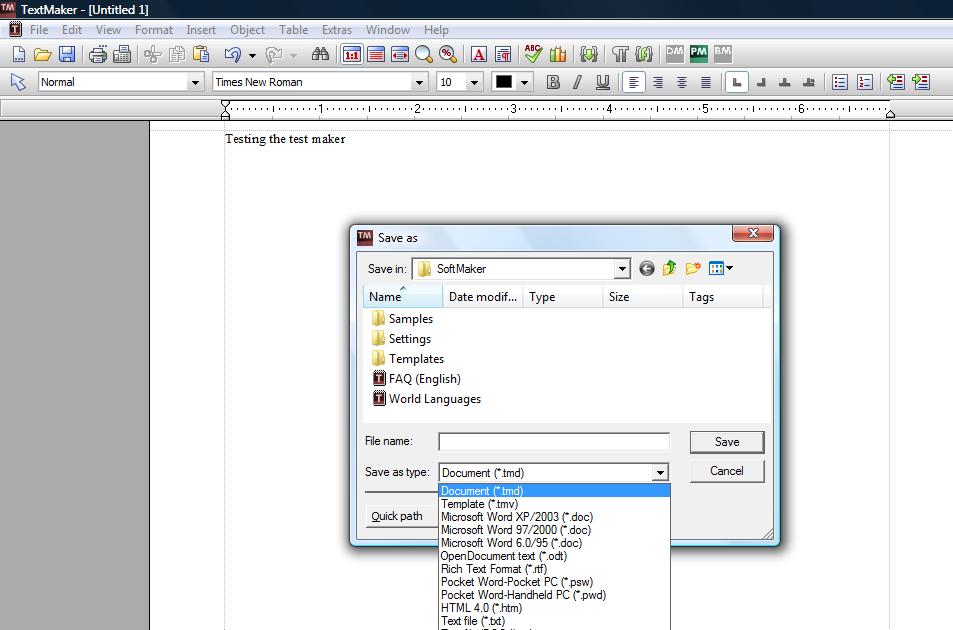Here are 5 free office suites to replace Microsoft Office.
Getting an Office productivity suite is always expensive. But there are other better options to get free Office suite software to replace Microsoft Office software.
Here I present you with 5 free Microsoft Office Replacement Software.
1) IBM Lotus Symphony
Lotus Symphony is an IBM’s office productivity suite that’s all free of charge. Its clean interface, menu resemblance with MS Office, clean and easy installation, reliability etc makes it a good free replacement for Microsoft Office.
IBM Lotus Symphony is a free office suite which offers three tools: word processor, presentation and spreadsheet. Just download and install the suite and you will get to work with an easy interface which allows you to open different file formats in a single window. In other words, you will have one single application working with a tabbed bar opening documents of different type.
Some of the few features of this free office suite include spell checker and tables for documents, templates and designs for presentations, charts and graphs for spreadsheet etc. Drag and drop capability is also supported. Though it isn’t compatible with Windows 7, the developers are making it get up-to-date.
Reach IBM Lotus Symphony through the link provided.
Also Read: 4 Free Alternatives to Microsoft PowerPoint
2. OpenOffice
OpenOffice is an open source free office suite which is a powerful alternative for Microsoft Office software. The interface and look-and-feel of Open office very closely resembles that of Microsoft Office.
It provides you with the options to save your document in a number of different formats such as MS office format, PDF, HTML, XML etc. Even advanced MS office users would find all their essentials with OpenOffice.
You can also import files from MS office into Open Office. A gallery of backgrounds for presentations, other graphical elements, macros, support to embed sounds and media etc are some of the features of open office that makes it look very similar to MS Office.
Though freeware office suite is still a good choice if you are looking to get free Microsoft Office. Save yourself a plenty of money through this OpenOffice free office suite download.
Also Read: 5 Free Online Presentation Software
3. SSuite Office
SSuite Office is a free premium office software suite which runs on all Windows platforms. It provides a very user friendly interface and faster access improving your document format capability.
This free Office suite allows you to create and export your documents to PDF, GIF, BMP, JPG, PNG etc. It offers a list of applications for web browsing, image manipulation multimedia applications network programs etc. It includes two word processors WordGraph & WordFormat 2, an Accel spreadsheet program and lot many other programs.
The new version has added Calendar diary and Address book applications. Try this free SSuite Office software by following the link.
Also Read: 5 Best Free Alternatives to Microsoft Excel
4. Go-OO
Go-OO is another freeware Office suite. It runs on Windows and Linux platforms. Since it’s based on OpenOffice, it provides all the features of official Open Office software plus some additional impressive features which means additional import/export filtering capabilities, better support for additional file formats, better Microsoft migration etc.
It supports .docx, .xlsx, .pptx formats. To name a few features it include SVG support, 3D transitions, Rich fields support, Calc solver, VBA support, GStreamer integration, Unix systray quick-starter, Mono integration, MS-Works import etc.
Go-OO starts up very fast. It imports WordPerfect graphics beautifully and also it has a better Microsoft binary file support. This freeware Office suite also has a good user interface and supports password protection of your documents. Download Go-OO by following the link.
5. SoftMaker Office 2006
SoftMaker Office 2006 is yet another fast, powerful, reliable freeware alternative for Microsoft Office. It has a TextMaker word processor and a PlanMaker spreadsheet option. This freeware Office suite is available for GNU/Linux, FreeBSD, and all Microsoft Windows platforms.
TextMaker word processor of Office 2006 includes all the basic features of MS Office, file format support for SXW & ODT, password protected MS Word 2003 file support etc. The PlanMaker spreadsheet looks and works like Microsoft Excel 2003. Though the PlanMaker can read and create work sheets in Excel up to 2003 version, it offers only a minimal file format support.
Even if advanced features such as tabbed document view and collaboration functionality are not present in SoftMaker Office 2006 free Office suite, it is a good replacement for Microsoft Office suite. Try downloading SoftMaker Office suite through the link provided.
Also Read: 5 Free Software to Convert PDF to Word Doc Online