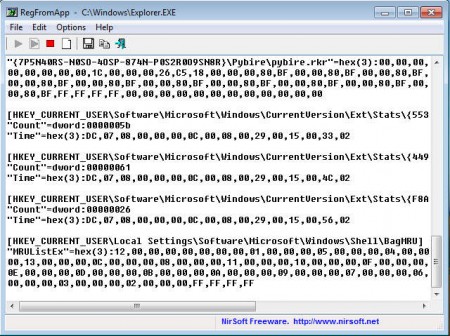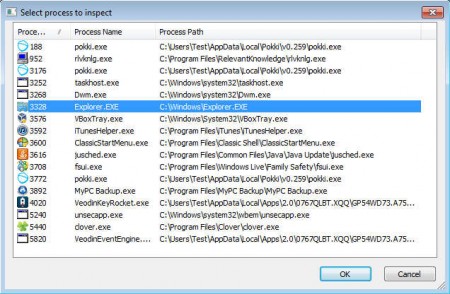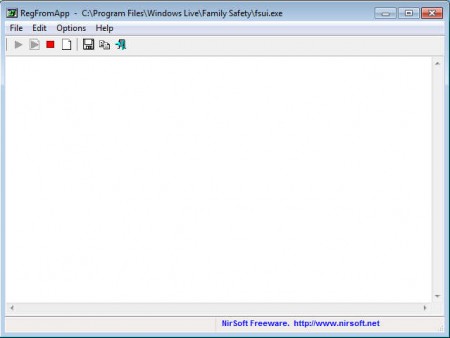RegFromApp is a free system utility which is gonna monitor changes made to the registry by applications that are working on your system. Not only will it going to monitor changes, but it’s also gonna allow you to create registry backups of the entries that the application tampers with, after every change is made, so that you can easily roll back a particular registry entry to its previous state. Feature like this is very useful if you for example are interested in running an application that you don’t trust and it turns out you were right for being suspicious.
On the image above we can see RegFromApp working, its monitoring Windows Explorer, and every time that we do something, open a folder or a document, we are gonna see entries changing in the RegFromApp main area. Application works like a media player, notice in the top left corner that there are even play and stop buttons, that’s where you can either start of stop RegFromApp from monitoring the selected application.
Similar software: Registry Monitor.
How to monitor registry changes made by an application with RegFromApp
RegFromApp doesn’t require installation, just download the application, extract it and run it. After you do that, you should see this window:
This is a list of currently running applications on your system. Yours will of course be different, it will gonna be populated with applications which you have installed and which are working on your system. RegFromApp is basically gonna scan the currently active processes which you can see in the Task Manager, and show them in the process selection window which you can see on the image above. Select the applications that you are interested in tracking after which you’ll probably be greeted by an empty window, something like this:
The reason why there aren’t any kind of data showed on the window above is because the application that we selected isn’t active. That’s another thing that you need to take note of, if the selected application is actually working or not, if it’s only sleeping and not doing any kind of changes to the registry, because in that case, if there aren’t any changes made to the registry, RegFromApp has nothing to detect.
After the application becomes active, you should see something very similar to what you can see on the image above. Every change will cause the list to refresh with new registry data which the application made, and you’ll be able to stop monitoring after that or save the file so that the affected registry entries can be restored to the way that they were before.
Conclusion
RegFromApp is perfect for all those who are interested in keeping track of what applications are doing to registry entries. Using it is not very difficult, the application is very simple, just select the process that you are interested in monitoring and wait for the data to start showing in RegFromApp. Red square in the left top corner means that process is being monitored, but it’s not active, so don’t think that RegFromApp isn’t working if nothing is being displayed. Application is free, make sure to give it a spin.