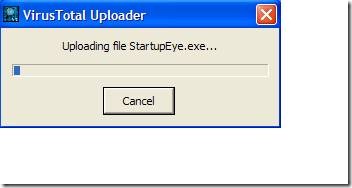StartupEye is new and free registry monitor software that monitors registry for any changes. If any software makes any change to registry of your computer, this freeware registry monitor alerts you. This registry monitor software is also used to close all the unnecessary and harmful programs, which consume your system memory. Using StartupEye you can drastically decrease your booting time. I used this software on Windows XP on AMD Sempron processor with 980MB of RAM, and had nice results.
Apart from that, StartupEye comes with an in-built uploader for VirusTotal, and it can scan any malicious file by sending it to VirusTotal.
Downloading Registry Monitor Software:
You can easily download this registry monitor software from the web. Download StartupEye from here. The latest version is 1.0, which I used and the size of the file is 762Kb only. Users of Windows XP, Vista, Windows 7, Server 2003, and 2008 can use this software. Also, check out Registrar register manager reviewed by us.
Installation of Registry Monitor Software:
This process is easy and simple, and it takes about 3MB of space on the hard disk (verify this from Control Panel). After the completion of the installation process you will see a window like:
This is added to show that this software itself is modifying the registry.
Features Of This Registry Monitor Software:
- Alerts the user about the changes in the registry by the StartupEye.
- This software considers itself to be harmful and you are prompted with three actions which are to allow it, delete it, or send it for scanning to the Virus Total.
- It sits in the system tray and does not consume lots of system memory.
- There are also few times when you notice some kinds of icons, which are present on the system tray and consumes your system memory. And you don’t have a slightest of idea what it is. StartupEye can solve this problem very easily.
- This software starts during the system start which is kind of good because it can give you real-time protection.
- To scan a suspicious file, StartupEye takes the help of Virus Total website. It uploads the particular file on the Virus Total website, and the website scans the files with various antiviruses to verify the presence of any kind of Trojans, malwares, adware or even virus.
Interface Of This Registry Monitor Software:
Since, there are no shenanigans, it is very easy to use. There is nothing tweaking to do with this software as much of the work is done by the software itself.
You would also like to check out best free registry cleaners.
Conclusion:
Overall, I must say this is great software, but it is not at all for beginners as they have no idea about the registry and the working of it. If you unknowingly delete any important registry file, which the StartupEye detected, it can lead to non-functional application. If you have already tried this kind of software before, then you will definitely find StartupEye to be very good.
This software can be of great help for people who don’t want to waste precious system memory and space. All the services provided by the software are free of cost.