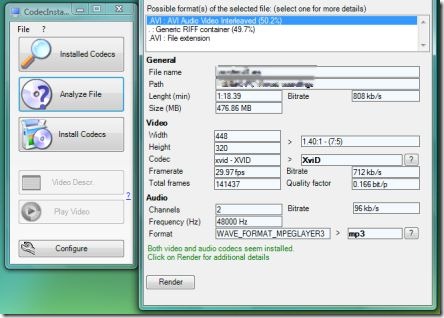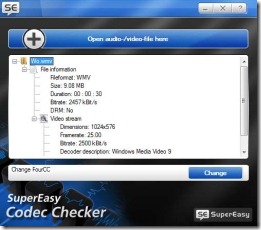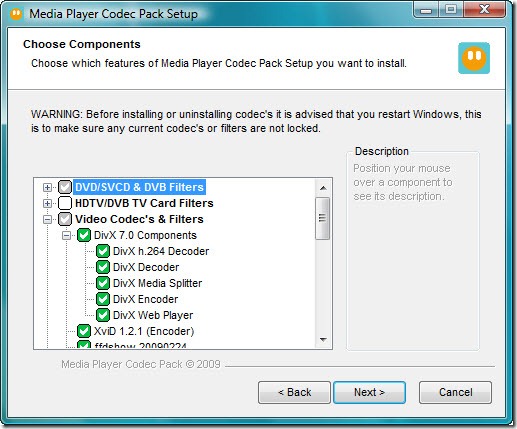Here is a list of five free software to install missing codecs on your Windows PC. Install any one of these software to make any media file play on your computer without any problem.
Codec is abbreviated as coder-decoder essential for playing media. Sometimes you try to play a media file and your media player says that the file is not supported. That primarily happens because required codecs to play that media file are not available on your PC. To fix that problem, you need to install required codecs. That is what these software do. They scan your PC for missing codecs and then install them.
This list includes GOM Player, Codec Installer, Codec Checker, Media Player Codec Pack, and Video Inspector. These software are designed to install missing codecs on your computer, so that you can play any kind of media file. Choose any of these software and enjoy playing your media without any problems.
GOM Player:
GOM Player is a free media player which can install missing codecs as well. It has lots of built in codecs and it can search for missing codecs too. Even though it is not a dedicated codec installer, the reason that I have included at top of this list is because it is a great media player too. So, if you have this media player, you do not need to have a separate codec installer software; it will take care of that too.
GOM player is a media player that can play almost any kind of format available. It has a built in codec finder which can find free open source codecs when needed. It also has a screen capture tool also.
Click here to read more about GOM player and Download here.
Codec Installer:
Codec installer is a free software that suggests you to install missing codecs. This software analyzes the media on your computer to see which media is not playing properly.
Codec Installer is very simple and easy to use software. Three simple steps and then the software will analyze and check for codecs missing on your computer to install them automatically. It’s a simple and useful software for installing missing codecs.
Click here to Read more about Codec Installer and click here to Download Codec Installer.
Codec Checker:
Codec Checker is a free software to analyze and install missing codecs. It gives you the information of what codecs are used and what codecs are required for playing the media.
Codec Checker also gives you the information of frame rate, audio and video bit rate, resolution, file container, and different file formats that are supported. It installs .NET framework on your computer if not installed. Simply drag and drop to use the codec checker software.
Click here to read more about Codec Checker and here to Download Codec Checker.
Media Player Codec Pack:
Media Player Codec Pack is a free softwarewhich contains a pack of free codecs to play media on your computer. This software supports any kind of compression and file types used by video and audio files.
Media Player Codec Pack has huge collection of codecs and supports many file formats. You can install it in easy installation mode or expert installation mode according to your convenience. It can also play media like audio and video in this software.
Click here to read more about Media Player codec pack and Download here.
Video Inspector:
Video inspector is a free software to check for missing codecs in audio and videos. You will be provided download links to download missing codecs.
Video Codec inspector lists out the codecs installed on your computer, analyzes batch files, displays video stream, automatically detects codecs, and much more. Video inspector is a useful tool to inspect your codecs.
Click here to read about Video inspector and download it here.
Use any of these simple software to install missing codecs to play your media files without any problem.