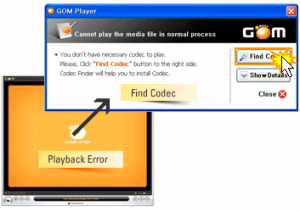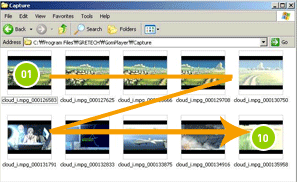GOM Media Player is a fantastic free media player that can play media files of lots of different formats. The best feature is that it comes with a built-in codec finder. So, if it does not have codec for a file format that you want to play, it will find an open source codec for you that you can download and install for free. Pretty Awesome!
GOM Media player is totally free, very light on system resources, and easy to use.
Here are some of the features of this free media player
Lots of Media Types Supported
Main beauty of this player lies in the fact that it supports lot of media formats. Apart from commonly used formats like AVI, MPG, MPEG, DAT, GOM media player also supports streaming media formats such as WMV, ASF, ASX. Using GOM Media Player, you can also watch a DVD quality video with a 5.1 channel audio output.
Codec Finder
GOM Media Player includes lot of codecs by default (XviD, DivX, FLV1, AC3, OGG, MP4, H263 and more). However, in case you are trying to play a media file that needs some other codec, then GOM’s built-in free codec finder will find an open source codec for you, that you can download and install to play that file in GOM Media Player.
Subtitle Finder
GOM Media Player also comes with a free Subtitle Finder Service that can be used to find and download subtitles of media files from GOM’s database. Here are some advanced subtitle features that GOM supports:
- Supports SMI, SRT, RT, SUB(with IDX) files for subtitle.
- You can synchonize Subtitle and Video in case of mismatch
- You can specify location, margin, size, and font of subtitles.
Play Damaged/Incomplete AVI Files
GOM Media player has a patented technology to play damaged/incomplete AVI files. This is especially useful in case of files downloaded from P2P file sharing networks, as lot of times complete files are not downloaded.
Customization Options
- You can customize the skins and logos using free skins available at GOM’s website.
- You can customize your video playback by speficying brightness, contrast, saturation.
- You can sharpen your videos, or add noise to them.
- You can adjust audio settings using advanced Audio Equalizer
Advanced Controls
You can repeat a section of your video, or rewind and forward video by a few seconds.
Screen Capture
GOM Media Player comes with a unique screen capture tool as well. You can capture continous screenshots using Burst Feature.
GOM Media Player packs all of the above great features, and still comes totally free. This is really one of the best free media players out there. Love it!