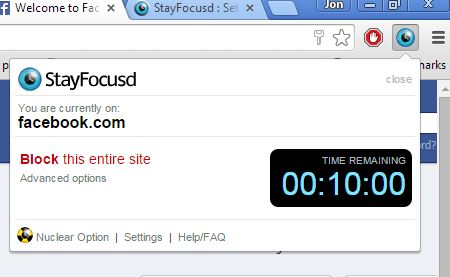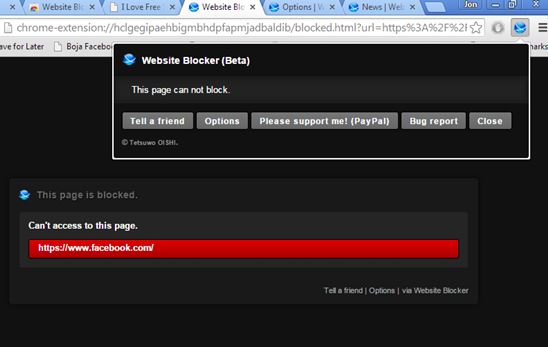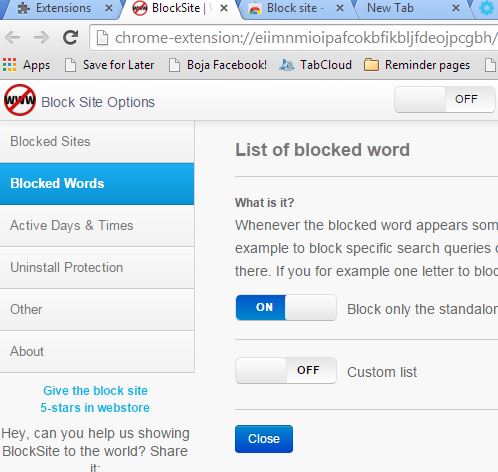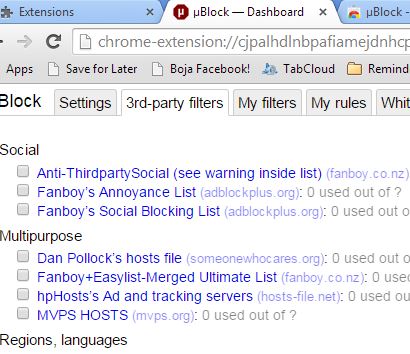Here’s a list of 4 social network blocker extensions for Chrome which are designed to block access to social networks when using Chrome. Basic idea behind blocking access to social networks is that you quit procrastinating so that you can get important work done in time, instead of waiting for the last moment every time. With the extensions from the list down below you can do just that.
With the extensions from the list down below you can do just that.
StayFocusd
StayFocusd sets up temporary blocks for any website that you might need blocked so that it stops tempting you into losing valuable time.
Periods of time for the temporary blocks are by default limited to 10 minutes, but this can be increased by opening up extension settings. There it’s also possible to setup times of day when access to websites is going to be restricted and you can also manually add to a list all the websites you want to block. Access to websites and settings can be blocked with roadblocks (questions and puzzles), to prevent you from trying to bypass setup restrictions.
Get StayFocusd.
Website Blocker
Even though Website Blocker is still in beta, it worked great for me. It’s again not solely a social network blocker extension, but you can definitely use it as that.
To prevent access to social networks, or any other website that you might be addicted to, just open up extension settings and add them all to the blacklist. You can set times of day when the websites are going to be blocked (morning, afternoon, evening), and select days of week when restriction will be enforced and when not. Settings can be protected with passwords, to prevent tampering in times of weakness.
Get Website Blocker.
Also, have a look at Task Management Software To Manage Tasks And Increase Productivity.
Block Site
Block Site has a very intuitive settings manager and comes with a couple of unique ways how it can block websites.
Next to the usual blacklist, where you can add all the websites that you need blocked, it can also block website based on keywords that the website has. Time interval blocks, day selections and more can be setup but sadly the uninstall protection (which prevents restriction removal) requires subscription.
Get Block Site.
µBlock
µBlock combines an ad blocker and a website blocker into a single extension, but the reason why µBlock is interesting to us, can be seen on the image above.
Next to the usual manual website access restrictions which can be achieved by adding them to blacklists, it also comes with pre-made lists of websites that can be blocked. Social website block lists will try to block access to all the popular social networks, so make sure to give it a try.
Get µBlock.
Also, have a look at 5 Free Pomodoro Timer Websites.
Conclusion
Extensions from the list above might not explicitly be social network blocker extensions, but they certainly can be that if you configure them or in case of µBlock, if you select the social network third party filters. Give them all a try and let me know what you think in comments down below. Also, make suggestions with the most effective social network blockers that you might be using.