This tutorial explains how to add volume control to Twitter videos. We all know that Twitter doesn’t have any option yet to adjust volume while playing a video. It is always set to default level and we can only mute unmute the volume. However, for Chrome users, there is a good news because of a Chrome extension, named “Twitter Volume Control“. This Chrome extension lets you control volume while watching a video on Twitter. This extension adds volume control to Twitter videos. Hovering the mouse cursor over the volume icon pops up a slider. You can use that slider to increase and decrease the volume level.
The best thing is that it also works when you are viewing videos on Tweetdeck. Moreover, it also remembers the last set volume level, which is another interesting feature. Just Chrome browser and this extension are all you need. However, do note that this extension works only for native Twitter videos (and not for Vines).

See the video above. You can clearly see what this extension does. A volume control is added to Twitter videos by this extension.
How to Add Volume Control to Twitter Videos:
Using this extension is too simple. You neither have to enable any option nor click the extension icon. Just access the homepage and install the extension.
That’s it! Now open Twitter or Tweetdeck whatever you prefer and play a video. Hover the mouse cursor over Volume icon and you will see the magic.
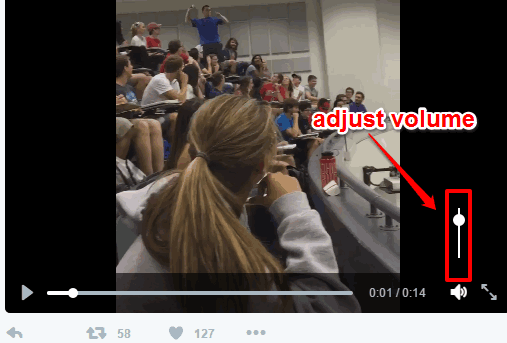
A volume slider will be in front of you. Use it to set the volume of Twitter video.
We have covered many other interesting tutorials related to Twitter:
- How to See What Others Are Viewing On Their Twitter Timeline.
- How to Stop Twitter Videos from Auto Playing.
- How To Save Animated GIFs from Twitter.
The Verdict:
Volume Control is just a basic option which I think must be a native part of Twitter. However, this ain’t so. Twitter hasn’t added this feature till now. Maybe, we’ll get this feature in future. But for now, Twitter Volume Control Chrome extension is so far the best option to adjust volume of Twitter videos. If you are a regular user of Twitter and spend hours watching videos, this extension is definitely for you.